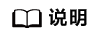批量添加边
功能介绍
批量添加边。
URI
- URI格式
POST /ges/v1.0/{project_id}/graphs/{graph_name}/edges/action?action_id=batch-add
- 参数说明
表1 URI参数说明 参数
是否必选
类型
说明
project_id
是
String
项目编号,用于资源隔离。请参考获取项目ID。
graph_name
是
String
图名称。
请求
- 请求样例
POST http://{SERVER_URL}/ges/v1.0/{project_id}/graphs/{graph_name}/edges/action?action_id=batch-add { "edges": [ { "source": "46", "target": "39", "label": "rate", "properties": { "Rating": [ 5 ], "Datetime": [ "2018-01-0120:30:05" ] } }, { "source": "46", "target": "38", "label": "rate", "properties": { "Rating": [ 4 ], "Datetime": [ "2018-01-0120:30:05" ] } } ], "parallelEdge": { "action": "override", "ignoreLabel": true }, "createNotExists": true } - Body参数说明
参数
是否必选
类型
说明
edges
是
Json
待添加边数组
parallelEdge
否
Object
重复边处理
action
否
String
处理方式,取值为allow,ignore和override,默认为allow。
- allow表示允许重复边。
- ignore表示忽略之后的重复边。
- override表示覆盖之前的重复边。
说明:
图规格为千亿规格的图,当前默认且仅支持取值为override。
ignoreLabel
否
Boolean
重复边的定义,是否忽略Label。取值为true或者false,默认取true。
- true 表示重复边定义不包含Label,即用<源点,终点>标记一条边,不包含Label。
- false 表示重复边定义包含Label,即用<源点,终点,Label>标记一条边。
说明:
图规格为千亿规格的图,当前默认且仅支持取值为false。
createNotExists
否
Boolean
对于edges参数中不存在的source或target节点,是否会先添加这些点,再执行添加边操作。默认值为“false”(不影响原功能和语义)。
当值为“true”时,对于edges参数中不存在的source或target节点,会先添加这些点,再执行添加边操作。
说明:图规格为千亿规格的图,当前默认且仅支持取值为false。
表2 edges参数说明 参数
是否必选
类型
说明
source
是
String
边的source节点。
target
是
String
边的target节点。
label
是
String
边的label。
properties
否
Json
各个属性的值。
响应
- 要素说明
参数
是否必选
类型
说明
errorMessage
否
String
系统提示信息,执行成功时,字段可能为空。执行失败时,用于显示错误信息。
errorCode
否
String
系统提示信息,执行成功时,字段可能为空。执行失败时,用于显示错误码。
result
否
String
成功时result值为success。
- 请求成功样例
Http Status Code: 200 { "result":"success", "data": { "edges": [ { "index": "7", "source": "46", "target": "39" }, { "index": "0", "source": "46", "target": "38" } ] } } - 请求失败样例
Http Status Code: 400 { "errorMessage":"edge source vertex [Lily] does not exist", "errorCode":"GES.8000" }