更新时间:2025-03-07 GMT+08:00
如何实现DWS不同编码库之间数据容错导入
要实现从数据库A(UTF8编码)至数据库B(GBK编码)的数据导入,常规方法导入数据时会出现字符集编码不匹配的错误,导致数据无法导入。
针对小批量数据导入的场景,可以通过\COPY命令来完成,具体方法如下:
- 创建数据库A和B,其中数据库A的编码格式为UTF8,数据库B的编码格式为GBK。
1 2
postgres=> CREATE DATABASE A ENCODING 'UTF8' template = template0; postgres=> CREATE DATABASE B ENCODING 'GBK' template = template0;
- 查看数据库列表,可以看到已经创建的数据库A和B。
1 2 3 4 5 6 7 8 9 10 11 12 13 14
postgres=> \l List of databases Name | Owner | Encoding | Collate | Ctype | Access privileges -----------+---------+-----------+---------+-------+------------------- a | dbadmin | UTF8 | C | C | b | dbadmin | GBK | C | C | gaussdb | Ruby | SQL_ASCII | C | C | postgres | Ruby | SQL_ASCII | C | C | template0 | Ruby | SQL_ASCII | C | C | =c/Ruby + | | | | | Ruby=CTc/Ruby template1 | Ruby | SQL_ASCII | C | C | =c/Ruby + | | | | | Ruby=CTc/Ruby xiaodi | dbadmin | UTF8 | C | C | (7 rows)
- 切换到数据库A,输入用户密码。创建表test01,并向表中插入数据。
1 2 3 4 5 6 7 8 9 10 11 12 13 14 15 16 17 18 19
postgres=> \c a Password for user dbadmin: SSL connection (protocol: TLSv1.3, cipher: TLS_AES_128_GCM_SHA256, bits: 128) You are now connected to database "a" as user "dbadmin". a=> CREATE TABLE test01 ( c_customer_sk integer, c_customer_id char(5), c_first_name char(6), c_last_name char(8) ) with (orientation = column,compression=middle) distribute by hash (c_last_name); CREATE TABLE a=> INSERT INTO test01(c_customer_sk, c_customer_id, c_first_name) VALUES (3769, 'hello', 'Grace'); INSERT 0 1 a=> INSERT INTO test01 VALUES (456, 'good'); INSERT 0 1
- 使用\COPY命令从utf8库中将数据以Unicode编码格式导出成文件test01.dat。
1\copy test01 to '/opt/test01.dat' with (ENCODING 'Unicode');
- 切换到数据库B,创建同名表test01。
1 2 3 4 5 6 7 8 9 10 11 12 13 14
a=> \c b Password for user dbadmin: SSL connection (protocol: TLSv1.3, cipher: TLS_AES_128_GCM_SHA256, bits: 128) You are now connected to database "b" as user "dbadmin". b=> CREATE TABLE test01 ( c_customer_sk integer, c_customer_id char(5), c_first_name char(6), c_last_name char(8) ) with (orientation = column,compression=middle) distribute by hash (c_last_name);
- 使用\COPY命令将文件test01.dat导入到数据库B。
1\copy test01 from '/opt/test01.dat' with (ENCODING 'Unicode' ,COMPATIBLE_ILLEGAL_CHARS 'true');
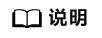
- 容错性参数COMPATIBLE_ILLEGAL_CHARS指定导入时对非法字符进行容错处理,非法字符转换后入库。不报错,不中断导入。
- 此参数不支持BINARY格式,会报“cannot specify bulkload compatibility options in BINARY mode”错误信息。
- 此参数仅对COPY FROM导入有效。
- 在数据库B里查看表test01中的数据;
1 2 3 4 5 6
b=> select * from test01; c_customer_sk | c_customer_id | c_first_name | c_last_name ---------------+---------------+--------------+------------- 3769 | hello | Grace | 456 | good | | (2 rows)
- 通过以上操作就可完成将数据从数据库A(UTF8)至数据库B(GBK)的导入。
父主题: 数据迁移






