使用CSV格式写日志
前提条件
- log_destination的值设置为csvlog。
- logging_collector的值设置为on。
csvlog定义
以“逗号分隔值” 即CSV(Comma Separated Value)的形式发出日志。
1 2 3 4 5 6 7 8 9 10 11 12 13 14 15 16 17 18 19 20 21 22 23 24 25 26 27 28 29 |
CREATE TABLE gaussdb_log ( log_time timestamp(3) with time zone, node_name text, user_name text, database_name text, process_id bigint, connection_from text, "session_id" text, session_line_num bigint, command_tag text, session_start_time timestamp with time zone, virtual_transaction_id text, transaction_id bigint, query_id bigint, module text, error_severity text, sql_state_code text, message text, detail text, hint text, internal_query text, internal_query_pos integer, context text, query text, query_pos integer, location text, application_name text ); |
详细说明请参见表1。
|
字段名 |
字段含义 |
字段名 |
字段含义 |
|---|---|---|---|
|
log_time |
毫秒级的时间戳 |
module |
日志所属模块 |
|
node_name |
节点名称 |
error_severity |
ERRORSTATE代码 |
|
user_name |
用户名 |
sql_state_code |
SQLSTATE代码 |
|
database_name |
数据库名 |
message |
错误消息 |
|
process_id |
线程ID |
detail |
详细错误消息 |
|
connection_from |
客户主机:端口号 |
hint |
提示 |
|
session_id |
会话ID |
internal_query |
内部查询(查询那些导致错误的信息,如果有的话) |
|
session_line_num |
每个会话的行数 |
internal_query_pos |
内部查询指针 |
|
command_tag |
命令标签 |
context |
环境 |
|
session_start_time |
会话开始时间 |
query |
错误发生位置的字符统计 |
|
virtual_transaction_id |
常规事务 |
query_pos |
错误发生位置指针 |
|
transaction_id |
事务ID |
location |
在GaussDB源代码中错误的位置(如果log_error_verbosity的值设为verbose ) |
|
query_id |
查询ID |
application_name |
应用名称 |
1
|
COPY gaussdb_log FROM '/opt/data/gs_log/logfile.csv' WITH csv; |
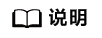
此处的日志名“logfile.csv”要换成实际生成的日志的名称。
简化输入
简化输入到CSV日志文件,可以通过如下操作:
- 设置log_filename和log_rotation_age,为日志文件提供一个一致的、可预测的命名方案。通过日志文件名,预测一个独立的日志文件完成并进入准备导入状态的时间。
- 将log_rotation_size设为0来终止基于尺寸的日志回滚,因为基于尺寸的日志回滚让预测日志文件名变得非常的困难。
- 将log_truncate_on_rotation设为on以便区分在同一日志文件中旧的日志数据和新的日志数据。






