Preparing Resources
Before the integration, you need to complete the following preparations:
- You have applied for tenant information from the CEC. The system O&M administrator has added tenant information for you and provided the following information for you.
Table 1 Parameters provided by the Huawei O&M administrator Parameter
Description
TenantId
Tenant space ID generated by the system after the tenant space (that is, your CEC) is successfully created.
To obtain the tenant space ID, sign in to your tenant space and choose Configuration Center > System Management > Tenant Information.
Account
Account for signing in to the CEC.
Password
Password for signing in to the CEC.
In addition, you need to obtain and configure parameters including configId, accessKey, and secretKey.
Table 2 Parameters to be obtained from or configured in the CEC Parameter
Description
configId
Channel ID. After the operations in Enabling the Online Customer Service Function in the CEC are complete, choose Configuration Center > Access Configuration > Channel Configuration to view the value.
accessKey
Developer ID. You are advised to use the value of configId for this parameter.
secretKey
Key for signature authentication. Choose Configuration Center > Access Configuration > Channel Configuration, click New or Modify, and find Third-party authentication key to configure the key. (Rule: The key contains a maximum of 43 characters, including only digits and letters.)
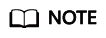
- For security purposes, secretKey must be obtained from the server and cannot be transferred on the frontend.
- secretKey is the unique key for signature authentication. Keep it secure.
- Perform the following steps to ensure that your tenant space has the multimedia agent feature:
Sign in to the tenant space and choose Configuration Center > System Management > Tenant Information.
Check the number of multimedia agents. If the number is 0, the multimedia agent feature is not enabled. Contact the Huawei operations administrator to enable the feature.
Figure 1 Checking the multimedia agent feature
- (Optional) To enable the co-browsing function (a customer can share the web page with an agent or mark content on the web page during an online text chat), contact the Huawei operations administrator.
Feedback
Was this page helpful?
Provide feedbackThank you very much for your feedback. We will continue working to improve the documentation.See the reply and handling status in My Cloud VOC.
For any further questions, feel free to contact us through the chatbot.
Chatbot





