Upgrading the Ascend NPU Firmware
You can upgrade the firmware of Ascend NPUs for Atlas 800 (model 9000) training servers. This section uses the A800-9000-npu-firmware_x.x.x.run package as an example to describe how to upgrade NPU firmware.
Procedure
- Obtain the software package A800-9000-npu-firmware_x.x.x.run by referring to Preparing for Upgrade.
- Log in to the Atlas 800 (model: 9000) training server as the root user.
- Upload A800-9000-npu-firmware_x.x.x.run to any directory in the OS, for example, /opt.
- Go to the directory where A800-9000-npu-firmware_x.x.x.run is stored.
cd /opt
- Run the following command to change the permissions on A800-9000-npu-firmware_x.x.x.run:
chmod u+x A800-9000-npu-firmware_x.x.x.run
- Run the ./A800-9000-npu-firmware_x.x.x.run --check command to check the consistency and integrity of the software package.
- Upgrade the firmware.
You can run the ./A800-9000-npu-firmware_x.x.x.run --upgrade command to perform the upgrade.
If information similar to the following is displayed, the upgrade is successful:
Firmware package install success! Reboot needed for installation/upgrade to take effect!
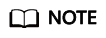
- x.x.x indicates the firmware version.
- The logs generated during the upgrade are recorded in the /var/log/ascend_seclog/ascend_install.log file. You can run the vim /var/log/ascend_seclog/ascend_install.log command to open the log file.
- Reboot the system.
reboot
- Check the firmware version.
In the installation directory, run the following command to check whether the firmware version is correct:
cat version.info
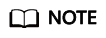
- The default installation directory is /usr/local/Ascend/firmware.
Feedback
Was this page helpful?
Provide feedbackThank you very much for your feedback. We will continue working to improve the documentation.See the reply and handling status in My Cloud VOC.
For any further questions, feel free to contact us through the chatbot.
Chatbot





