Help Center/
SAP Cloud/
Best Practices/
Best Practice of Rsync-based SAP Disaster Recovery/
Preparations/
Downloading Software
Updated on 2023-05-29 GMT+08:00
Downloading Software
Procedure
- Log in to the source node 1 as user root using a key or password.
- On the CLI, run the following commands to download the DirSyncScript.zip package and decompress it to the /opt/huawei directory:
wget https://obs-sap-cn-south-1.obs.cn-south-1.myhuaweicloud.com:443/Rsync/DirSyncScript.zip -P /opt/huawei
cd /opt/huawei
unzip DirSyncScript.zip -d DirSyncScript
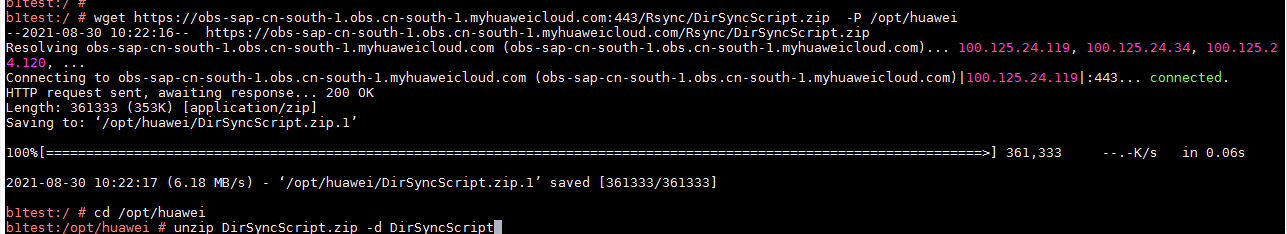
Parent topic: Preparations
Feedback
Was this page helpful?
Provide feedbackThank you very much for your feedback. We will continue working to improve the documentation.See the reply and handling status in My Cloud VOC.
The system is busy. Please try again later.
For any further questions, feel free to contact us through the chatbot.
Chatbot





