Help Center/
SAP Cloud/
Best Practices/
Best Practice of Using Block-Level Migration of SMS to Migrate SAP Applications and Databases Running on Linux Servers/
Performing the Migration/
Starting the Migration
Updated on 2023-05-29 GMT+08:00
Starting the Migration
- Back to the SMS console, and view the migration task status. If it is Ready, click Start in the Operation column.
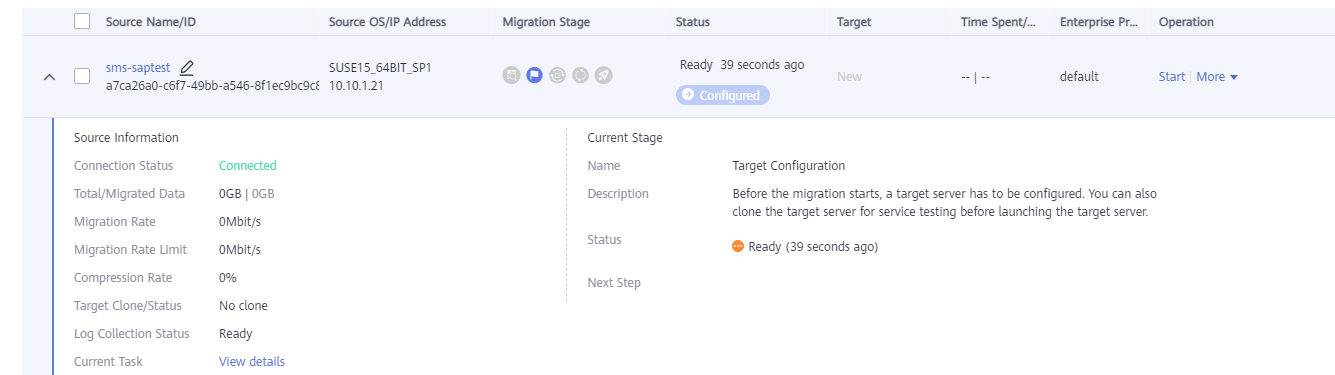
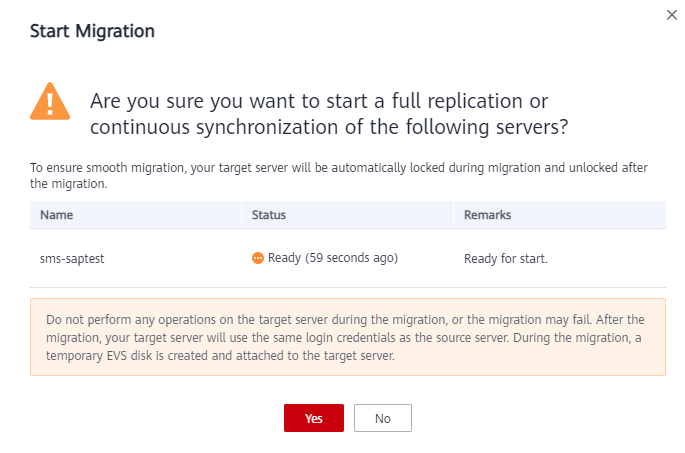
- Wait until the migration is completed.
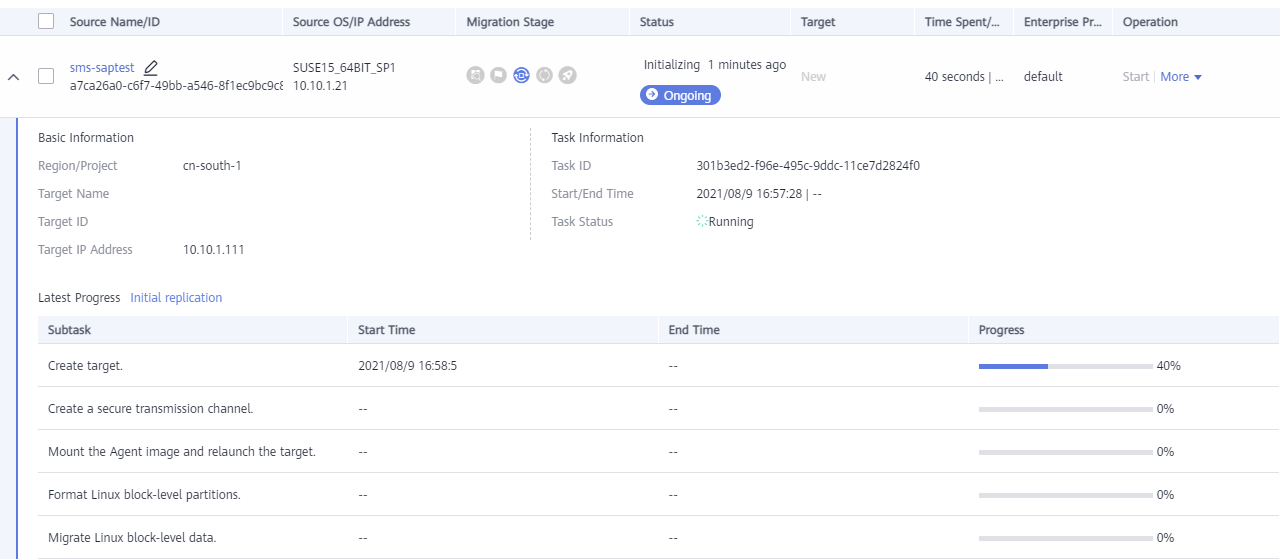
Wait until the migration enters the continuous synchronization status. Before starting the destination server, stop SAP software and databases.
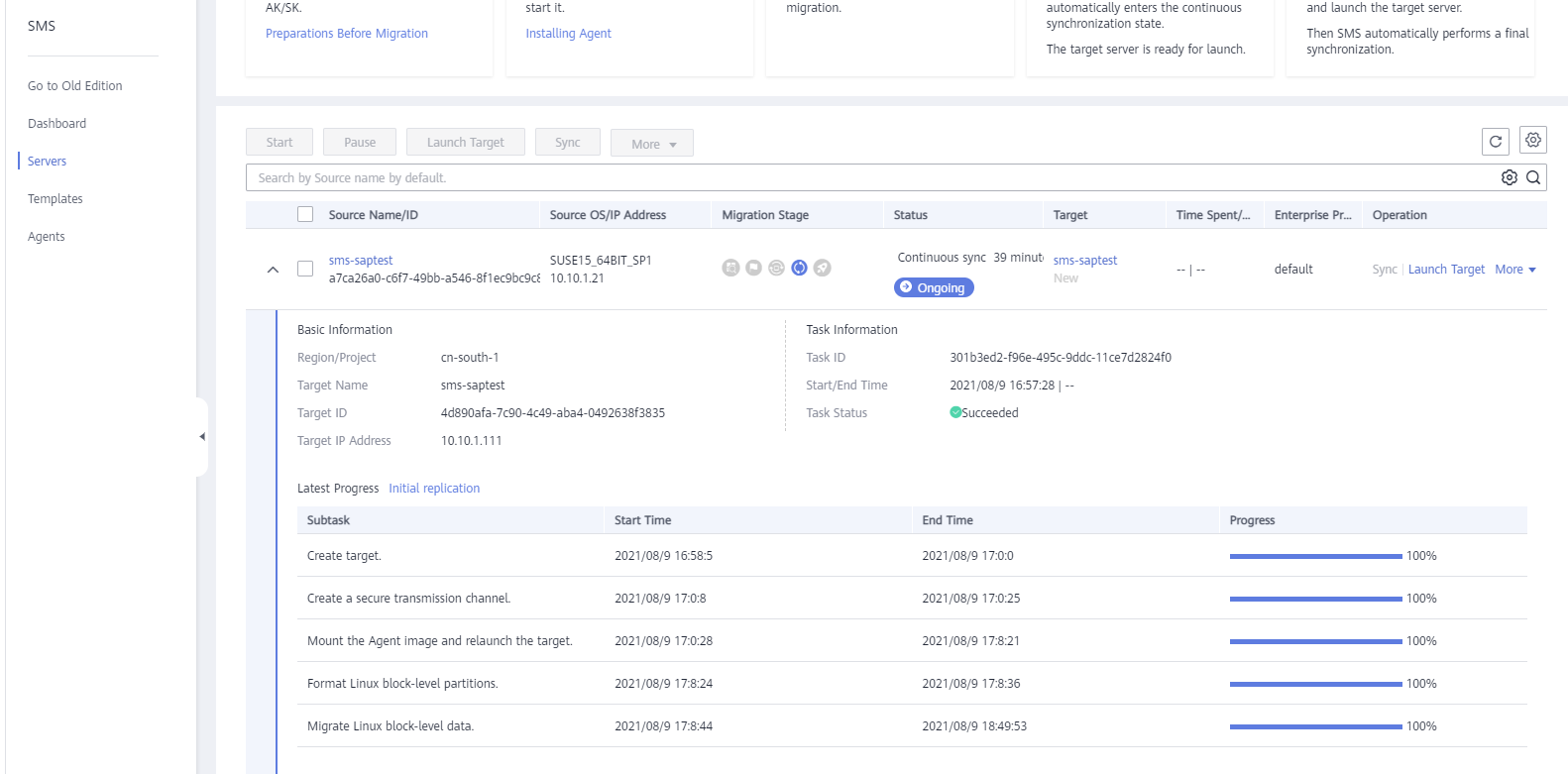
Parent topic: Performing the Migration
Feedback
Was this page helpful?
Provide feedbackThank you very much for your feedback. We will continue working to improve the documentation.See the reply and handling status in My Cloud VOC.
The system is busy. Please try again later.
For any further questions, feel free to contact us through the chatbot.
Chatbot





