Help Center/
SAP Cloud/
Best Practices/
Huawei Cloud SAP on DB2 Installation Best Practice/
Installing SAP Software and DB2/
Installing the SAP Application
Updated on 2023-05-29 GMT+08:00
Installing the SAP Application
Before installing SAP on DB2, you need to install SAP using the sapint (during the installation, DB2 is automatically installed).
- On the HUAWEI CLOUD console, log in to the ECS as the root user using VNC, right-click, and choose Open in Terminal.
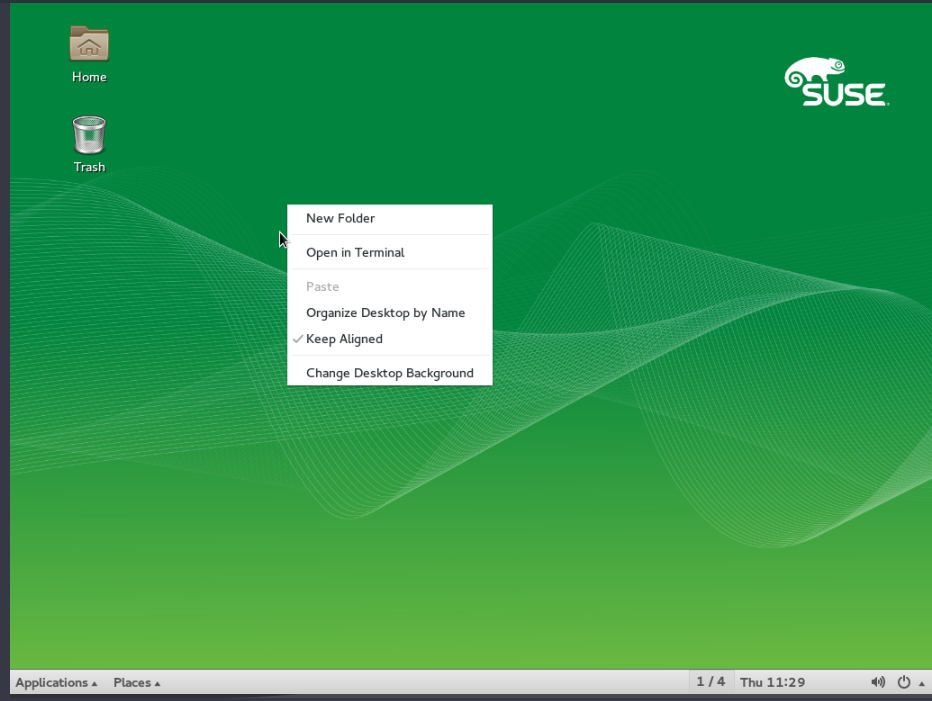
- Go to the swpm directory and run the ./sapinst command.
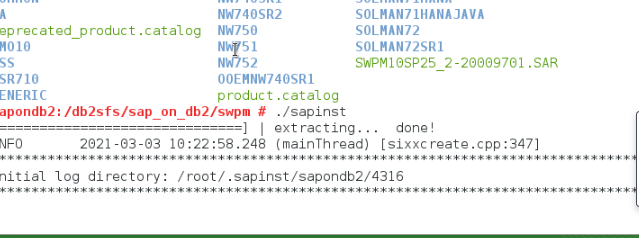
- Open a browser, enter https://host name:4237/sapinst/docs/index.html in the address box, and press Enter.
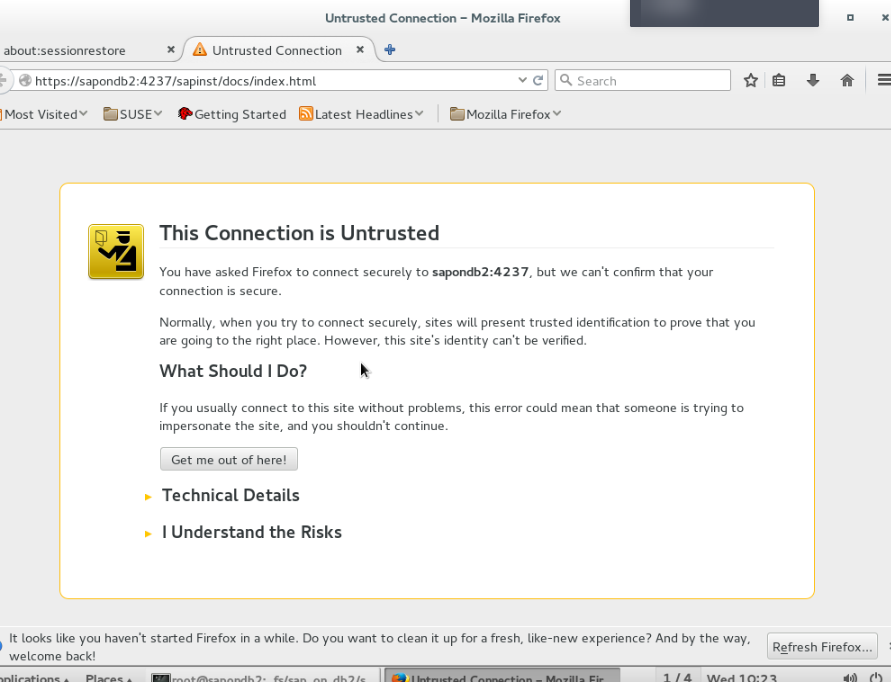
- Enter the root username and password.
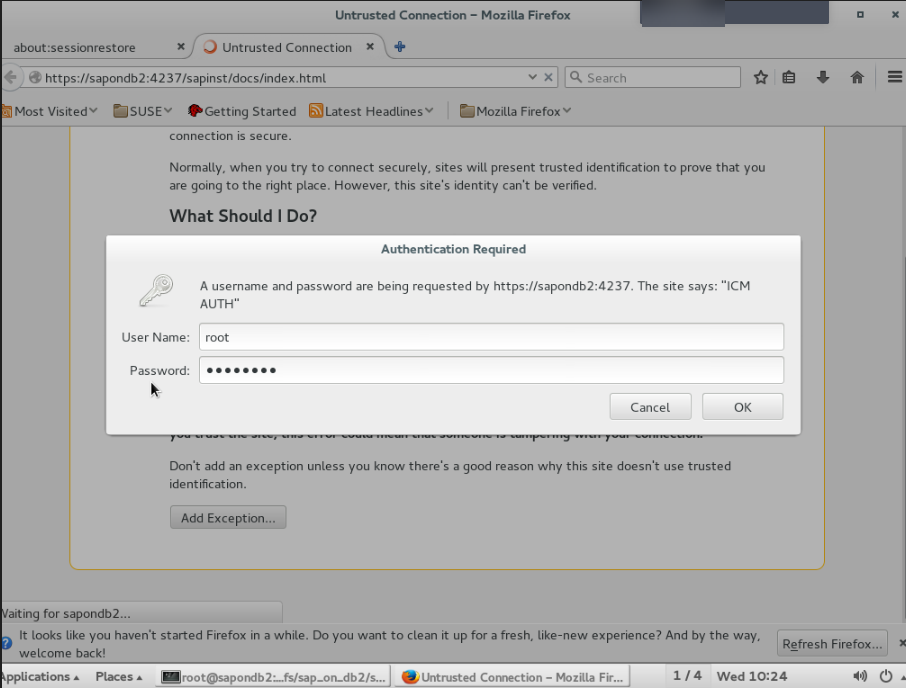
- Choose SAP NetWeaver 7.5 > IBM DB2 for Linux, UNIX, and Windows > Installation > Application Server ABAP > Standard System > Standard System, and click Next.
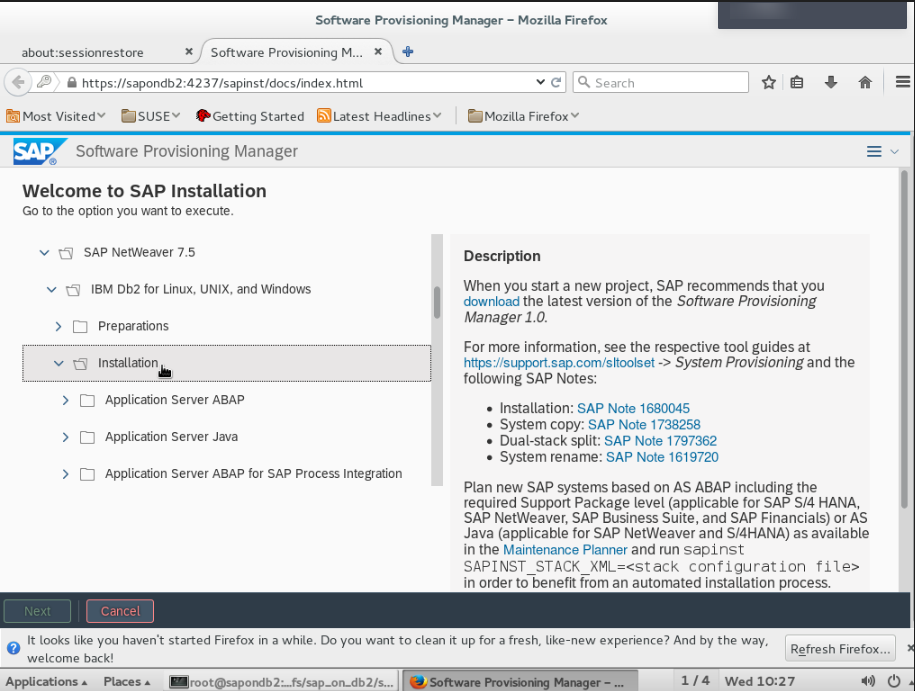

- Use the default settings, and click Next.
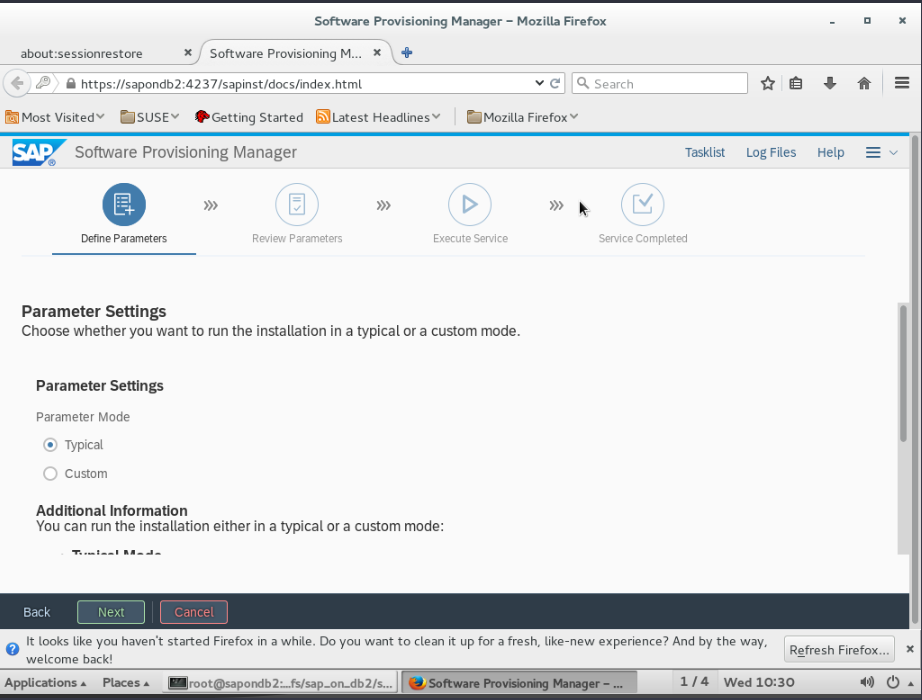
- Enter the SID to be created and click Next.
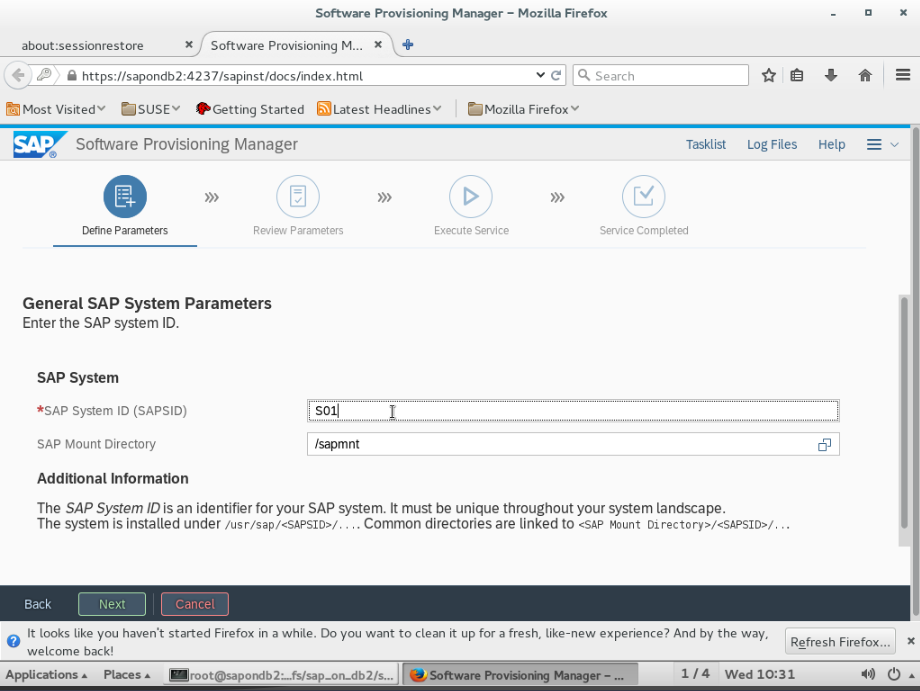
- Deselect Set FQDN for SAP system and click Next.
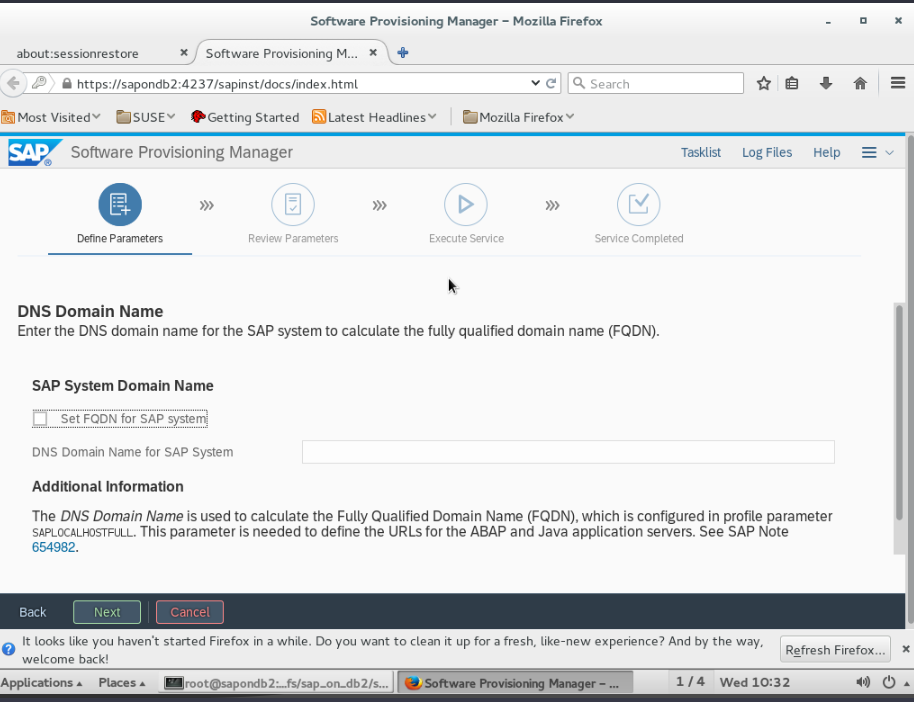
- Enter the passwords of all users to be created and click Next.
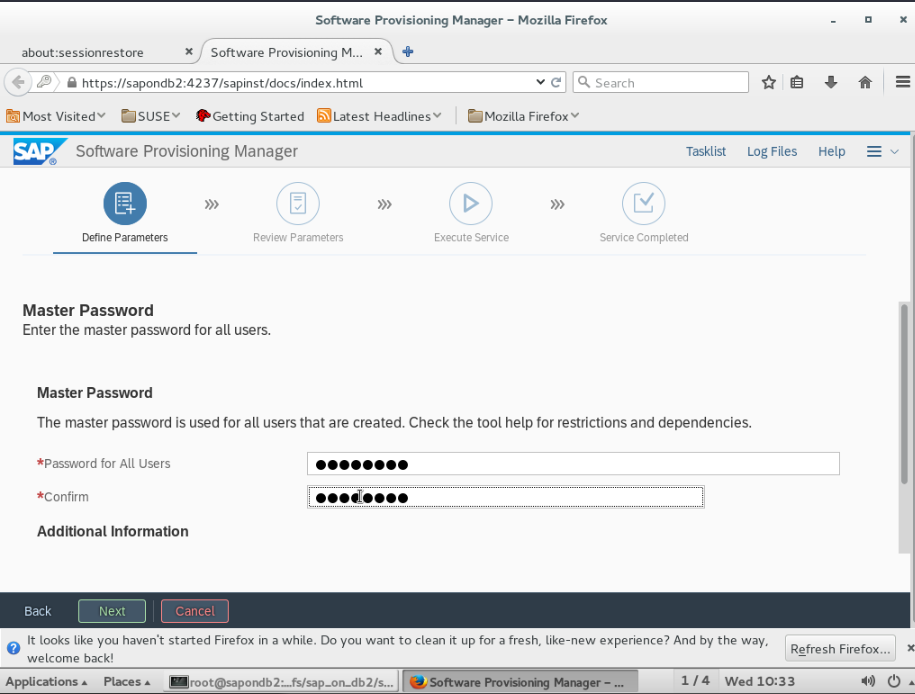
- Enter the SID of the database to be created, select a file system, and click Next.
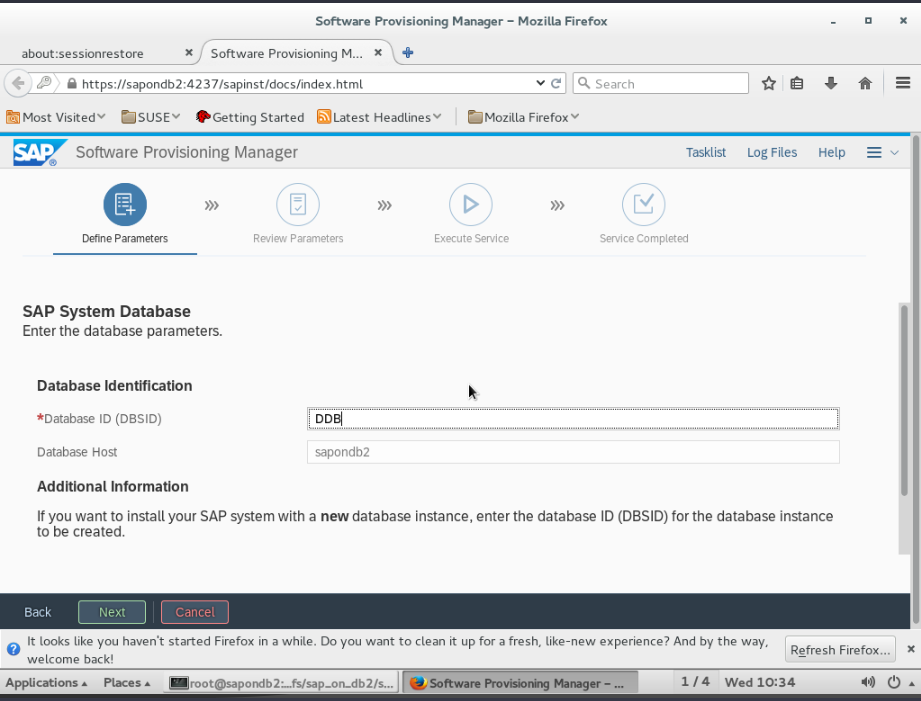
- Use the default settings and click Next.
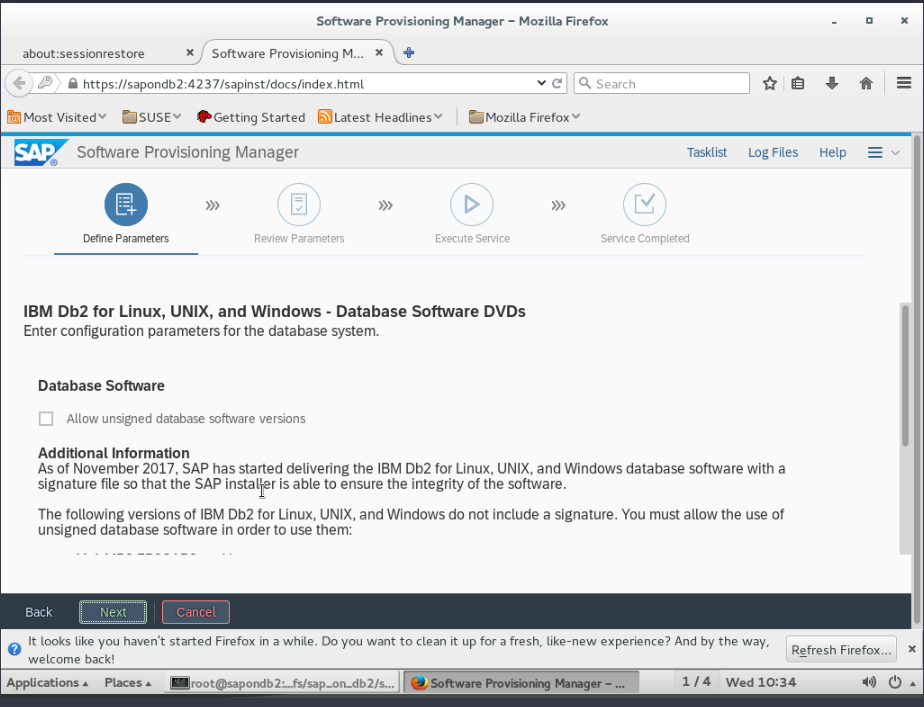
- Select the path where the kernel software package is stored and click Next.
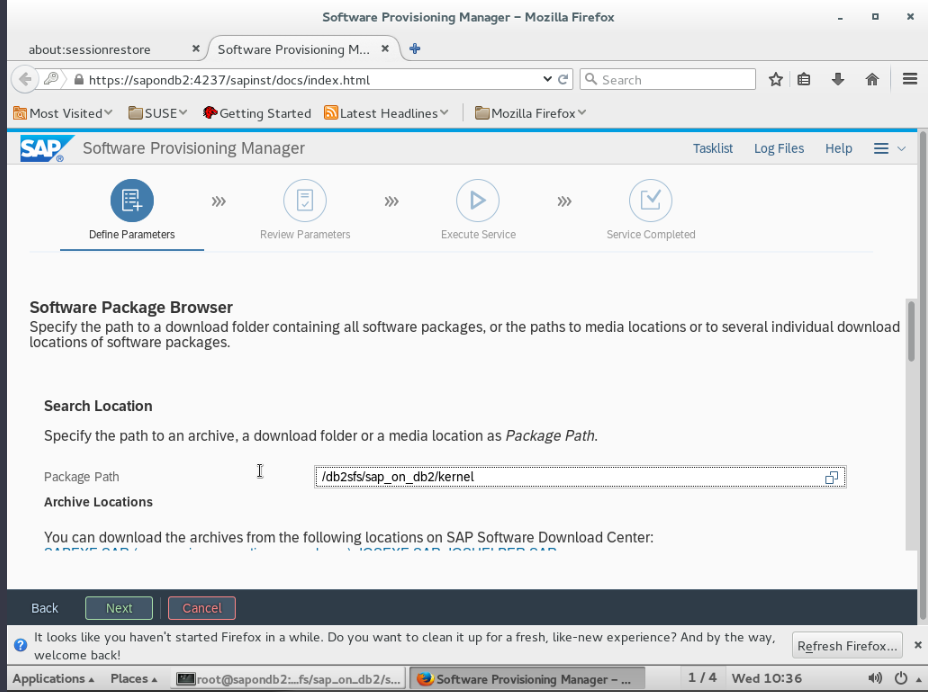
- After the software package status changes to Available, click Next.
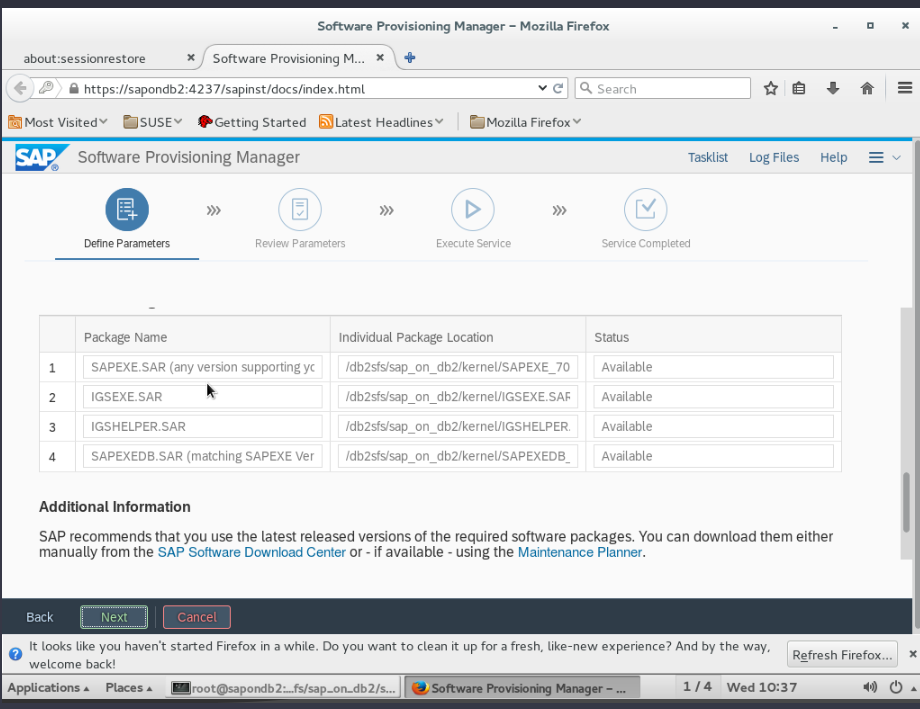
- Click Next.
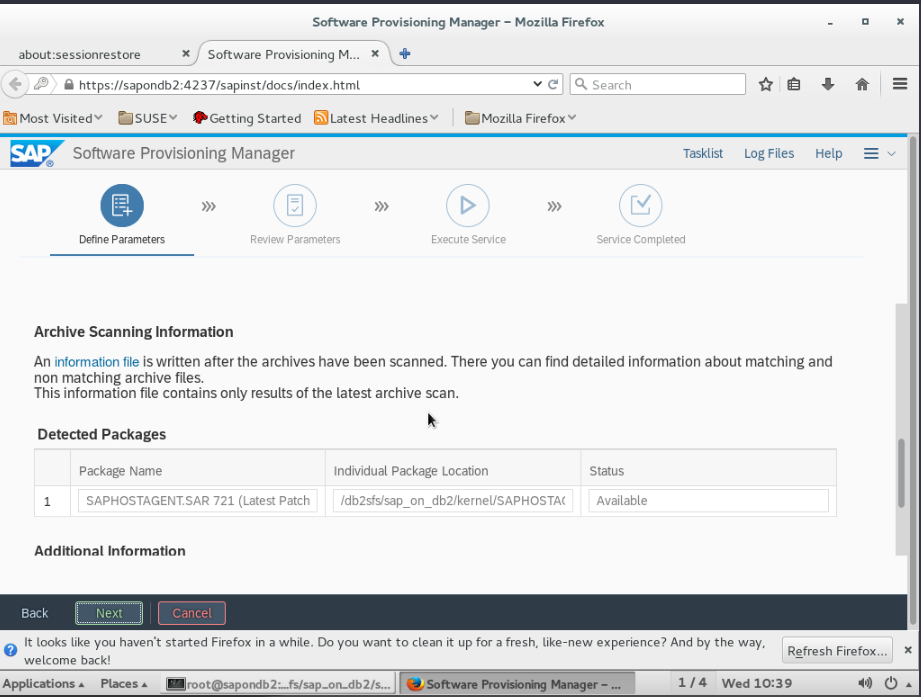
- Select the path where EXPORT_1 is located and click Next.
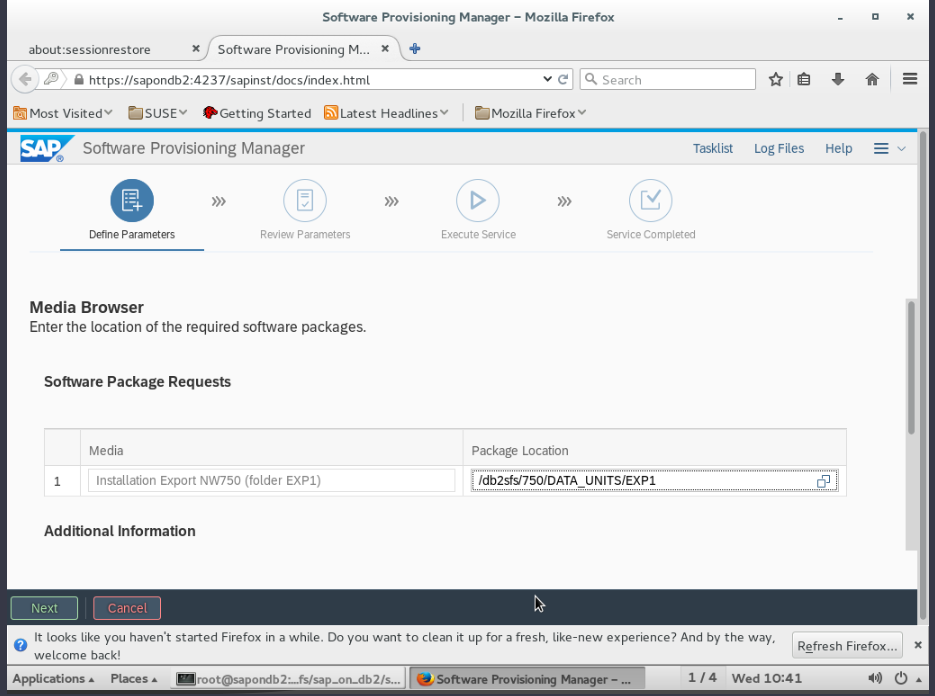
- Select the path where EXPORT3 is located and click Next.
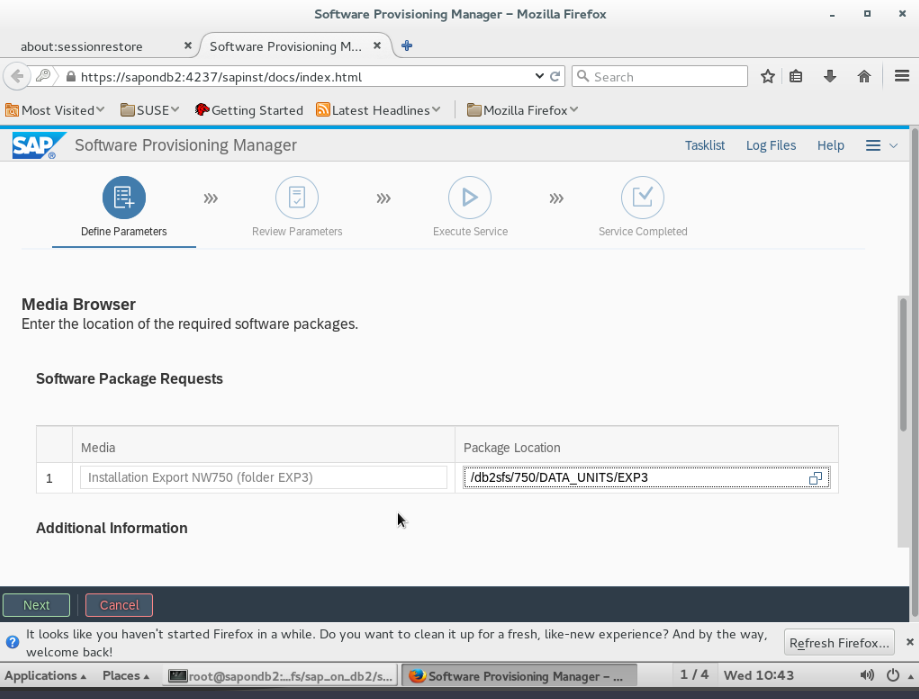
- Select the path where EXPORT2 is located and click Next.
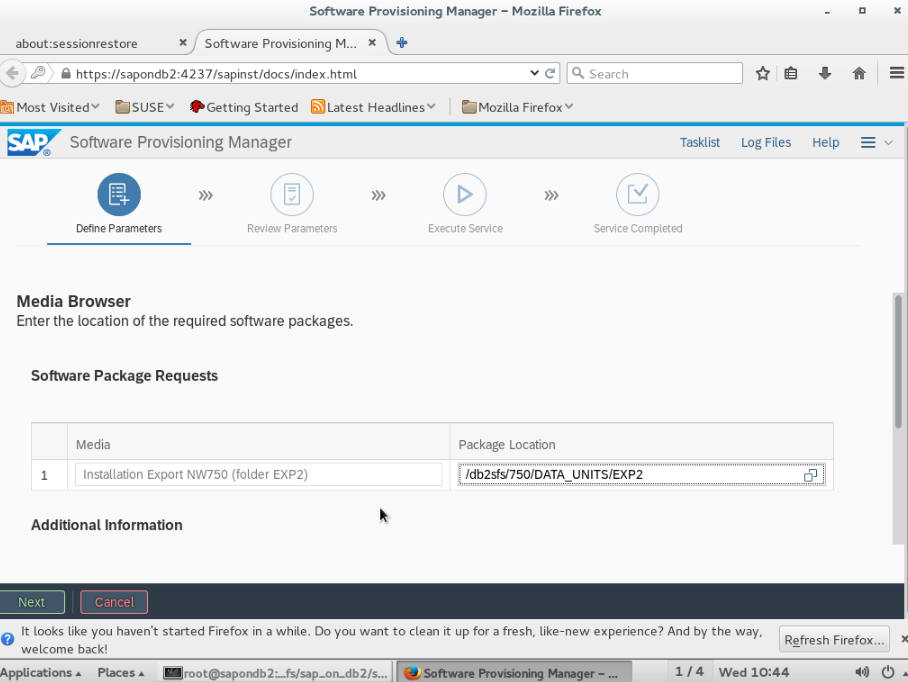
- Select the path where RDBMS is located and click Next.
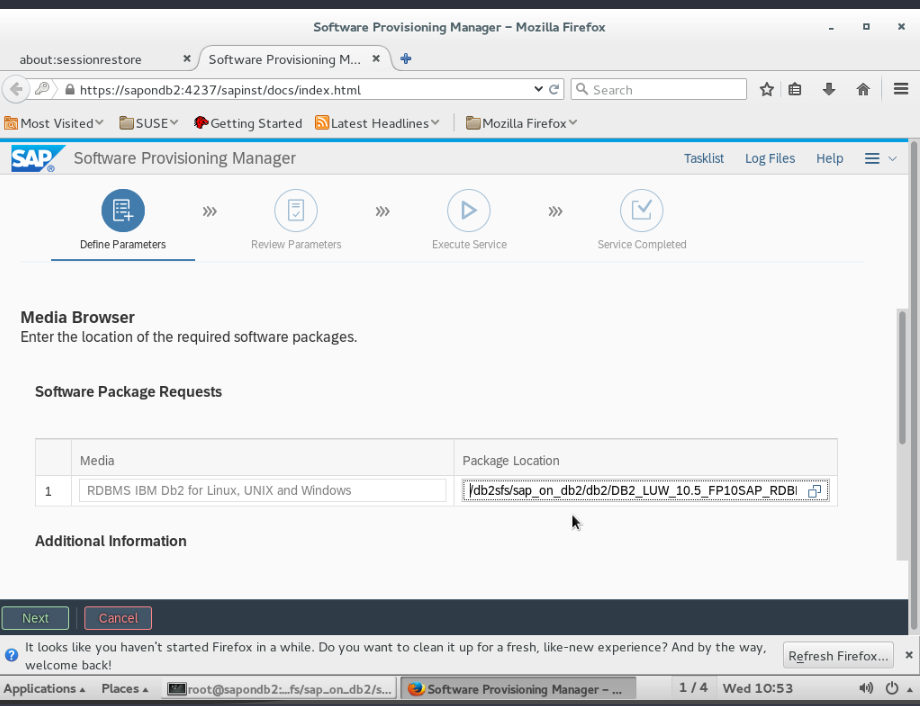
- Use the default port, and click Next.
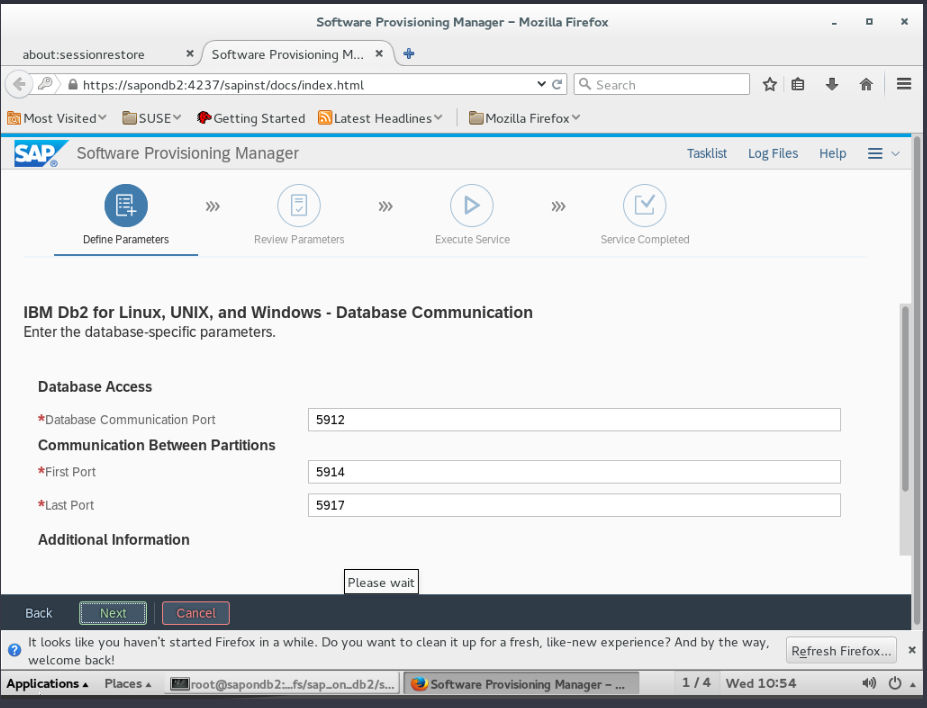
- A message indicating that the port is occupied is displayed. Go to /etc/services to view the idle ports.
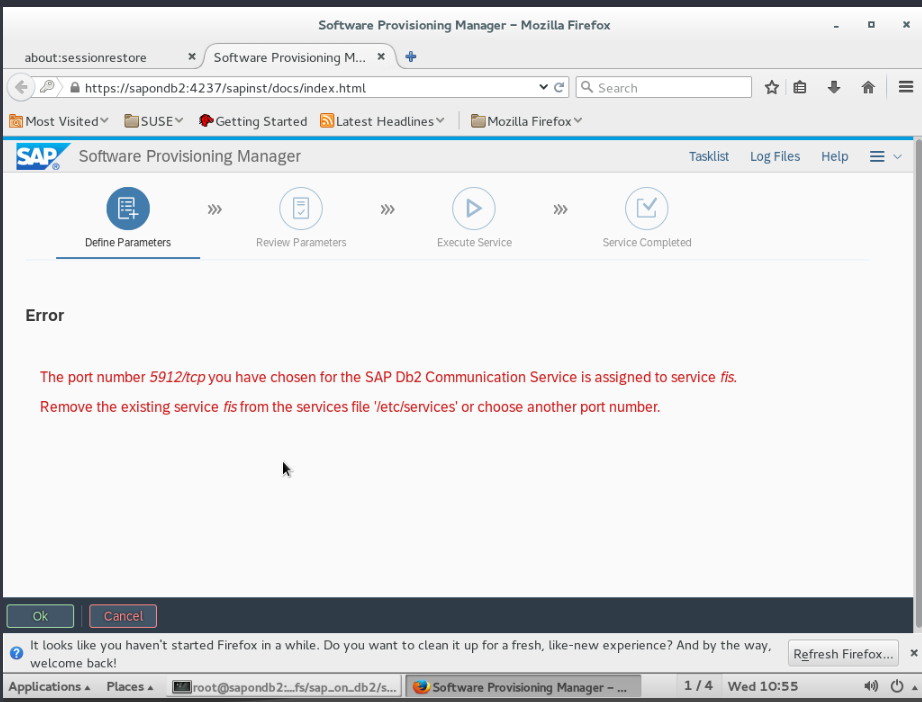
vi /etc/services

- Change the default port to an idle one in the service and the security group, and click Next.
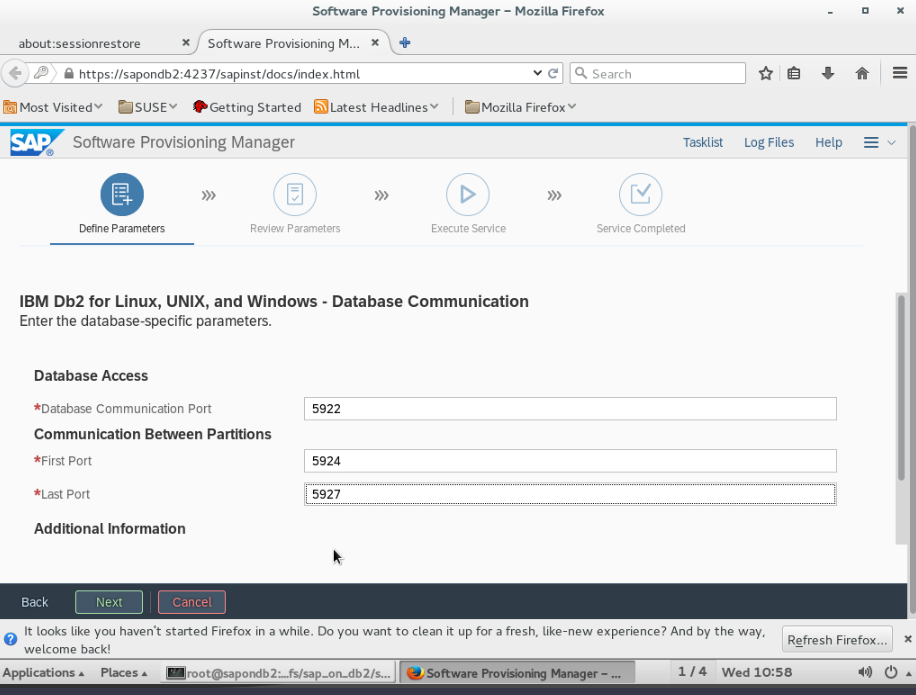
- Select the path of the Client database for the first installation and click Next.
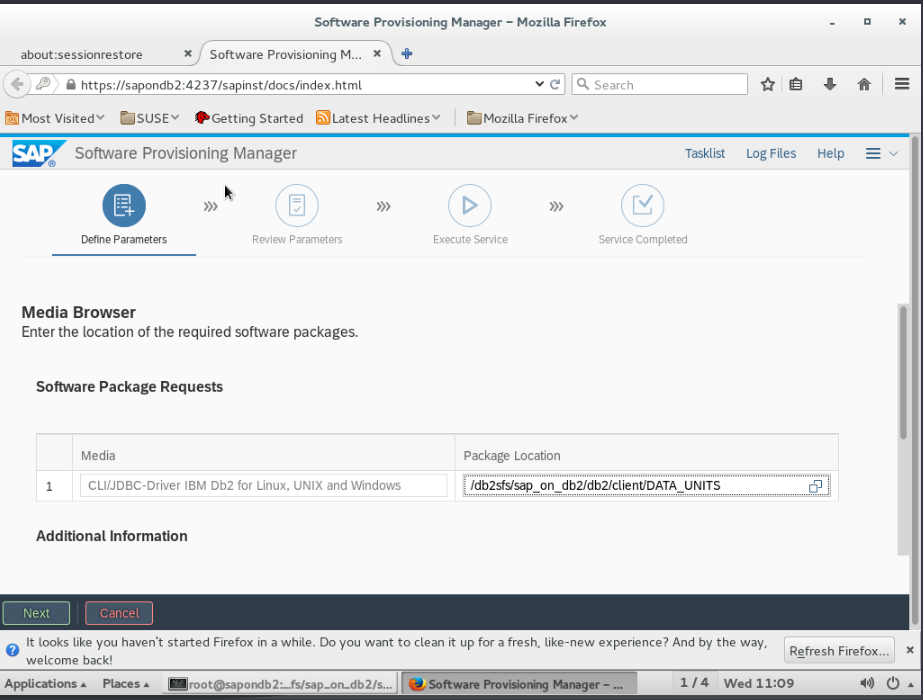
- Use the default settings and click Next.
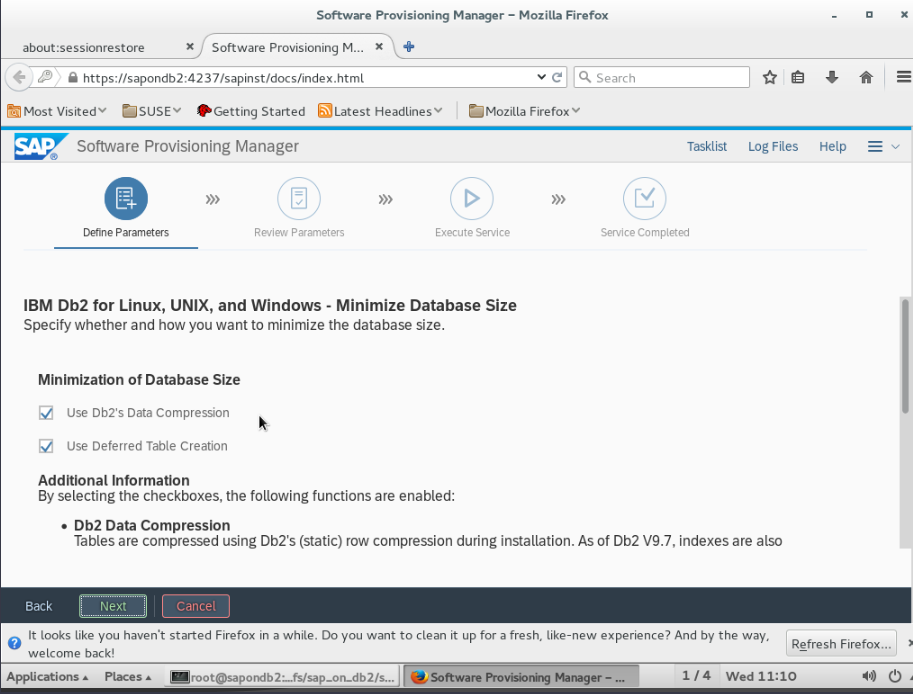
- Use the default settings and click Next.
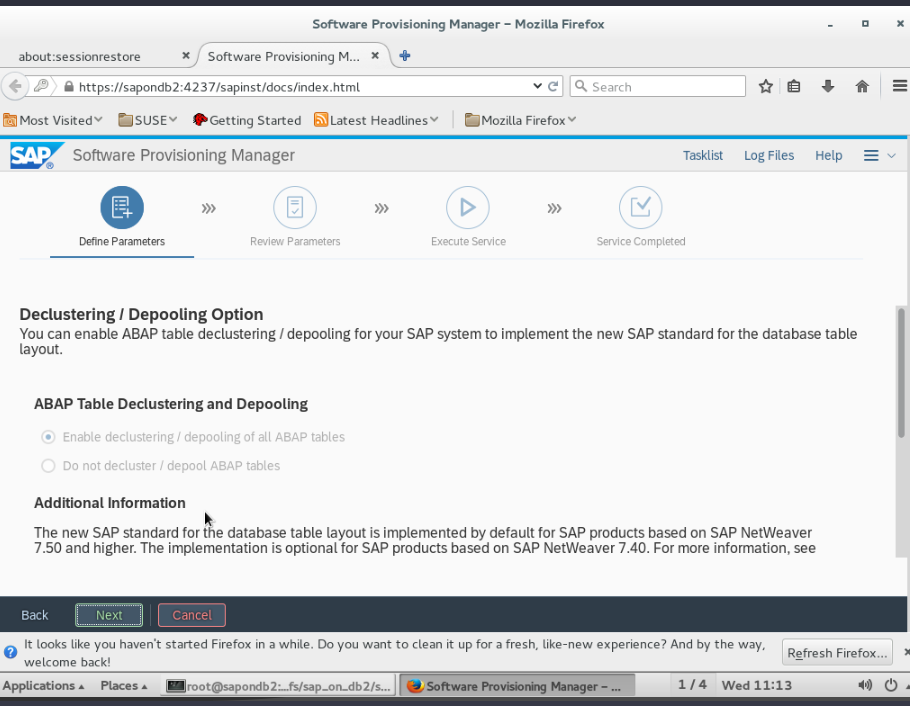
- Use the default settings and click Next.
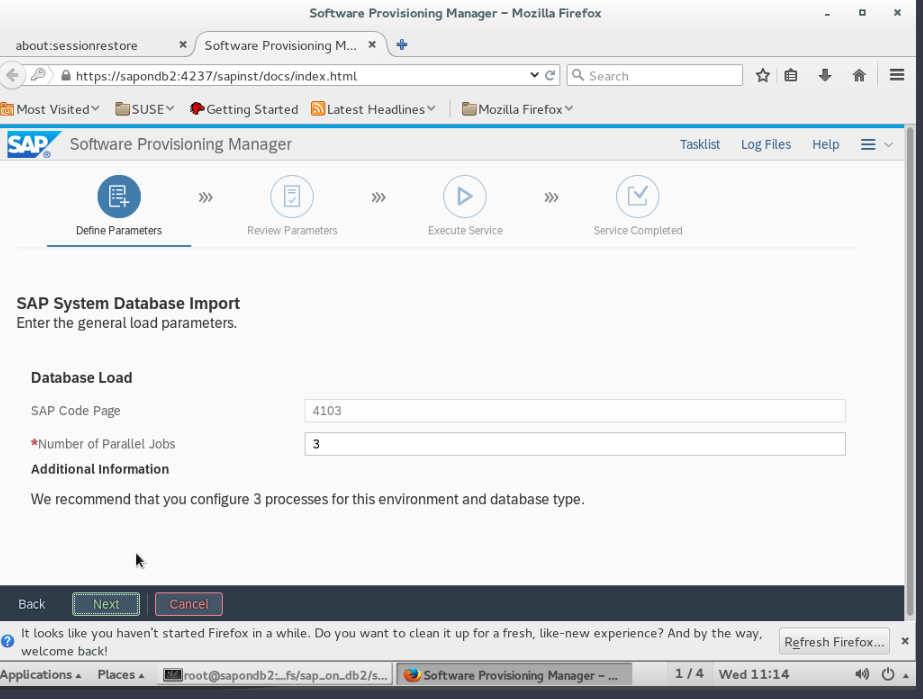
- Enter the ASCS and PAS instance numbers and click Next.
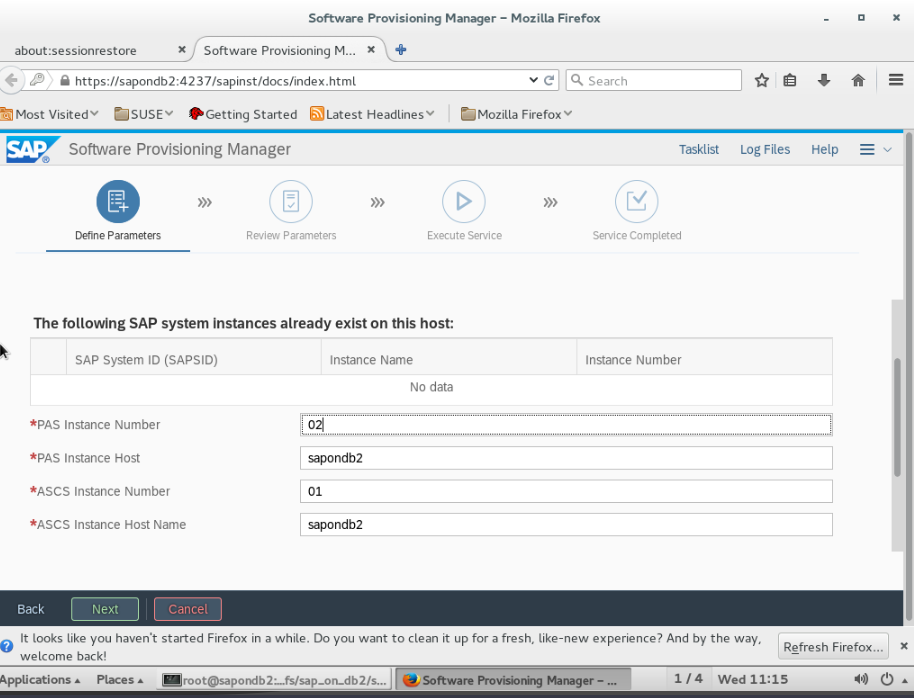
- Use the default settings and click Next.
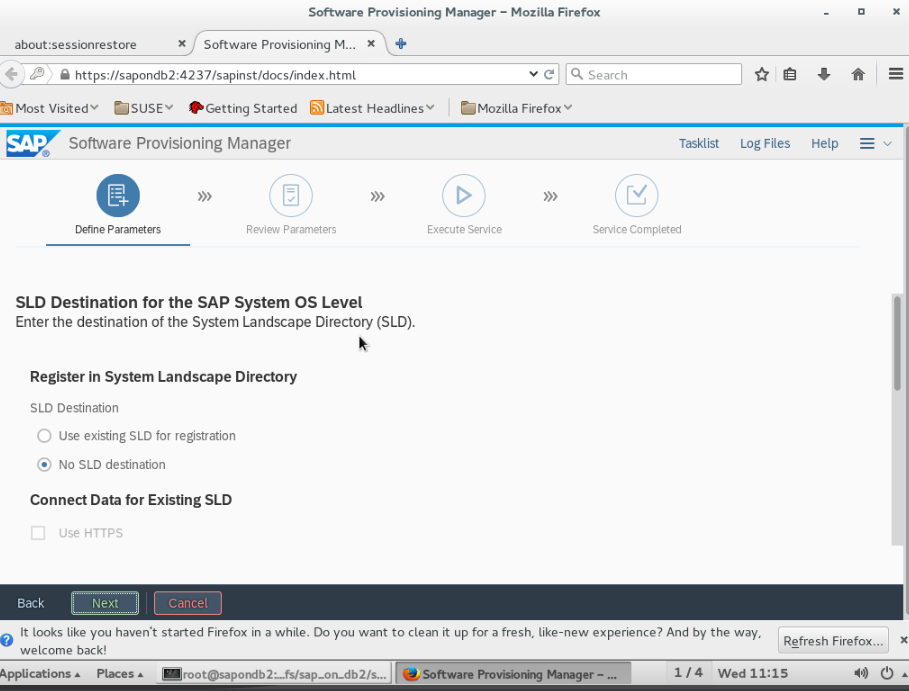
- Select Default Key and click Next.
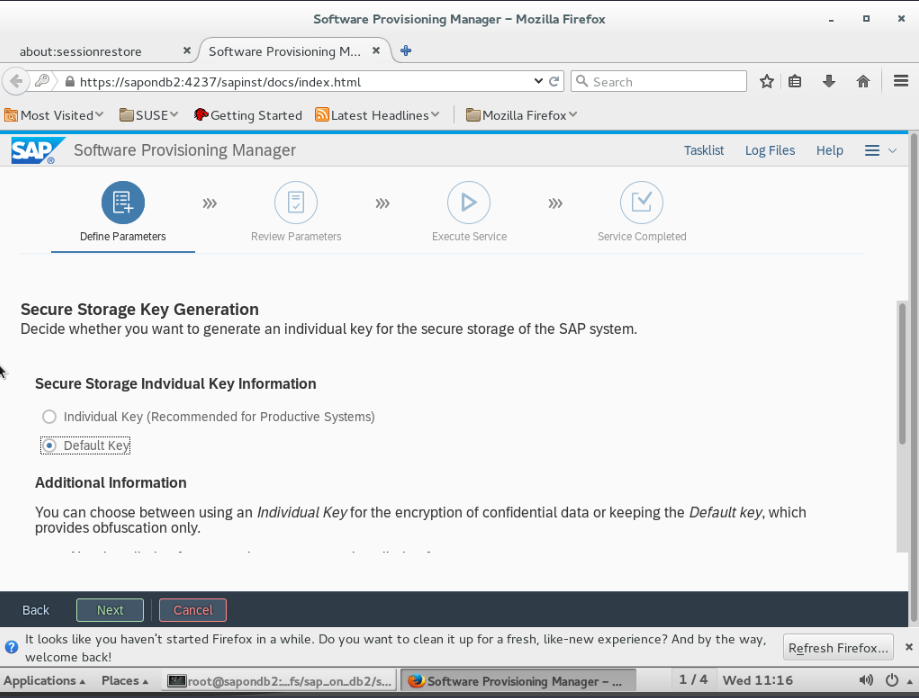
- Use the default settings and click Next.
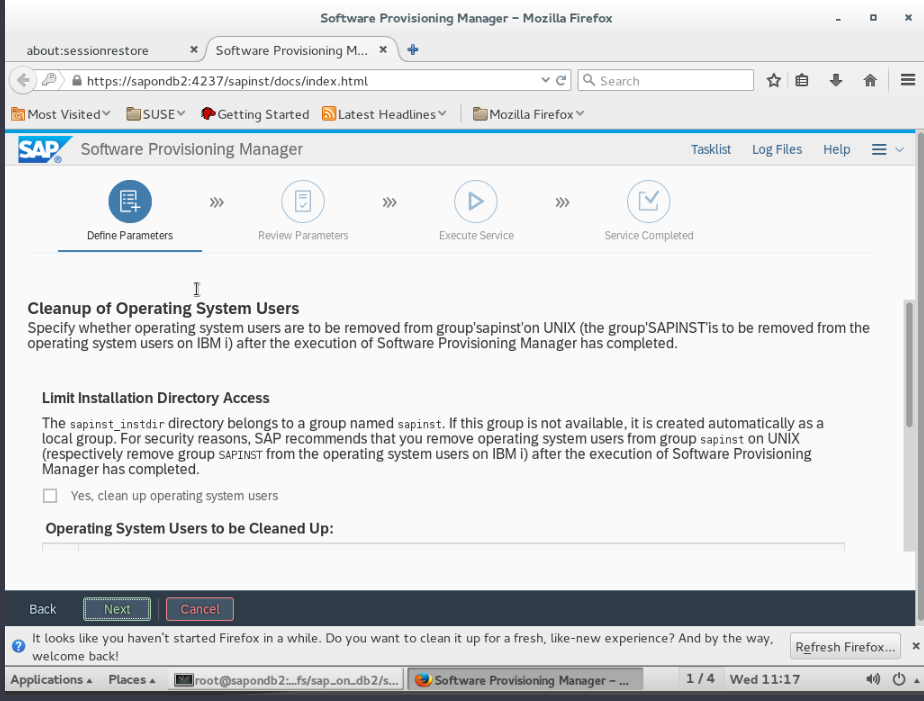
- Confirm the parameters and click Next.
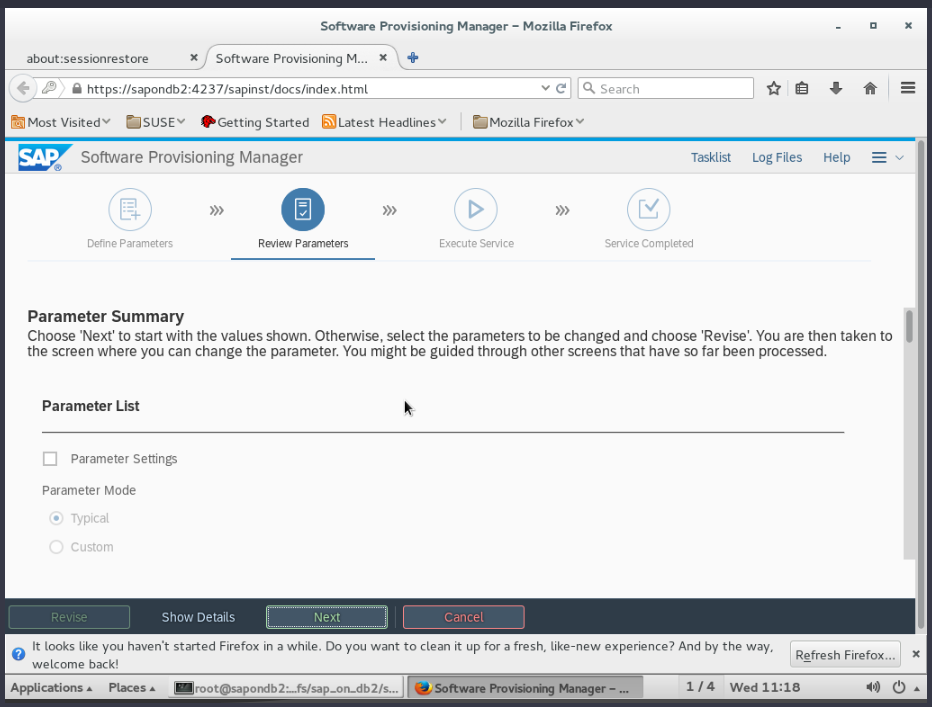
- Install SAP.
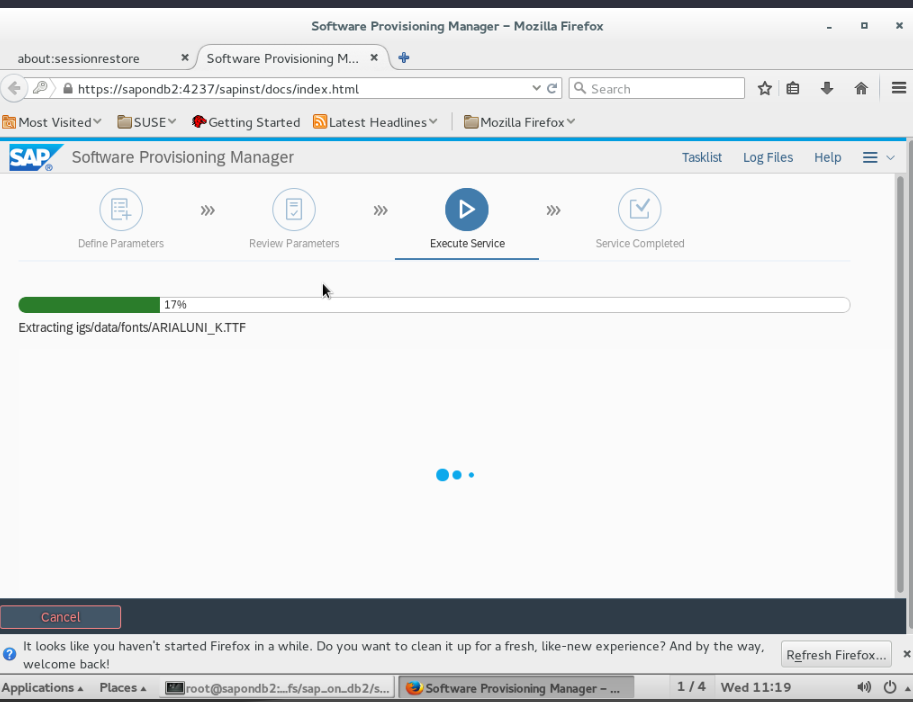
- Wait patiently. The installation takes about one hour.
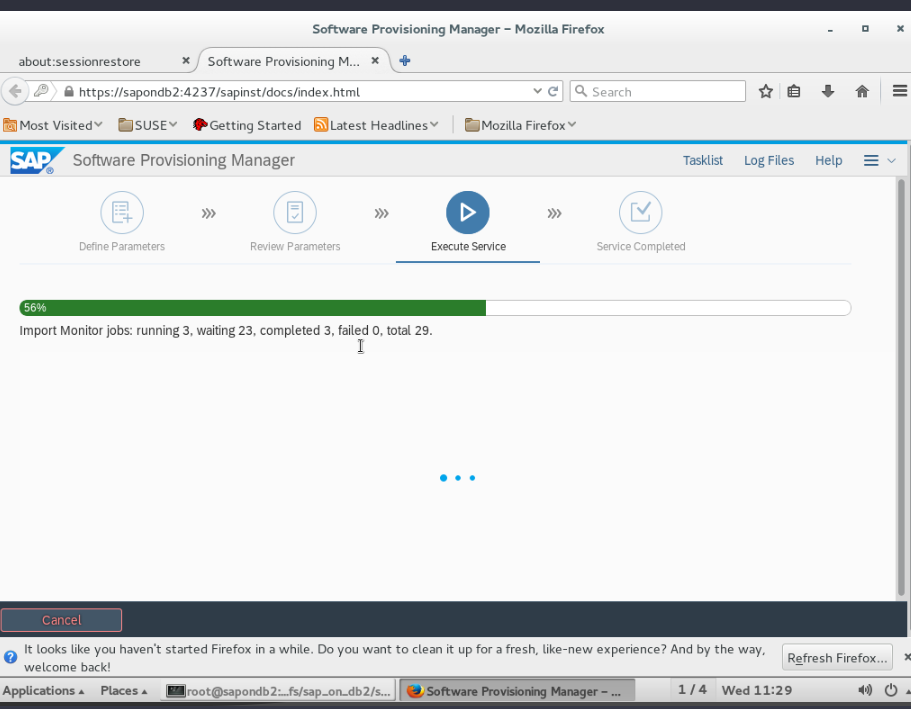
- Click OK after installation.
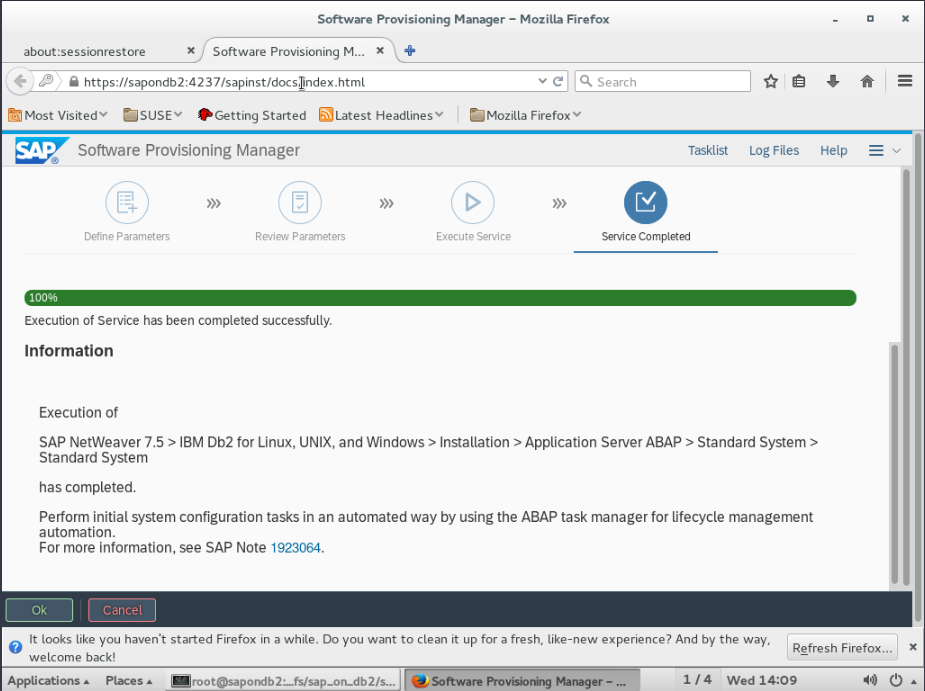
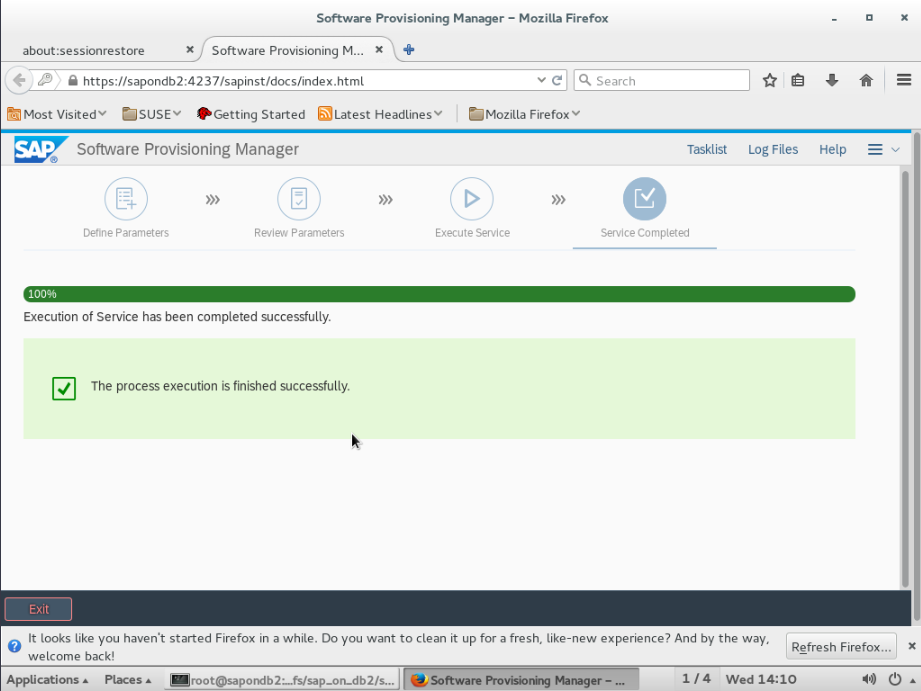
Parent topic: Installing SAP Software and DB2
Feedback
Was this page helpful?
Provide feedbackThank you very much for your feedback. We will continue working to improve the documentation.See the reply and handling status in My Cloud VOC.
The system is busy. Please try again later.
For any further questions, feel free to contact us through the chatbot.
Chatbot





