修改直播转码模板 - UpdateTranscodingsTemplate
功能介绍
修改直播转码模板。
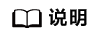
调用方法
请参见如何调用API。
授权信息
账号具备所有API的调用权限,如果使用账号下的IAM用户调用当前API,该IAM用户需具备调用API所需的权限。
- 如果使用角色与策略授权,具体权限要求请参见权限和授权项。
- 如果使用身份策略授权,需具备如下身份策略权限。
授权项
访问级别
资源类型(*为必须)
条件键
别名
依赖的授权项
live:transcode:updateTranscodingsTemplate
Write
-
-
-
-
URI
PUT /v1/{project_id}/template/transcodings
|
参数 |
是否必选 |
参数类型 |
描述 |
|---|---|---|---|
|
project_id |
是 |
String |
项目ID,获取方法请参考获取项目ID。 |
请求参数
|
参数 |
是否必选 |
参数类型 |
描述 |
|---|---|---|---|
|
X-Auth-Token |
否 |
String |
用户Token,使用Token鉴权方式时必填。通过调用IAM服务获取用户Token接口获取(响应消息头中X-Subject-Token的值)。 |
|
Authorization |
否 |
String |
使用AK/SK方式认证时必填,携带的鉴权信息。 |
|
X-Sdk-Date |
否 |
String |
使用AK/SK方式认证时必填,请求的发生时间。 |
|
X-Project-Id |
否 |
String |
使用AK/SK方式认证时必填,携带项目ID信息。 |
|
参数 |
是否必选 |
参数类型 |
描述 |
|---|---|---|---|
|
domain |
是 |
String |
推流域名 |
|
app_name |
是 |
String |
应用名称 |
|
trans_type |
否 |
String |
转码流触发模式。
默认为play |
|
quality_info |
是 |
Array of QualityInfo objects |
视频质量信息 |
|
参数 |
是否必选 |
参数类型 |
描述 |
|---|---|---|---|
|
quality |
是 |
String |
包含如下取值:
|
|
templateName |
否 |
String |
自定义模板名称。
|
|
PVC |
否 |
String |
是否使用窄带高清转码。 注意:该字段已不再维护,建议使用hdlb。 包含如下取值:
默认值:off。 |
|
hdlb |
否 |
String |
是否启用高清低码,较PVC相比画质增强。 提示:使用hdlb字段开启高清低码时,PVC字段不生效。 包含如下取值:
默认值:off。 |
|
codec |
否 |
String |
视频编码格式。 包含如下取值:
默认为H264。 |
|
width |
否 |
Integer |
视频的长边。其中,横屏为宽(即长边),竖屏为高。单位:像素。 包含如下取值:
注意:width和height全为0时,输出的分辨率和源保持一致;width和height只有一个为0时,输出的分辨率按非0项的比例进行缩放。 默认值:0。 |
|
height |
否 |
Integer |
视频的短边。其中,横屏为宽,竖屏为高(即短边)。单位:像素。 包含如下取值:
注意:width和height全为0时,输出的分辨率和源保持一致;width和height只有一个为0时,输出的分辨率按非0项的比例进行缩放。 默认值:0。 |
|
bitrate |
是 |
Integer |
转码视频的码率。 单位:Kbps 取值范围:40-30000。 |
|
video_frame_rate |
否 |
Integer |
转码视频帧率。 单位:fps 取值范围:0-60,0表示保持帧率不变。 默认值:0。 |
|
protocol |
否 |
String |
转码输出支持的协议类型。默认为RTMP。当前只支持RTMP。 包含如下取值:
|
|
iFrameInterval |
否 |
Integer |
最大I帧间隔。 单位:帧数 取值范围:[0, 500],默认值:50。 注意:若希望通过iFrameInterval设置i帧间隔,请将gop设为0。 |
|
gop |
否 |
Integer |
按时间设置I帧间隔。 单位:秒 取值范围:[0,10],默认值:2。 注意:gop不为0时,则以gop设置i帧间隔,iFrameInterval字段不生效。 |
|
bitrate_adaptive |
否 |
String |
自适应码率参数。 包含如下取值:
默认值:off。 |
|
i_frame_policy |
否 |
String |
编码输出I帧策略。 包含如下取值:
默认值:auto。 注意:多码率场景下建议开启I帧随源,保障多码率I帧对齐。 |
响应参数
状态码:204
直播转码模板修改成功
状态码:400
|
参数 |
参数类型 |
描述 |
|---|---|---|
|
error_code |
String |
错误码 |
|
error_msg |
String |
错误描述 |
请求示例
修改直播转码模板,应用名称为live,转码质量为SD,转码编码格式为H264,宽为1920像素,高为1080像素。
PUT https://{endpoint}/v1/{project_id}/template/transcodings
{
"domain" : "play.example.com",
"app_name" : "live",
"quality_info" : [ {
"quality" : "lsd",
"hdlb" : "off",
"codec" : "H264",
"width" : 1920,
"height" : 1080,
"bitrate" : 4500,
"video_frame_rate" : 20,
"gop" : 4
}, {
"quality" : "userdefine",
"templateName" : "yourTemplateName",
"hdlb" : "off",
"codec" : "H264",
"width" : 1920,
"height" : 1080,
"bitrate" : 4500,
"video_frame_rate" : 20,
"gop" : 4
} ]
}
响应示例
状态码:400
直播转码模板修改失败
{
"error_code" : "LIVE.100011001",
"error_msg" : "Request Illegal"
}
SDK代码示例
SDK代码示例如下。
Java
修改直播转码模板,应用名称为live,转码质量为SD,转码编码格式为H264,宽为1920像素,高为1080像素。
1 2 3 4 5 6 7 8 9 10 11 12 13 14 15 16 17 18 19 20 21 22 23 24 25 26 27 28 29 30 31 32 33 34 35 36 37 38 39 40 41 42 43 44 45 46 47 48 49 50 51 52 53 54 55 56 57 58 59 60 61 62 63 64 65 66 67 68 69 70 71 72 73 74 75 76 77 78 |
package com.huaweicloud.sdk.test; import com.huaweicloud.sdk.core.auth.ICredential; import com.huaweicloud.sdk.core.auth.BasicCredentials; import com.huaweicloud.sdk.core.exception.ConnectionException; import com.huaweicloud.sdk.core.exception.RequestTimeoutException; import com.huaweicloud.sdk.core.exception.ServiceResponseException; import com.huaweicloud.sdk.live.v1.region.LiveRegion; import com.huaweicloud.sdk.live.v1.*; import com.huaweicloud.sdk.live.v1.model.*; import java.util.List; import java.util.ArrayList; public class UpdateTranscodingsTemplateSolution { public static void main(String[] args) { // The AK and SK used for authentication are hard-coded or stored in plaintext, which has great security risks. It is recommended that the AK and SK be stored in ciphertext in configuration files or environment variables and decrypted during use to ensure security. // In this example, AK and SK are stored in environment variables for authentication. Before running this example, set environment variables CLOUD_SDK_AK and CLOUD_SDK_SK in the local environment String ak = System.getenv("CLOUD_SDK_AK"); String sk = System.getenv("CLOUD_SDK_SK"); String projectId = "{project_id}"; ICredential auth = new BasicCredentials() .withProjectId(projectId) .withAk(ak) .withSk(sk); LiveClient client = LiveClient.newBuilder() .withCredential(auth) .withRegion(LiveRegion.valueOf("<YOUR REGION>")) .build(); UpdateTranscodingsTemplateRequest request = new UpdateTranscodingsTemplateRequest(); StreamTranscodingTemplate body = new StreamTranscodingTemplate(); List<QualityInfo> listbodyQualityInfo = new ArrayList<>(); listbodyQualityInfo.add( new QualityInfo() .withQuality("lsd") .withHdlb(QualityInfo.HdlbEnum.fromValue("off")) .withCodec(QualityInfo.CodecEnum.fromValue("H264")) .withWidth(1920) .withHeight(1080) .withBitrate(4500) .withVideoFrameRate(20) .withGop(4) ); listbodyQualityInfo.add( new QualityInfo() .withTemplateName("yourTemplateName") .withQuality("userdefine") .withHdlb(QualityInfo.HdlbEnum.fromValue("off")) .withCodec(QualityInfo.CodecEnum.fromValue("H264")) .withWidth(1920) .withHeight(1080) .withBitrate(4500) .withVideoFrameRate(20) .withGop(4) ); body.withQualityInfo(listbodyQualityInfo); body.withAppName("live"); body.withDomain("play.example.com"); request.withBody(body); try { UpdateTranscodingsTemplateResponse response = client.updateTranscodingsTemplate(request); System.out.println(response.toString()); } catch (ConnectionException e) { e.printStackTrace(); } catch (RequestTimeoutException e) { e.printStackTrace(); } catch (ServiceResponseException e) { e.printStackTrace(); System.out.println(e.getHttpStatusCode()); System.out.println(e.getRequestId()); System.out.println(e.getErrorCode()); System.out.println(e.getErrorMsg()); } } } |
Python
修改直播转码模板,应用名称为live,转码质量为SD,转码编码格式为H264,宽为1920像素,高为1080像素。
1 2 3 4 5 6 7 8 9 10 11 12 13 14 15 16 17 18 19 20 21 22 23 24 25 26 27 28 29 30 31 32 33 34 35 36 37 38 39 40 41 42 43 44 45 46 47 48 49 50 51 52 53 54 55 56 57 58 59 |
# coding: utf-8 import os from huaweicloudsdkcore.auth.credentials import BasicCredentials from huaweicloudsdklive.v1.region.live_region import LiveRegion from huaweicloudsdkcore.exceptions import exceptions from huaweicloudsdklive.v1 import * if __name__ == "__main__": # The AK and SK used for authentication are hard-coded or stored in plaintext, which has great security risks. It is recommended that the AK and SK be stored in ciphertext in configuration files or environment variables and decrypted during use to ensure security. # In this example, AK and SK are stored in environment variables for authentication. Before running this example, set environment variables CLOUD_SDK_AK and CLOUD_SDK_SK in the local environment ak = os.environ["CLOUD_SDK_AK"] sk = os.environ["CLOUD_SDK_SK"] projectId = "{project_id}" credentials = BasicCredentials(ak, sk, projectId) client = LiveClient.new_builder() \ .with_credentials(credentials) \ .with_region(LiveRegion.value_of("<YOUR REGION>")) \ .build() try: request = UpdateTranscodingsTemplateRequest() listQualityInfobody = [ QualityInfo( quality="lsd", hdlb="off", codec="H264", width=1920, height=1080, bitrate=4500, video_frame_rate=20, gop=4 ), QualityInfo( template_name="yourTemplateName", quality="userdefine", hdlb="off", codec="H264", width=1920, height=1080, bitrate=4500, video_frame_rate=20, gop=4 ) ] request.body = StreamTranscodingTemplate( quality_info=listQualityInfobody, app_name="live", domain="play.example.com" ) response = client.update_transcodings_template(request) print(response) except exceptions.ClientRequestException as e: print(e.status_code) print(e.request_id) print(e.error_code) print(e.error_msg) |
Go
修改直播转码模板,应用名称为live,转码质量为SD,转码编码格式为H264,宽为1920像素,高为1080像素。
1 2 3 4 5 6 7 8 9 10 11 12 13 14 15 16 17 18 19 20 21 22 23 24 25 26 27 28 29 30 31 32 33 34 35 36 37 38 39 40 41 42 43 44 45 46 47 48 49 50 51 52 53 54 55 56 57 58 59 60 61 62 63 64 65 66 67 68 69 70 71 72 73 74 75 76 77 78 |
package main import ( "fmt" "github.com/huaweicloud/huaweicloud-sdk-go-v3/core/auth/basic" live "github.com/huaweicloud/huaweicloud-sdk-go-v3/services/live/v1" "github.com/huaweicloud/huaweicloud-sdk-go-v3/services/live/v1/model" region "github.com/huaweicloud/huaweicloud-sdk-go-v3/services/live/v1/region" ) func main() { // The AK and SK used for authentication are hard-coded or stored in plaintext, which has great security risks. It is recommended that the AK and SK be stored in ciphertext in configuration files or environment variables and decrypted during use to ensure security. // In this example, AK and SK are stored in environment variables for authentication. Before running this example, set environment variables CLOUD_SDK_AK and CLOUD_SDK_SK in the local environment ak := os.Getenv("CLOUD_SDK_AK") sk := os.Getenv("CLOUD_SDK_SK") projectId := "{project_id}" auth := basic.NewCredentialsBuilder(). WithAk(ak). WithSk(sk). WithProjectId(projectId). Build() client := live.NewLiveClient( live.LiveClientBuilder(). WithRegion(region.ValueOf("<YOUR REGION>")). WithCredential(auth). Build()) request := &model.UpdateTranscodingsTemplateRequest{} hdlbQualityInfo:= model.GetQualityInfoHdlbEnum().OFF codecQualityInfo:= model.GetQualityInfoCodecEnum().H264 widthQualityInfo:= int32(1920) heightQualityInfo:= int32(1080) videoFrameRateQualityInfo:= int32(20) gopQualityInfo:= int32(4) templateNameQualityInfo:= "yourTemplateName" hdlbQualityInfo1:= model.GetQualityInfoHdlbEnum().OFF codecQualityInfo1:= model.GetQualityInfoCodecEnum().H264 widthQualityInfo1:= int32(1920) heightQualityInfo1:= int32(1080) videoFrameRateQualityInfo1:= int32(20) gopQualityInfo1:= int32(4) var listQualityInfobody = []model.QualityInfo{ { Quality: "lsd", Hdlb: &hdlbQualityInfo, Codec: &codecQualityInfo, Width: &widthQualityInfo, Height: &heightQualityInfo, Bitrate: int32(4500), VideoFrameRate: &videoFrameRateQualityInfo, Gop: &gopQualityInfo, }, { TemplateName: &templateNameQualityInfo, Quality: "userdefine", Hdlb: &hdlbQualityInfo1, Codec: &codecQualityInfo1, Width: &widthQualityInfo1, Height: &heightQualityInfo1, Bitrate: int32(4500), VideoFrameRate: &videoFrameRateQualityInfo1, Gop: &gopQualityInfo1, }, } request.Body = &model.StreamTranscodingTemplate{ QualityInfo: listQualityInfobody, AppName: "live", Domain: "play.example.com", } response, err := client.UpdateTranscodingsTemplate(request) if err == nil { fmt.Printf("%+v\n", response) } else { fmt.Println(err) } } |
更多
更多编程语言的SDK代码示例,请参见API Explorer的代码示例页签,可生成自动对应的SDK代码示例。
状态码
|
状态码 |
描述 |
|---|---|
|
204 |
直播转码模板修改成功 |
|
400 |
直播转码模板修改失败 |
错误码
请参见错误码。






