Deleting a Disaster Recovery Drill
Scenarios
Delete disaster recovery drills no longer needed to release the virtual resources. Drill servers are deleted along with drills.
Prerequisites
No operations are being performed on the disaster recovery drill.
Procedure
- Log in to the management console.
- Click Service List and choose Storage > Business Recovery Service.
The Business Recovery Service page is displayed.
- Choose Asynchronous Replication. In the right pane, locate the replica pair housing the disaster recovery drill you want to delete and click the replica pair name.
The Overview tab page is displayed.
- Click the Disaster Recovery Drill tab. In the drill list, locate the drill you want to delete and click Delete in the Operation column.
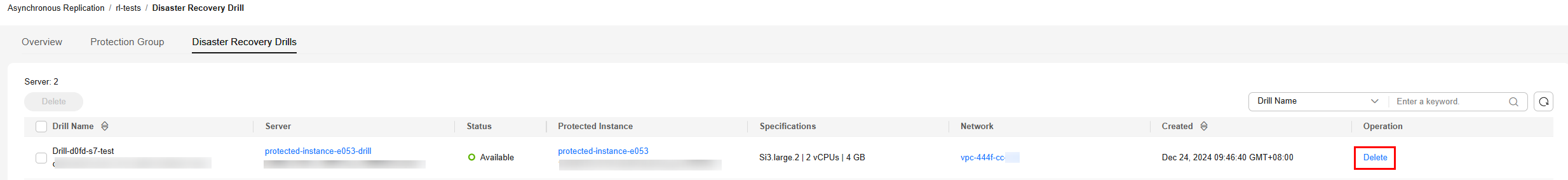
To delete drills in a batch, select the target drills and click Delete above the drill server list.

- In the displayed dialog box, confirm drill information and click Yes.
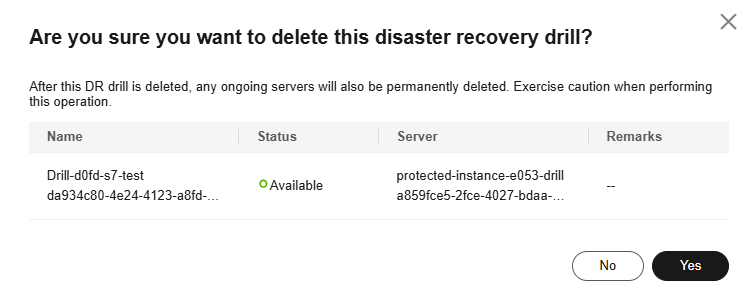
- The drill status changes to Deleting. After the drill is deleted, it disappears from the drill list.
The drill server is deleted along with the drill.
Feedback
Was this page helpful?
Provide feedbackThank you very much for your feedback. We will continue working to improve the documentation.See the reply and handling status in My Cloud VOC.
For any further questions, feel free to contact us through the chatbot.
Chatbot





