Configuring Disaster Recovery Site Servers
Scenarios
Configure disaster recovery site servers before you perform reverse reprotection for the protected instances on the console.
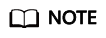
This operation is only required in 24.6.0 and an earlier version. In 24.9.0 and later versions, the disaster recovery gateway can be automatically configured.
Procedure
- Log in to a disaster recovery site server.
- Run the require script to configure the gateway.
- Configure the script parameters.
- Cross-AZ scenario:
Figure 2 Example configuration in Linux
 Figure 3 Example configuration in Windows
Figure 3 Example configuration in Windows Table 1 describes the variables in the command.
Table 1 describes the variables in the command.Table 1 Parameters for configuring cross-AZ disaster recovery Site
Parameter
Description
How to Obtain
Example Value
Replication
replicationScene
Replication scenario. There are three replication scenarios.
- 0: IDC-to-cloud
- 1: Cross-AZ
- 2: Cross-region
1
Disaster recovery site on Huawei Cloud
platform_type
Platform type
- 0: Huawei public cloud
- 1: Huawei private cloud
0
sourceProjectId
Project ID
Log in to the console and choose My Credentials > API Credentials to view the project ID.
51af777371904892a49a0c3e3e53de44
sourceEcs
ECS endpoint
Obtain the ECS endpoint by referring to ECS Endpoints.
-
sourceEvs
EVS endpoint
Obtain the EVS endpoint by referring to EVS Endpoints.
-
sourceIamAk
Access key ID
Obtain AK/SK by referring to How Do I Obtain an Access Key (AK/SK)?
-
sourceIamSk
Secret access key
-
Disaster recovery site on Huawei Cloud
targetProjectId
Project ID
Log in to the console and choose My Credentials > API Credentials to view the project ID.
0605767cb280d5762fd6c0133d6bea3f
targetSdrs
BRS endpoint
Obtain it by referring to BRS Endpoints.
sdrs.cn-east-2.myhuaweicloud.com
targetIamAk
Access key ID
Obtain AK/SK by referring to How Do I Obtain an Access Key (AK/SK)?
RZSAMHULWKKE71N0XHUT
targetIamSk
Secret access key
K7bXplAT0pEpy4SAiN2fHUwEtxvgmK3IqyhqnMTA
- Cross-region scenario:
Table 2 Parameters for configuring cross-region disaster recovery Parameter
Description
How to Obtain
Example Value
DR Scene
Replication
- 0: IDC-to-cloud
- 1: Cross-AZ
- 2: Cross-region
2
source/target platform type
Type of the disaster recovery site
- 0: Huawei public cloud
- 1: Huawei private cloud
0
source/target project id
Project ID of the region where the disaster recovery site server resides
Log in to the console and choose My Credentials > API Credentials to view the project ID.
51af777371904892a49a0c3e3e53de44
source region code
Destination region ID
Obtain it by referring to BRS Endpoints.
sdrs.cn-east-2.myhuaweicloud.com
source ecs endpoint
ECS endpoint in the region where the disaster recovery site server resides
Obtain the ECS endpoint by referring to ECS Endpoints.
-
source evs endpoint
EVS endpoint in the region where the disaster recovery site server resides
Obtain the EVS endpoint by referring to EVS Endpoints.
-
source/target iam ak
Access key ID of the region where the disaster recovery site server resides
Obtain AK/SK by referring to How Do I Obtain an Access Key (AK/SK)?
-
source/target iam sk
Secret access key of the region where the disaster recovery site server resides
-
target sdrs endpoint
BRS endpoint in the region where the disaster recovery site server resides
Obtain it by referring to BRS Endpoints.
sdrs.cn-east-2.myhuaweicloud.com
- Cross-AZ scenario:
- Configure the gateway for the proxy client on the disaster recovery site server:
Feedback
Was this page helpful?
Provide feedbackThank you very much for your feedback. We will continue working to improve the documentation.See the reply and handling status in My Cloud VOC.
For any further questions, feel free to contact us through the chatbot.
Chatbot







