Help Center/
SAP Cloud/
SAP Application AS User Guide/
SAP Application AS Management/
Deleting AASs Manually
Updated on 2023-10-19 GMT+08:00
Deleting AASs Manually
After the service pressure decreases, no running process exists in the AAS. To reduce resource waste, you can delete the AAS.

- If you want to stop the PAS ECS, you need to stop its AS group first. This prevents the PAS ECS from being removed from the AS group due to the health check of the AS.
- To restart the PAS ECS, start the PAS ECS first and then enable the AS group.
Procedure
- Log in to the management console.
- Click Service List and choose Computing > Auto Scaling.
- In the displayed AS group list, click the target AS group.
- On the displayed page, click the Instances tab.
- Locate the row that contains the target policy and click Remove and Delete in the Operation column.
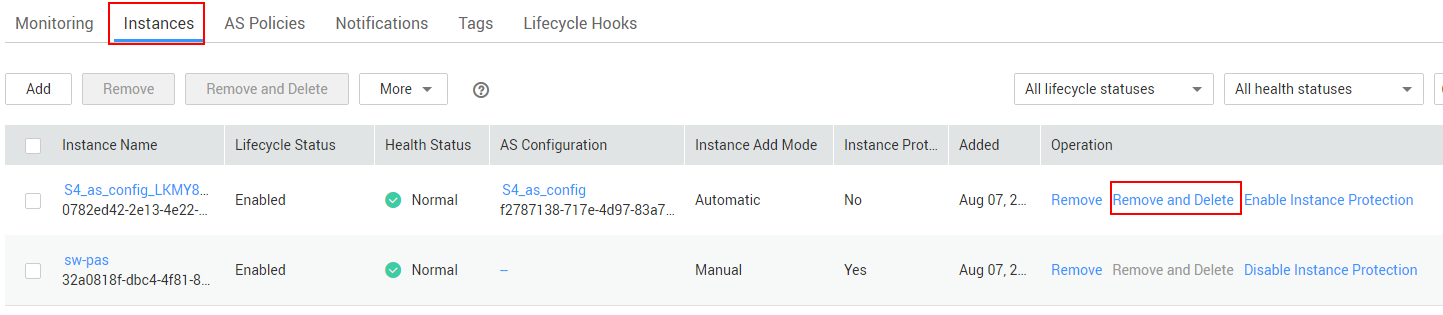
- In the displayed dialog box, click OK to release the AAS.
Parent topic: SAP Application AS Management
Feedback
Was this page helpful?
Provide feedbackThank you very much for your feedback. We will continue working to improve the documentation.See the reply and handling status in My Cloud VOC.
The system is busy. Please try again later.
For any further questions, feel free to contact us through the chatbot.
Chatbot





