Duration Statistics
You can query the audio and video interaction duration of the last 90 days by application name.
Notes
The latest data will be displayed about 5 minutes after it is collected.
About Query
You can query data in a time span of 31 days and historical data of the last 90 days.
Procedure
- Log in to the SparkRTC console.
- In the navigation tree on the left, choose Duration Statistics.
You can also choose Apps and click Duration in the Operation column to go to the Duration Statistics page.
- Select the desired time and application name to view its statistics and details.
The statistical chart displays the voice call duration and the video call duration by resolution (SD/HD/UHD). In the chart, you can:
- Click the following icons to view the desired audio or video call duration statistics
- Move the mouse pointer to a line to view the audio call duration and the video call duration of different resolutions
- Move the mouse pointer to the statistical chart and scroll the mouse wheel to zoom in or out on the time axis within a specified time range
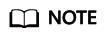
Data in Duration Statistics is for data analysis and reference only. Services are charged based on bills.
Feedback
Was this page helpful?
Provide feedbackThank you very much for your feedback. We will continue working to improve the documentation.See the reply and handling status in My Cloud VOC.
For any further questions, feel free to contact us through the chatbot.
Chatbot





