Viewing Resource Changes
Prerequisites
Resource changes that are reported to Config are recorded only after the resource recorder is enabled. For details about the resource recorder, see Resource Recorder.
Scenarios
You can view resource changes over a time period. A record will be added to the resource timeline when the related service reports a resource attribute or relationship change to Config and the record will be retained for seven years by default.
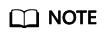
A maximum of 1,000 resource relationships can be displayed in the Resource Timeline tab.
Procedure
- Log in to the Config console.
- On the Resource List page, click the name of a target resource.
- Choose the Resource Timeline tab to view the resource changes.
- In the upper right corner of the Resource Timeline tab, set a time range to filter records.
By default, resource changes of the latest three months are displayed.
You can also click View JSON File to view the resource attributes reported to Config.
Figure 1 Resource timeline
Feedback
Was this page helpful?
Provide feedbackThank you very much for your feedback. We will continue working to improve the documentation.See the reply and handling status in My Cloud VOC.
For any further questions, feel free to contact us through the chatbot.
Chatbot





