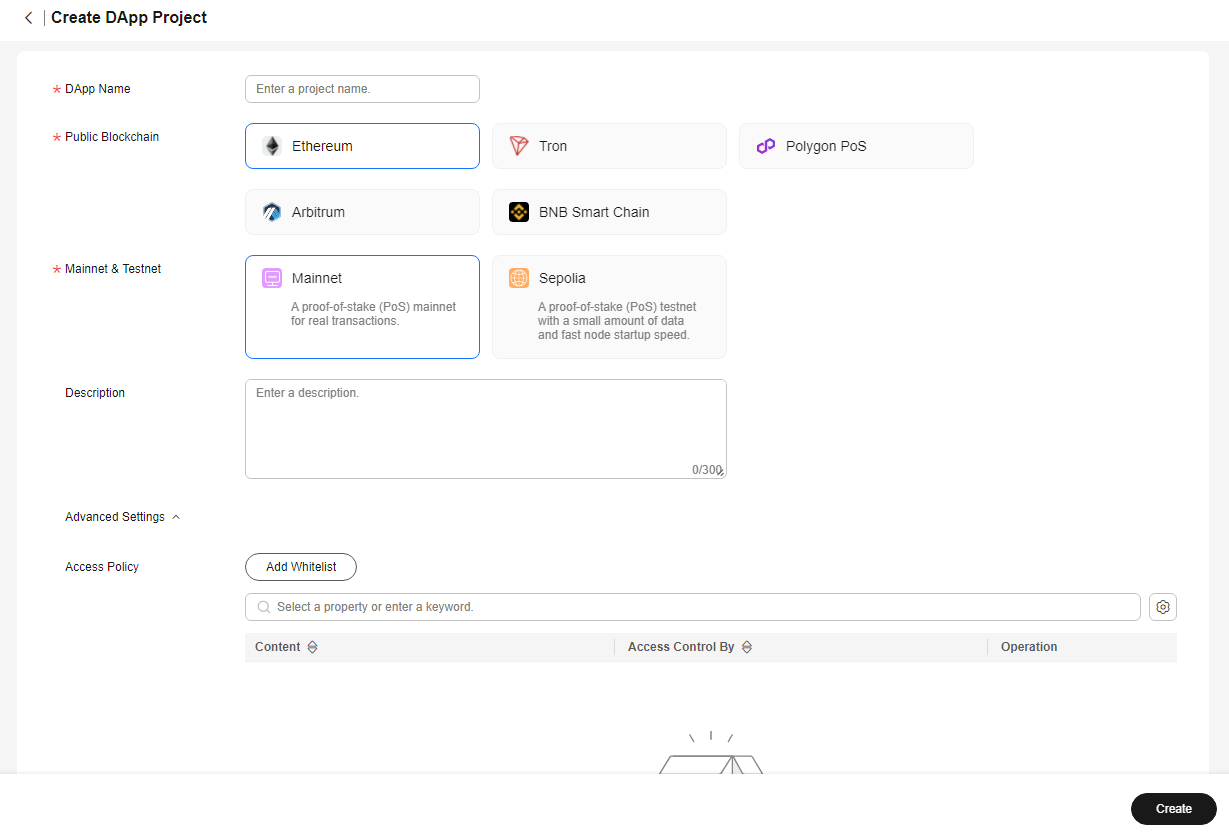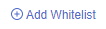You need to create a DApp project by selecting a specified network and setting a whitelist.
Prerequisites
- You have registered with Huawei Cloud.
- You have purchased a package.
Procedure
- Log in to the NES console.
- Choose Shared > DApp Project Management and click Create DApp Project.
- Configure parameters.
Figure 1 Creating a DApp project
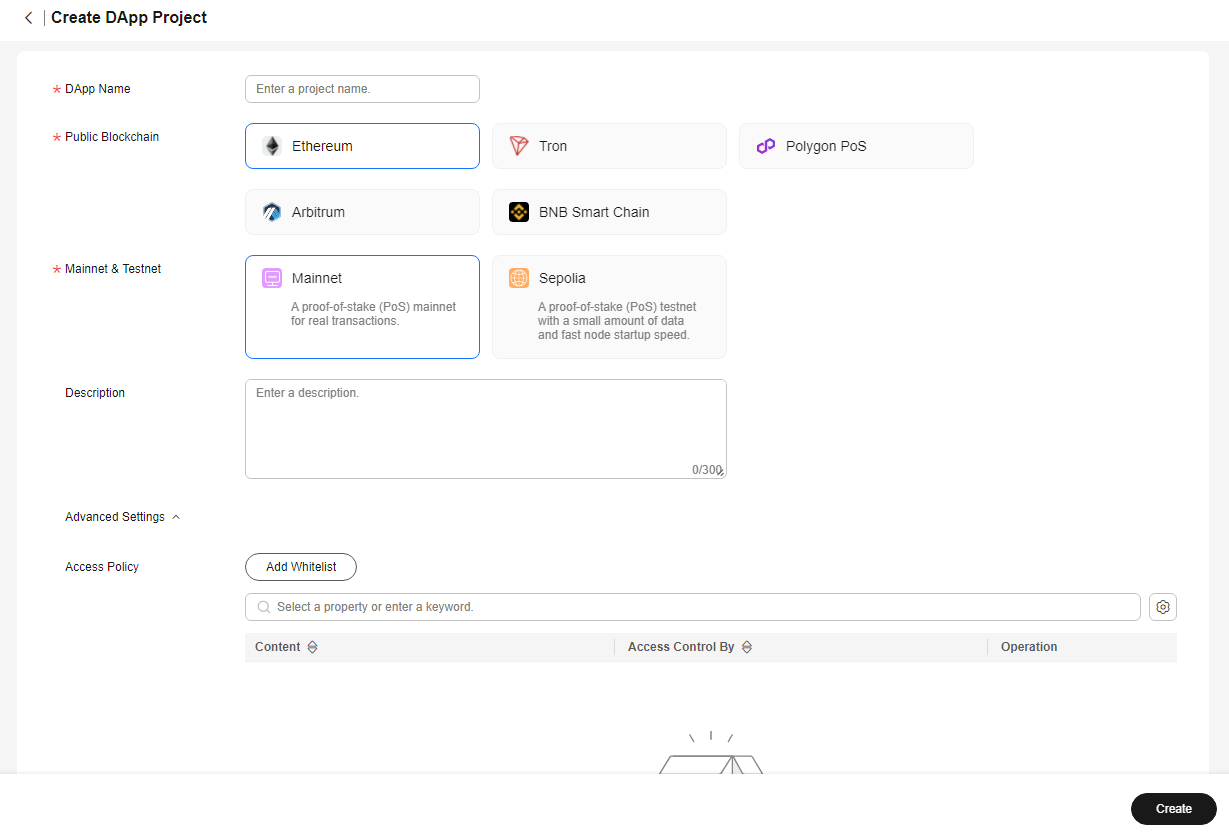
Table 1 DApp parameters
|
Parameter |
Description |
|
DApp Name |
Enter 1 to 10 letters and digits. |
|
Public Blockchain |
There are Ethereum, TRON, Polygon PoS, Arbitrum, and BNB Smart Chain.
- Ethereum: an open-source, blockchain-based computing platform featuring smart contract functionality
- TRON: a blockchain-based, decentralized operating system
- Polygon PoS: an L2 solution or a side chain, with its PoS Chains interconnected and communicating with the Ethereum mainnet
- Arbitrum: a layer 2 scaling solution for the Ethereum blockchain. It aims to enhance scalability and reduce network congestion and transaction fees while maintaining the compatibility and security of the Ethereum Virtual Machine (EVM).
- BNB Smart Chain: an EVM-compatible blockchain. It contains consensus layers and hubs to multiple blockchains. As a leading blockchain, BNB Smart Chain serves as an essential infrastructure, offers low-cost transactions and fast processing, and prioritizes privacy.
|
|
Mainnet & Testnet |
For Ethereum, there are Mainnet and Sepolia.
- Mainnet: a PoS mainnet for real transactions
- Sepolia: a PoS testnet with a small amount of data and fast node startup speed
For TRON, there are Mainnet and Nile.
- Mainnet: a DPoS mainnet for real transactions
- Nile: a DPoS testnet with a small amount of data and fast node startup speed
For Polygon PoS, there are Mainnet and Mumbai.
- Mainnet: The PoS mechanism and compatibility with EVMs make mainnet the preferred choice for fast transactions and low costs.
- Mumbai: a replica of mainnet. Mumbai allows you to develop, test, and deploy your DApps.
For Arbitrum, there are One and Goerli.
- One: an optimistic rollup chain that supports EVMs and lets you efficiently perform transactions at low costs
- Goerli: a replica of mainnet. Goerli allows you to develop, test, and deploy your DApps
For BNB Smart Chain, there are Mainnet and Chapel.
- Mainnet: an EVM-compatible, PoSA mainnet, with shorter block time and lower fees.
- Chapel: a replica of mainnet. Chapel allows you to develop, test, and deploy your DApps.
|
|
Description |
Describe your project in 300 characters. |
|
Advanced Settings |
You can set whitelists to restrict access to your DApp.
Click 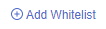 and configure whitelist information as prompted. and configure whitelist information as prompted.
- Options of Access Control By:
Blockchain Address: Your DApp can only send query requests to the whitelisted addresses.
User-Agent: Your DApp can only receive requests sent by the whitelisted user-agents.
IP Address: Your DApp can only receive requests sent by the whitelisted IP addresses.
JSON Web Token (JWT): A JWT is an Internet standard (RFC 7519) that defines a process for secure data exchange between two parties. Your DApp can only receive requests that include the whitelisted JWTs.
HTTP Origin: Your DApp can only receive requests sent by the whitelisted domain names and URLs.
- Content:
- Blockchain Address: Enter an account or contract address. For example: 0xed10421561cc4ee07e3a9b32ce6829b7ac902490
- User-Agent: Enter user-agent information. For example: mobileDapp
- IP Address: Enter an IP address. For example: 123.123.123.123
- JSON Web Token (JWT): Enter a public key. For example:
-----BEGIN PUBLIC KEY-----
-----END PUBLIC KEY-----
- HTTP Origin: Enter a URL. For example: https://www.huawei.com/en/
|
- Click Create.