Passing Session Tags
Session tags are key-value pairs you pass when you call the AssumeAgency API of Huawei Cloud Security Token Service (STS) to assume an IAM trust agency. When you call the AssumeAgency API of STS, temporary security credentials (temporary AK/SK and security token) is generated. The temporary security credentials are used by the assumed-agency session and has an expiration time. When you use the temporary security credentials to send a request, the request context contains the g:PrincipalTag condition key. You can use the g:PrincipalTag condition key in the "Condition" element in your policies to allow or deny access based on those tags.
Session Tagging
- You pass more than 20 session tags.
- The key of a session tag contains more than 128 characters.
- The value of a session tag contains more than 255 characters.
- You pass more than 20 transitive tag keys.
Things to Know About Session Tags
- When using session tags, the identity policy attached to the principal (IAM user or trust agency) and the trust policy of the target trust agency must contain the sts::tagSession permission. Otherwise, the AssumeAgency operation will fail.
- Session tags take the form of key-value pairs. For example, if you want to add contact information to a session, set the tag key to email and the tag value to example@example.com.
- When using an agency chain (switching from one trust agency to another), new session tags do not override existing session tags with the same tag key.
- Session tags cannot be passed when you switch trust agencies on the IAM console.
- Session tags are applied only for the current session.
- Session tags support agency chains. By default, STS does not pass tags to the next trust assumed-agency session. However, you can set the session tags as transitive, so that they remain in the agency chain.
- You can use the g:PrincipalTag condition key to control access of assumed-agency sessions to Huawei Cloud resources.
Permissions Required for Using Session Tags
sts::tagSession
- To specify session tags for an IAM user to assume a trust agency, the identity policy of the IAM user and the trust policy of the trust agency must have the sts::tagSession permission.
- To specify session tags for an agency to assume another agency, the identity policy of the agency initiating the assumption and the trust policy of the target agency must have the sts::tagSession permission.
{
"Version": "5.0",
"Statement": [{
"Effect": "Allow",
"Action": [
"sts:agencies:assume",
"sts::tagSession"
]
}]
}
{
"Version": "5.0",
"Statement": [{
"Action": [
"sts:agencies:assume",
"sts::tagSession"
],
"Effect": "Allow",
"Principal": {
"IAM": [
"Account A ID"
]
}
}]
}
Now, IAM user A can pass session tags when calling the AssumeAgency API. For details, see tags in Obtaining Temporary Security Credentials Through an Agency or Trust Agency.
Chaining roles with session tags
You can assume a trust agency, and then use the obtained temporary security credentials to assume another trust agency. This process is called agency chaining. You can set session tag keys as transitive to pass these session tags to subsequent sessions in the agency chain. Trust agency tags cannot be set as transitive. To pass these tags, you must explicitly specify them as session tags.
The following example shows how STS passes session tags and agency tags to subsequent sessions in an agency chain. In this example agency chaining scenario, you use the AssumeAgency API and the access key of an IAM user to assume TrustAgency1. Then, you use the temporary security credentials generated from the first session to switch to TrustAgency2. Finally, you use the second temporary security credentials to switch to TrustAgency3. These requests occur as three separate operations. Each agency is already tagged in IAM. You can use the tags and the transitive_tag_keys parameter in the AssumeAgency API to ensure that tags from an earlier session persist to the later sessions.
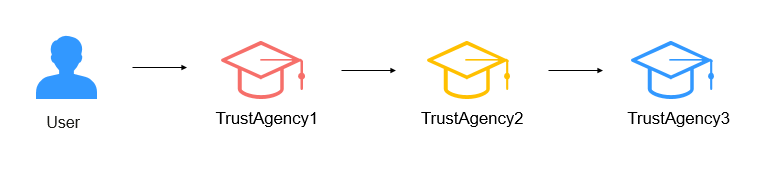
For example, you set the session tag "Team=1" as transitive and tag TrustAgency1 with "EmployeeID=1" when you call the AssumeAgency API to assume TrustAgency1. To keep the trust agency tag "EmployeeID=1" persist in the agent chain, you must pass it as a session tag and set it as transitive. The session principal will then contain both "Team=1" and "EmployeeID=1" tags, allowing you to use the g:PrincipalTag/Team and g:PrincipalTag/EmployeeID condition keys for access control.
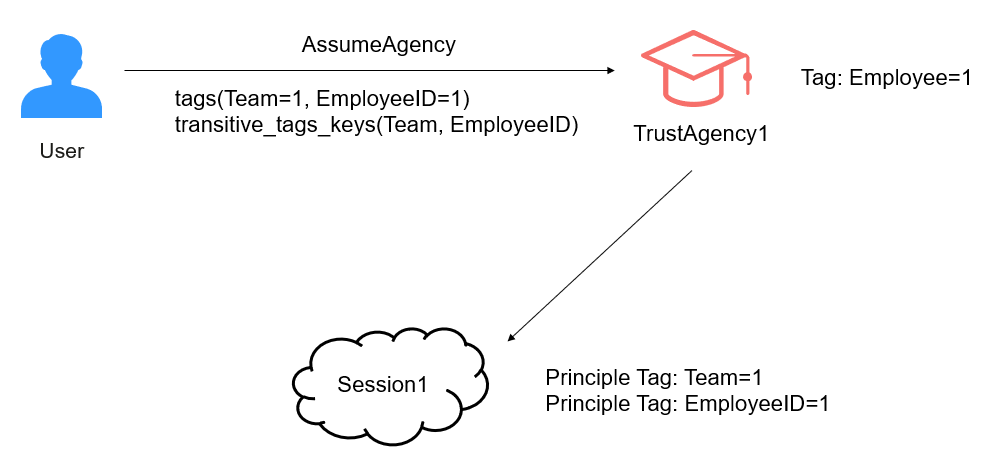
Now, use the temporary security credentials of session 1 to assume TrustAgency2. The "Team=1" and "EmployeeID=1" tags are inherited from session 1 to session 2. The tag "JobRole=2" is added to TrustAgency2, but you do not add it as a session tag or set it as transitive. As a result, although the session principal has the "Team=1", "EmployeeID=1", and "JobRole=2" tags, the "JobRole=2" tag does not persist to the subsequent session and is valid only in session 2.
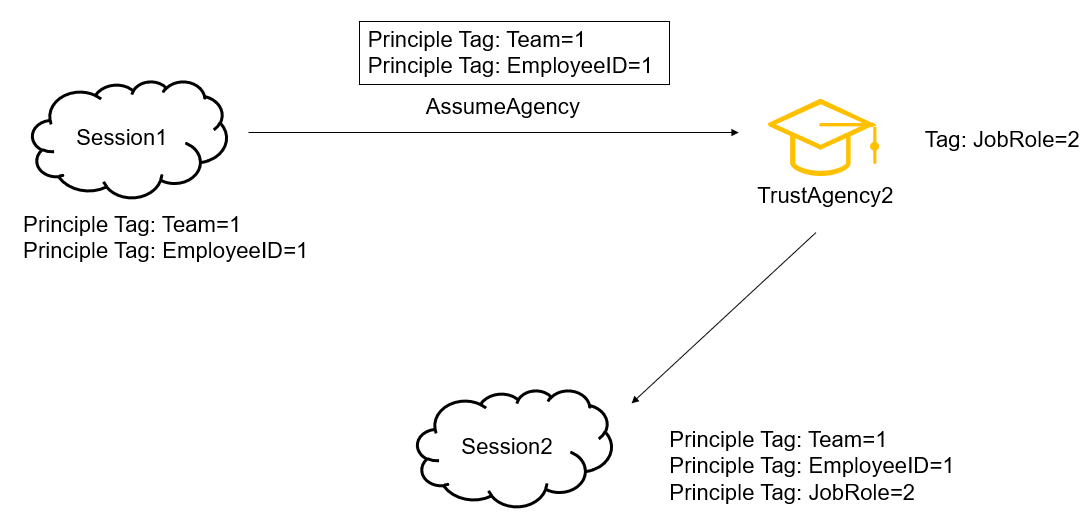
Now, use the temporary security credentials of session 2 to assume TrustAgency3. The "Team=1" and "EmployeeID=1" tags are inherited from session 2 to session 3. The principal tags of session 3 consist of the new session tag, new transitive tag, and trust agency tag. The tag "Team=3" is added to TrustAgency3. The inherited tag "Team=1" and the trust agency tag "Team=3" have the same tag key. As the inherited tag takes precedence over the trust agency tag, "Team=1" overwrites "Team=3". As a result, the generated session principal contains both "Team=1" and "EmployeeID=1".
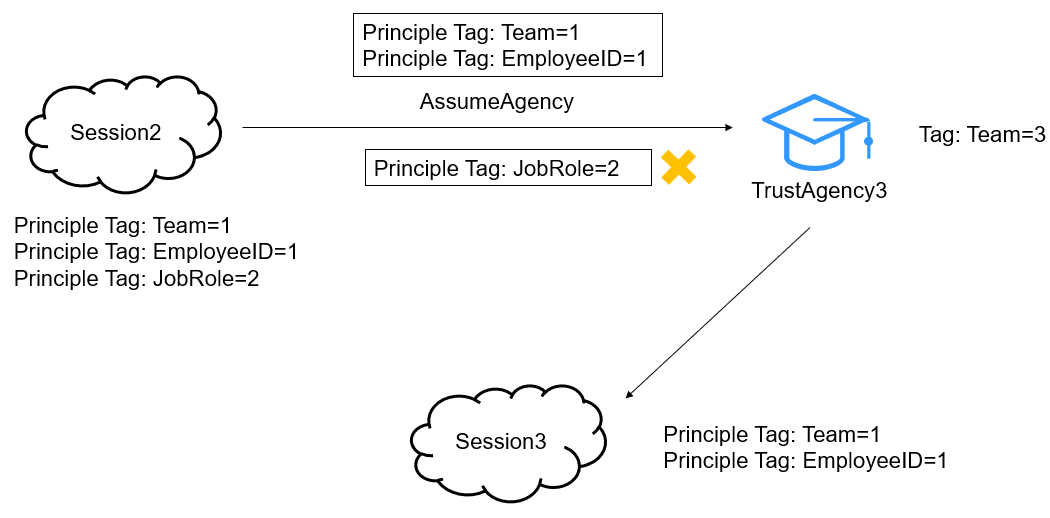
Using Session Tags for Access Control
{
"Version": "5.0",
"Statement": [{
"Effect": "Allow",
"Action": [
"iam:*:*"
],
"Condition": {
"StringEquals": {
"g:PrincipalTag/Team": [
"1"
]
}
}
}]
}
{
"agency_urn": "iam::account_id:agency:agency_name",
"agency_session_name": "session_name",
"tags": [{
"key": "Team",
"value": "1"
}]
}
Feedback
Was this page helpful?
Provide feedbackThank you very much for your feedback. We will continue working to improve the documentation.See the reply and handling status in My Cloud VOC.
For any further questions, feel free to contact us through the chatbot.
Chatbot





