Configuring Application Acceleration for a FlexusX Instance
Scenarios
On FlexusX instances created using the Huawei Cloud EulerOS 2.0 image, certain applications can run at the optimal speed at peak performance thanks to the optimization of the vCPUs, memory, network, storage, kernel, applications, and other settings. Typical applications, such as Nginx, Redis, MySQL, PostgreSQL, and Memcached, can run 10% faster.
When you purchase a FlexusX instance, you need to select the Huawei Cloud EulerOS 2.0 image and then choose an application to be accelerated: Nginx, Redis, MySQL, PostgreSQL, or Memcached. Then the Huawei Cloud EulerOS 2.0 image will pre-install the optimized version of Nginx, Redis, MySQL, PostgreSQL, or Memcached to provide you with the optimal performance. For details about the performance benefits, see Table 1.
|
Application |
Default Version |
Test Tool |
Performance Benefit |
Description |
|---|---|---|---|---|
|
Nginx |
1.21.5 |
wrk |
|
The enhanced performance results from optimization at the application and OS layers. |
|
MySQL |
8.0.42 |
sysbench |
50% (OLTP read-only, write-only, and mixed read/write) |
|
|
Redis |
6.2.20 |
memtier-benchmark |
20% (small single-pipeline packets) |
|
|
PostgreSQL |
13.20-1 |
benchmarksql |
20% (read-only, write-only, and read/write) |
|
|
Memcached |
1.6.12-3 |
memaslap |
10% (small single-pipeline packets) |
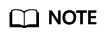
- Based on the application acceleration type you configured, the optimized application version from the Huawei Cloud EulerOS yum repository will be installed on the FlexusX instance. If you use other application versions, you may not get the accelerated performance.
- If you choose not to use application acceleration, Nginx, Redis, MySQL, PostgreSQL, and Memcached will not be pre-installed in the Huawei Cloud EulerOS 2.0 image.
- Huawei Cloud EulerOS 2.0 can accelerate only one type of application at a time.
- Huawei Cloud EulerOS 2.0 supports application acceleration only in some regions. For details, see the management console.
Enabling Application Acceleration
- When purchasing a FlexusX instance, select the Huawei Cloud EulerOS 2.0 public image.
- Select Application Acceleration and then select Nginx, Redis, MySQL, PostgreSQL, or Memcached for application acceleration.
Figure 1 Setting image information

- (Optional) Set Security Group.
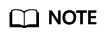
If you do not use the default security group (outbound rules allow all ports by default) when purchasing a FlexusX instance, you need to perform this step to allow specific ports so that application acceleration can be available.
Allow the following ports in the outbound rules:
- TCP: 53, 80, and 443
- UDP: 53
Figure 2 Outbound rules
Viewing Application Acceleration
- Remotely log in to the FlexusX instance. For details, see Login Modes.
- Run the following command as the root user:
systemctl status <APP_Name>
Replace <APP_Name> with the process name of the application to be accelerated, for example, nginx, redis, mysqld, postgresql, or memcached.
If the returned status is active (running), application acceleration takes effect and the application is running properly.
Table 2 lists the listening IP addresses, ports, and official websites of applications. For details about how to use these applications, see their official websites.
|
Application |
Listening IP |
Listening Port |
Official Website |
|---|---|---|---|
|
Nginx |
127.0.0.1 |
80 (HTTP) |
|
|
MySQL |
127.0.0.1 |
3306 |
|
|
Redis |
127.0.0.1 |
6379 |
|
|
PostgreSQL |
127.0.0.1 |
5432 |
|
|
Memcached |
127.0.0.1 |
11211 |
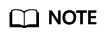
If your stress test tool or client wants to connect to the applications, the inbound rules of the security group must allow the listening ports listed in Table 2. Otherwise, the application cannot be connected.

Uninstalling the Accelerated Application
If Nginx, Redis, MySQL, PostgreSQL, or Memcached is no longer needed, you can uninstall it. After the application is uninstalled, application acceleration cannot be enabled again.
- Log in to the FlexusX instance.
- Run the following command as user root to uninstall the involved application:
bash /opt/booster_remove.sh
Feedback
Was this page helpful?
Provide feedbackThank you very much for your feedback. We will continue working to improve the documentation.See the reply and handling status in My Cloud VOC.
For any further questions, feel free to contact us through the chatbot.
Chatbot





