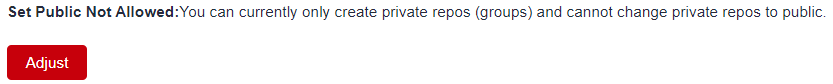Adjusting Repository Visibility
Constraints
You can adjust the openness of a repository only when you are a tenant or an IAM user with the te_admin role assigned by the tenant. For details, see Configuring Repo-Level Permissions.
Adjusting Repository Visibility
On the CodeArts homepage, click the profile picture and choose All Account Settings. In the navigation pane on the left, choose Repo > Repo Visibility Adjustment, and click Adjust to adjust the visibility of the code repo of a tenant.
- If the page shown in the following figure is displayed, you can create a public code repository (group) and set the visibility of the code repository to public.
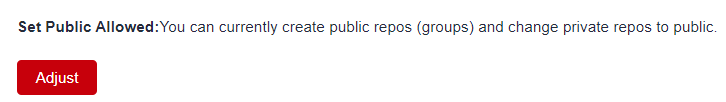
Feedback
Was this page helpful?
Provide feedbackThank you very much for your feedback. We will continue working to improve the documentation.See the reply and handling status in My Cloud VOC.
For any further questions, feel free to contact us through the chatbot.
Chatbot