Origin Protocol
You can configure the protocol used for origin pull.
Precautions
- By default, CDN uses HTTP for origin pulls.
- If you have enabled HTTP/2 and set the origin protocol to Same as user, CDN uses HTTPS/1.1 for origin pull.
Procedure
- Log in to the CDN console.
- In the navigation pane, choose .
- In the domain list, click the target domain name or click Configure in the Operation column.
- Click the Origin Settings tab.
- Click Edit next to Origin Protocol.
Figure 1 Origin protocol
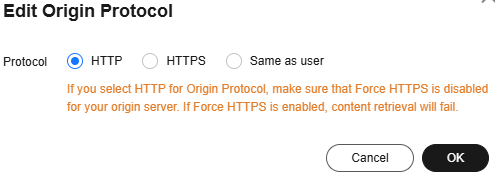
Table 1 Parameter description Origin Protocol
Description
Same as user
The origin protocol is the same as the client access protocol. For example, if a client accesses CDN using HTTP, CDN also uses HTTP for origin pull.
HTTP
CDN uses HTTP for origin pull.
HTTPS
CDN uses HTTPS for origin pull.
- Select an origin protocol and click OK.
Feedback
Was this page helpful?
Provide feedbackThank you very much for your feedback. We will continue working to improve the documentation.See the reply and handling status in My Cloud VOC.
For any further questions, feel free to contact us through the chatbot.
Chatbot





