Querying System Logs
System logs include system login logs and system operation logs. System login logs record all login activities. System operation logs record all operations performed on the bastion host console after login, including but not limited to adding, deleting, and modifying resource accounts or system users, as well as logins.
For example, after a system user logs in to a bastion host and performs operations such as permission configuration and audit management, you, the audit administrator, will receive system log records. You can query login and operation log details to audit system logs online.
Prerequisites
You have the management permissions for the System Logon or System Operation module under System Log.
Querying System Logon Logs
- Log in to your bastion host.
- Choose Audit > System Log > System Logon to switch to the system log page.
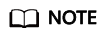
In system operation logs, O&M task results record whether O&M tasks are complete. System logs do not include the execution results of specific commands or scripts in an O&M task.
Figure 1 System logon logs
- Query login logs.
- View the login logs in the search result.
Viewing System Operation Logs
- Log in to your bastion host.
- Choose Audit > System Log to go to the system log page.
- Click the System Operation tab.
Figure 2 System operation logs

- Query operation logs.
- View the operation logs in the search result.
Feedback
Was this page helpful?
Provide feedbackThank you very much for your feedback. We will continue working to improve the documentation.See the reply and handling status in My Cloud VOC.
For any further questions, feel free to contact us through the chatbot.
Chatbot





