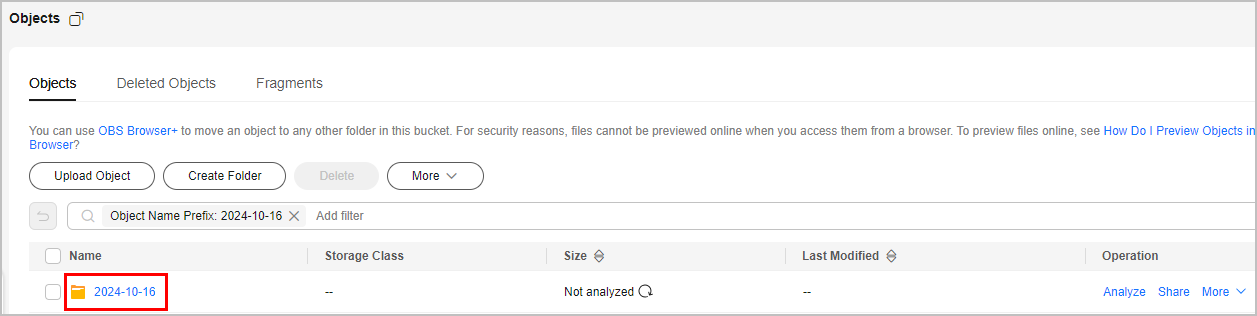Format of Detail Bill by Usage Type (for New Version)
Bill Description
- After subscribing to detailed bills by usage type on the Billing > Data Storage page on the Billing Center, you can download and view these bills from Service List > Storage > Object Storage Service.
- Select the folder named after a date as needed.
- The date folder is opened. Download the usage type details bill file.
|
Bill |
Billing Period |
Data to Be Exported |
Filename Identifier |
|---|---|---|---|
|
Detail bill by usage type |
Every day |
Data of the previous day For example, the file exported on April 3, 2021 includes bill details on April 2, 2021.
NOTE:
Due to the data report delay, the daily bills may not include all transaction data. You are not advised using the daily bills for reconciliation and monthly data analysis. |
%account name%_PriceFactorBillDetail_YYYYMMDD |
|
Third day of each month |
Data of the last month (recommended for reconciliation) For example, the file exported on April 3, 2021 includes bill details of March 2021 (a billing cycle). |
%account name%_PriceFactorBillDetail_YYYYMMDD-YYYYMMDD |
Bill Content
|
Field Name |
Type |
Field Description |
Example Value |
|---|---|---|---|
|
Billing Cycle |
String |
Interval of time from the end of one billing statement date to the next billing statement date. It is determined by Huawei Cloud and is generally one natural month. When a billing cycle ends, the system calculates all the fees that a customer needs to pay during the billing cycle and generates a bill. |
2020-08 |
|
Enterprise Project |
String |
Name of the specified enterprise project. If no enterprise project is selected for the cloud service, default is displayed as the value of this field. |
default |
|
Enterprise Project ID |
String |
ID of the specified enterprise project. If no enterprise project is selected when the customer purchases a product, the enterprise project ID is 0. |
0 |
|
Account |
String |
Account name of the customer to which a bill belongs. |
zhangsan |
|
Service Type Code |
String |
Code of a product type. |
hws.service.type.aom |
|
Service Type |
String |
Type of a cloud service. |
Application Operations Management |
|
Resource Type Code |
String |
Code of a product. |
hws.resource.type.aom.alarmruleai |
|
Product ID |
String |
ID of a product. |
00301-215174-0--0 |
|
Resource Type |
String |
Name of a cloud service. |
AI AlarmRule Of AOM |
|
Billing Mode |
String |
Billing mode. The options are as follows:
|
Pay-per-use |
|
Expenditure Time |
String |
Time when the expenditure occurs. For yearly/monthly products, it is the time of payment, while for pay-per-use products, it is the period from the effective time to the expiration time of the resource reported in the SDR. |
2020-08-23 22:00:00 GMT+08:00-2020-08-23 23:00:00 GMT+08:00 |
|
Start Time |
String |
Time when billing for a cloud service starts. |
2020-08-23 22:00:00 GMT+08:00 |
|
End time |
String |
Time when billing for a cloud service ends. |
2020-08-23 23:00:00 GMT+08:00 |
|
Order No./Transaction No. |
String |
Order No. is a unique identifier of a yearly/monthly order. Transaction No. is a unique identifier of payment for billing modes, such as pay-per-use. |
450b5ab2-5a4e-4c16-a8ea-bcd564d1773f |
|
Transaction Time |
String |
Time when the fee is paid for an expenditure. |
2020-08-23 23:41:33 GMT+08:00 |
|
Bill Type |
String |
Type of a billing item.
|
Expenditure-use |
|
Resource ID |
String |
Unique ID of a cloud service resource. |
aombilling-alarmruleai-a410b0d6268a48e3946a84c4a39c8a00.0 |
|
Resource Name |
String |
Name of a cloud service resource. |
-- |
|
Resource Tag |
String |
User-defined tag of a cloud service resource. |
group |
|
SKU Code |
String |
An SKU code is unique to a product. |
aom.alarmrule.ai.base |
|
Specifications |
String |
A collection of attributes and their values used to describe the features of the resource that a cloud service needs. Specifications of resources of the same type have the same attributes but different attribute values. |
Basic intelligent threshold rules AOS stack | 4 |
|
Region Code |
String |
Code of a region. |
cn-north-1 |
|
Region |
String |
Cloud service region that provides public cloud service resources independently and serves a large geographical area. |
CN North-Beijing1 |
|
AZ |
String |
A physical zone where resources use independent power supply and networks. AZs are physically isolated. One region has multiple AZs. If one AZ becomes faulty, the other AZs in the same region can still provide services. AZs in the same region can access each other on an intranet. |
AZ1 |
|
Usage Type Code |
String |
Code of a usage type. |
aom.count |
|
Usage Type |
String |
How a pay-per-use cloud service is billed, such as by duration, capacity, or upstream traffic. |
count |
|
Unit Price |
BigDecimal |
Price of product usage, such as $5 USD. |
0.15 |
|
Unit |
String |
Unit to measure the unit price, such as GB/hour, Mbps/hour, and GB. |
USD/10,000 (times) |
|
Usage Unit |
String |
Unit to measure the product usage. |
Byte |
|
Usage Unit (for Pricing) |
String |
Usage unit used for pricing a product when the product is released. |
GB |
|
Usage |
BigDecimal |
How a cloud service is used within a period of time, such as by duration, capacity, count, or traffic. |
1 |
|
Total Usage (Pricing Unit) |
BigDecimal |
Usage displayed in the unit used for pricing when the product is released. The value is truncated to a maximum of 10 decimal places. Total Usage (Pricing Unit) = Total Usage/Conversion Factor For example, 1 byte = 1/(1024 x 1024 x 1024) GB. The value is truncated to 10 decimal places and will be displayed as 0.0000000009. |
0.0000000009 |
|
Package Usage |
BigDecimal |
Usage of a product or resource included in a resource package within a period of time. If this usage does not exceed the package quota, no extra charges are incurred. |
-- |
|
Package Usage (Pricing Unit) |
BigDecimal |
Package usage displayed in the unit used for pricing when the product is released. The value is truncated to a maximum of 10 decimal places. |
-- |
|
Usage in Reserved Instances |
BigDecimal |
Usage of a product or resource included in a reserved instance within a period of time. If this usage does not exceed the package quota, no extra charges are incurred. |
0 |
|
Usage in Reserved Instances (Pricing Unit) |
BigDecimal |
Usage for a reserved instance, which is displayed in the unit used for pricing when the product is released. The value is truncated to a maximum of 10 decimal places. |
0 |
|
Conversion Factor |
BigDecimal |
Used to change Usage Unit to Usage Unit (for Pricing). For example, the conversion factor between seconds and hours is 3600. |
3600 |
|
List Price |
BigDecimal |
Price of the product for the specified period displayed on the Huawei Cloud official website. |
0.15 |
|
Discount |
BigDecimal |
Discounts offered for cloud services, for example, commercial discounts and promotional discounts. It is the discounted amount based on the list price. |
0 |
|
Amount |
BigDecimal |
Amount that should be paid for used cloud services after discounts are applied. The discounts include promotional discounts, discount coupons, and commercial discounts. |
0.15 |
|
Cash Payment |
BigDecimal |
Amount that is paid by cash. |
0.15 |
|
Credit Payment |
BigDecimal |
Amount that is paid by credit. After the bill is generated, credit payments are included in the amount due. |
0 |
|
Cash Coupon Used |
BigDecimal |
Amount paid using cash coupons. |
0 |
|
Flexi-Purchase Coupon Used |
BigDecimal |
Amount paid using flexi-purchase coupons. |
0 |
|
Stored Value Card Payment |
BigDecimal |
Amount paid using stored value cards. |
0 |
|
Monthly Settlement |
BigDecimal |
Amount settled monthly. This parameter is displayed only for monthly-settled customers. |
0 |
|
Arrears |
BigDecimal |
Amount to be deducted and paid, including uncleared amount and unsettled amount. This parameter is displayed only for non-monthly-settled customers. |
0 |
|
Written Off |
BigDecimal |
Part of amount in the arrears that is written off by Huawei and does not need to be paid. |
0 |
|
Discount Type |
String |
Discount type used for the expenditure.
This field takes effect from 00:00:00 on November 15, 2020. The related data can be viewed and exported. |
Commercial contract discount |
|
Discount Subtype |
String |
Describes the details of the discounts applied.
This field takes effect from 00:00:00 on August 1, 2021. The related data can be viewed and exported. |
70% |
|
Order Type |
String |
Type of a product order:
|
New purchase |
|
Quantity |
String |
Number of order items. |
2 |
|
Number of Terms |
String |
Duration of an order period. For example, for an order valid for 3 months, 3 is the number of terms. |
1 |
|
Term Unit |
String |
For example, for an order valid for 3 months, month is the term unit. |
Year |
|
RI Hours Purchased |
String |
Number of hours that a reserved instance is purchased. This field takes effect from 00:00:00 on August 1, 2021. The related data can be viewed and exported. |
100 |
|
Unsubscription Reason |
String |
Reason for an unsubscription. This field takes effect from 00:00:00 on August 1, 2021. The related data can be viewed and exported. |
-- |
|
Unsubscription Handling Fee |
BigDecimal |
Handling fees for unsubscriptions. |
10.11 |
|
Original Order No. |
String |
Order No. for a resource before it is unsubscribed from. |
CS2007020834553YB |
|
Spot Instance |
String |
Whether the current pay-per-use instance is using spot pricing.
This field takes effect from 00:00:00 on August 1, 2021. The related data can be viewed and exported. |
N |
|
Amount Deducted from Savings Plan |
BigDecimal |
Actual hourly amount spent in the savings plan in the pay-per-use billing mode. |
0.07200001 |
|
Savings Plan |
String |
Savings plan which is used to cover the expenditures of the pay-per-use resource. |
1d67b44832cd4db8b5d4a9c548ee1930 |
|
Savings Plan Discount |
String |
Discount obtained when you commit to a savings plan depends on the hourly commitment. |
60% |
|
Payment Option |
String |
Options selected when you placed an order in the billing mode such as Reserved Instance and Savings Plans. The options include all upfront, partial upfront, and no upfront. |
Partial upfront |
|
Hourly Commitment |
BigDecimal |
Committed expenditure per hour in a savings plan. Different discounts are applied based on hourly commitment. |
1.00 |
|
Sub-resource Name |
String |
Name of a child resource for a cloud service. A child resource takes the subordinate position among several associated resources, for example, an EVS system disk is a child resource of an ECS. |
-- |
|
Sub-resource ID |
String |
Unique ID of a child resource for a cloud service. |
230606_bca373129f0b4364b45f83b68689f1e1 |
|
Sub-resource Product Type |
String |
Service type of a child resource for a cloud service. |
Elastic Volume Service |
|
Sub-resource Product |
String |
Service name of a child resource for a cloud service. |
Elastic Volume Service |
|
Combined Order No. |
String |
Unique ID of a combined order. Huawei Cloud will combine multiple orders that need to be executed in a batch, such as operated in a batch and paid in a batch. You need to pay or cancel the orders together in a combined order. After a combined order is paid, each cloud service in the combined order can be managed separately. |
CS24CSYZHD0050016 |
|
Trading Account |
String |
Enterprise master account. This parameter is displayed only when you have enabled the Enterprise Center and the association model is Unified Accounting Management. |
zhangtao |
|
Association Type |
String |
Association mode of the enterprise master account and its member accounts. This parameter is displayed only when you have enabled the Enterprise Center and the association model is Unified Accounting Management. |
Unified accounting |
|
Domain Id |
String |
Dedicated zone accounts bound to the current HUAWEI CLOUD account, such as the government cloud and financial zone accounts. |
llf_domian_test |
Feedback
Was this page helpful?
Provide feedbackThank you very much for your feedback. We will continue working to improve the documentation.See the reply and handling status in My Cloud VOC.
For any further questions, feel free to contact us through the chatbot.
Chatbot