Help Center/
Application Performance Management/
User Guide(2.0)/
Alarm Management/
Alarm Policies/
Recommended Alarm Templates
Updated on 2025-11-18 GMT+08:00
Recommended Alarm Templates
APM provides recommended alarm templates.
Using Recommended Alarm Templates
- Log in to the APM console.
- Click
 on the left and choose Application > Application Performance Management.
on the left and choose Application > Application Performance Management. - In the navigation pane, choose Application Monitoring > Metrics.
- In the tree on the left, click an application. The metric details page of the application is displayed.
- Choose Alarm Templates > Recommendation Template to view the configured alarm templates.
Figure 1 Viewing recommended alarm templates
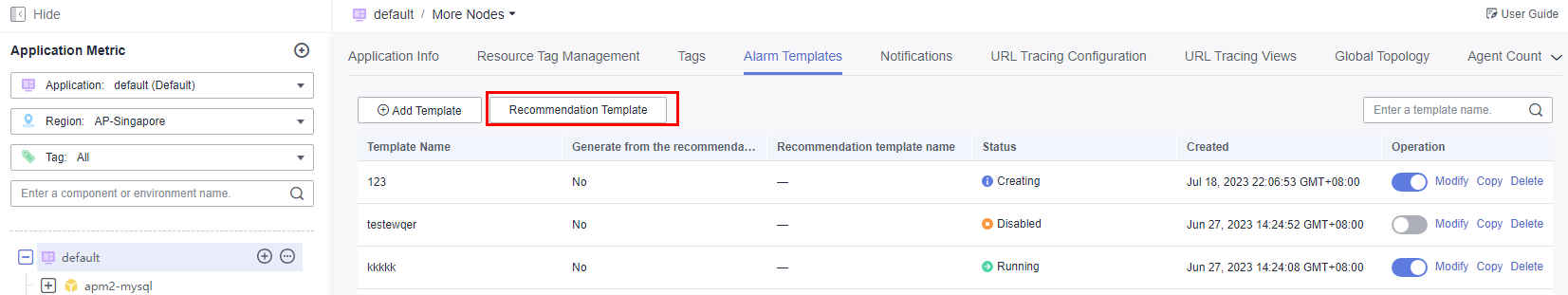
- Click View Details in the Operation column in the row that contains the target alarm template.
- Click Copy to copy the recommended template to the template list. You can customize the template name as required.
- Click Yes. The copied alarm template is displayed on the template list.
- Click Modify in the Operation column and bind nodes to make the copied template to take effect.
Parent topic: Alarm Policies
Feedback
Was this page helpful?
Provide feedbackThank you very much for your feedback. We will continue working to improve the documentation.See the reply and handling status in My Cloud VOC.
The system is busy. Please try again later.
For any further questions, feel free to contact us through the chatbot.
Chatbot





