Dashboard
An application is a logical group of the same or similar services categorized based on service requirements. You can put services that fulfill the same function into one application for performance management. For example, you can put accounts, products, and payment services into the Mall application.
You can quickly obtain the health status of applications through the dashboard. On the Dashboard page, you can perform the following operations:

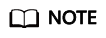
The Enterprise Project option is displayed only when you have enabled the enterprise project function. After this function is enabled, both historical and new probe applications are added to the default enterprise project by default. To change the enterprise project to which an application belongs, click Enterprise Project on the application card to go to the enterprise project page and migrate the APM application. Enterprise Project Management Service (EPS) provides a unified method to manage cloud resources and personnel by enterprise project. The default project is default. For details about how to enable, create, and manage enterprise projects, see Enterprise Management User Guide.
- The service connected to APM has been deleted.
- The ICAgent has been uninstalled and service data does not need to be collected.
If the service connected to APM is still running, the service card will be displayed again three minutes after it is deleted.
Feedback
Was this page helpful?
Provide feedbackThank you very much for your feedback. We will continue working to improve the documentation.See the reply and handling status in My Cloud VOC.
For any further questions, feel free to contact us through the chatbot.
Chatbot





