Changing the Account Name
You can change your account name on the Basic Information page. It can be changed only three times in a year.
Procedure
The following procedure uses an enterprise account as an example.
- Go to the Basic Information page.
- In the Account Information area, click Edit next to Account Name.
The Edit Account Name dialog box is displayed.

- Enter a new account name.
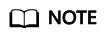
- The new account name must be unique.
- The account name can contain 6 to 32 characters and must start with a letter. Only letters, digits, hyphens (-), and underscores (_) are allowed.
- Click OK.
The system displays a message indicating that the account name is changed successfully.
Feedback
Was this page helpful?
Provide feedbackThank you very much for your feedback. We will continue working to improve the documentation.See the reply and handling status in My Cloud VOC.
For any further questions, feel free to contact us through the chatbot.
Chatbot





