Help Center/
Anti-DDoS Service/
User Guide/
Advanced Anti-DDoS User Guide/
Managing Domain Names/
Modifying Domain Name Configuration
Updated on 2025-08-20 GMT+08:00
Modifying Domain Name Configuration
After a domain name is connected to AAD, if the origin server information changes, you can modify the origin server information in the domain name list.

- Modifying the origin server IP address may cause protection failure or service interruption. Exercise caution when performing this operation.
- If you cannot evaluate the risks, submit a service ticket for consultation.
Limitations and Constraints
- If this protected domain name will share a high-defense IP address and port with another domain name, ensure that they have the same Origin Server Type value.
- To change the Origin Server Type value from IP address to Domain name, ensure that Basic Web Protection is disabled for the domain name.
Modifying Domain Name Configuration
- Log in to the AAD console.
- In the navigation pane on the left, choose . The Domain Name Access page is displayed.
Figure 1 Domain name access
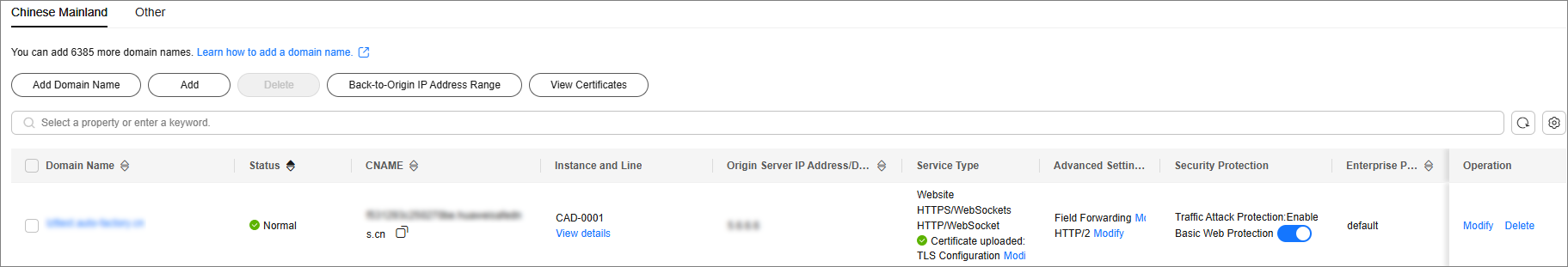
- In the row containing the desired domain name, click Modify in the Operation column.
- In the Modify Domain Name dialog box that is displayed, modify the domain name configurations.
Figure 2 Modifying the domain name configuration

- Click OK.
Feedback
Was this page helpful?
Provide feedbackThank you very much for your feedback. We will continue working to improve the documentation.See the reply and handling status in My Cloud VOC.
The system is busy. Please try again later.
For any further questions, feel free to contact us through the chatbot.
Chatbot





