What Can I Do If an On-Premises Cluster Fails to Be Installed?
Symptom 1: Incorrect Binary File Is Used for ucs-ctl and "./ucs-ctl: cannot execute binary file: Exec format error" Is Displayed
Possible cause: The selected cluster architecture is inconsistent with the CPU architecture of the node where the on-premises cluster is installed.
Examples:
- If the cluster architecture is set to x86 and the on-premises cluster is installed on an Arm node, the installation fails.
- If the cluster architecture is set to Arm and the on-premises cluster is installed on an x86 node, the installation fails.
Solution: Cluster nodes do not support heterogeneous architectures. Ensure that the cluster architecture is the same as the CPU architecture of the node where the on-premises cluster is installed.
- If the cluster architecture is set to x86, install the on-premises cluster on an x86 node.
- If the cluster architecture is set to Arm, install the on-premises cluster on an Arm node.
Symptom 2: "Error: open /var/paas/.ucs-package/ucs-onpremise/images/base: no such file or directory" Is Displayed When an On-Premises Cluster Fails to Be Installed
Symptom: "Error: open /var/paas/.ucs-package/ucs-onpremise/images/base: no such file or directory." is displayed when an on-premises cluster fails to be installed.
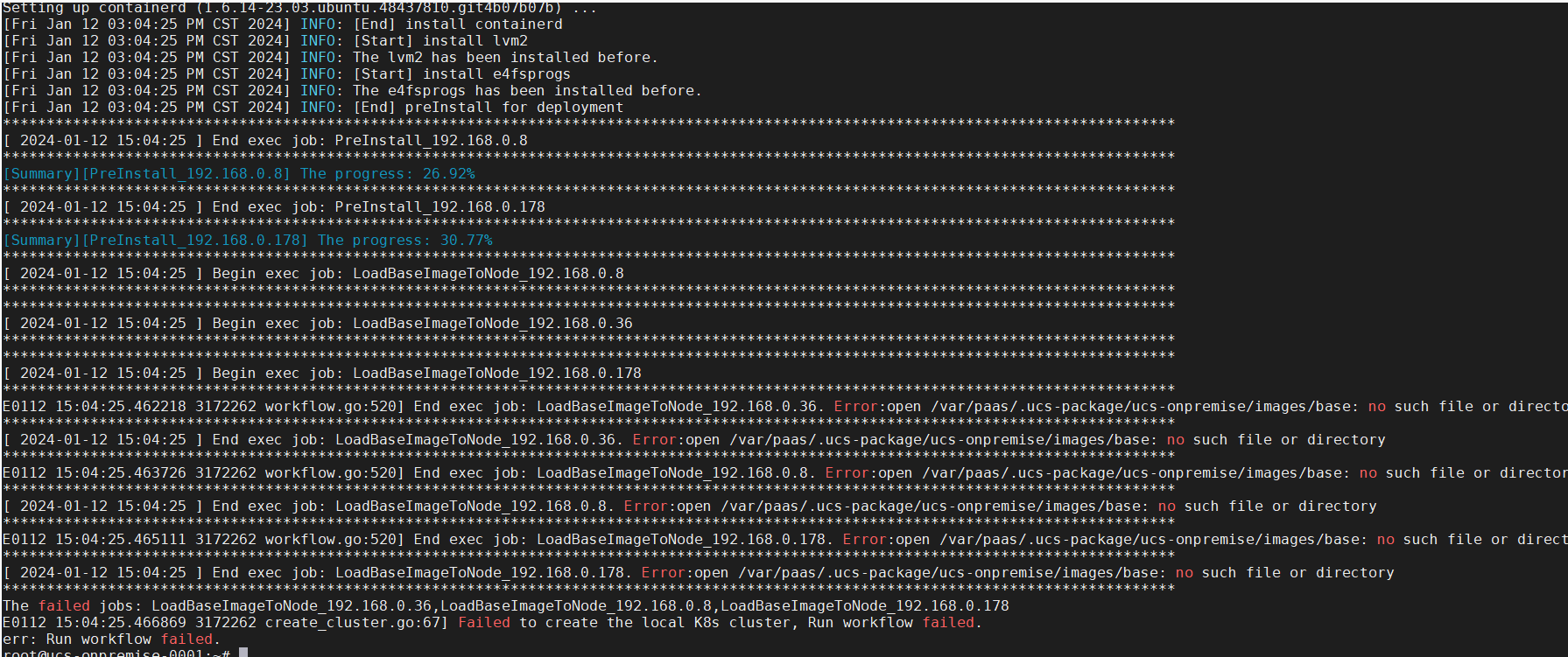
Possible cause:
There are residual historical installation files.
Solutions:
(Recommended) Solution 1: Run the following command on the executor to manually clear the cluster installation package:
rm -rf /var/paas/.ucs-package/ucs-onpremise_*
Solution 2: Clear the node. For details, see How Do I Manually Clear Nodes of an On-Premises Cluster?.
Feedback
Was this page helpful?
Provide feedbackThank you very much for your feedback. We will continue working to improve the documentation.See the reply and handling status in My Cloud VOC.
For any further questions, feel free to contact us through the chatbot.
Chatbot





