How Do I Redirect Web Pages?
Scenarios
You can refer to the procedure below to do a 301 redirect.
Procedure
- Launch a website, for example, www.aaa.com, in the IIS.
- Create an empty folder on the disk.
- Create a website, for example, aaa.com, in the IIS and point it to the empty folder.
- On the home page, select HTTP Redirection and set parameters as follows:
- Select Redirect requests to this destination.
- Enter www.aaa.com$S$Q in the text box.
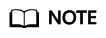
The purpose of adding $S$Q to the end of a URL is to support redirection for a URL containing question marks (?).
- Select Redirect all requests to exact destination (instead of relative to destination).
- Set Status code to Permanent (301).
Figure 1 HTTP Redirect
Helpful Links
In addition to redirection in the IIS, you can perform 301 redirects through code. The following describes how to perform 301 redirects in PHP and Apache.
- 301 redirect in PHP
<?php Header("HTTP/1.1 301 Moved Permanently"); Header("Location: http//www.***.cn"); //Redirect to a URL with www. ?> - 301 redirect in Apache
Example code for redirecting your domain to a www URL:
deny from all RewriteEngine on RewriteCond %{HTTP_HOST}^(****\.com)(:80)?[NC] RewriteRule ^(.*) http://www.****.com/$1[R=301,L] order deny,allow
Feedback
Was this page helpful?
Provide feedbackThank you very much for your feedback. We will continue working to improve the documentation.See the reply and handling status in My Cloud VOC.
For any further questions, feel free to contact us through the chatbot.
Chatbot





