Disassociating a VPC from a Private Zone
Scenarios
Disassociate a VPC from a private zone if you do not want the private domain name to be resolved in this VPC. If a private zone has only one VPC associated, you cannot disassociate the VPC.
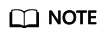
If you do not intend to use private domain names, delete the private zone configured for it.
Procedure
- Log in to the management console.
- In the service list, choose Network > Domain Name Service.
The DNS console is displayed.
- In the navigation pane on the left, choose Private Zones.
The Private Zones page is displayed.
- Click
 on the upper left and select the desired region and project.
on the upper left and select the desired region and project.
- Locate the private zone from which a VPC is to be disassociated, select the VPC to be disassociated in the Associated VPC column, and click
 on the right of the VPC.
on the right of the VPC. - In the Disassociate VPC dialog box, click Yes.
Feedback
Was this page helpful?
Provide feedbackThank you very much for your feedback. We will continue working to improve the documentation.See the reply and handling status in My Cloud VOC.
For any further questions, feel free to contact us through the chatbot.
Chatbot





