OS Monitoring Metrics Supported by ECSs with the Agent Installed
After installing the Agent on an ECS, you can view its OS monitoring metrics. Monitoring data is collected every 1 minute.
CPU, CPU load, memory, disk, disk I/O, file system, and NIC metrics can be monitored.
|
Metric |
Metric |
Metric Description |
Value Range |
Monitored Object |
Monitoring Period (Raw Data) |
|---|---|---|---|---|---|
|
cpu_usage_idle |
(Agent) Idle CPU Usage |
Percentage of time that CPU is idle Unit: Percent
|
0-100% |
ECSs |
1 minute |
|
cpu_usage_other |
(Agent) Other Process CPU Usage |
Percentage of time that the CPU is used by other processes Unit: Percent
|
0-100% |
ECSs |
1 minute |
|
cpu_usage_system |
(Agent) Kernel Space CPU Usage |
Percentage of time that the CPU is used by kernel space Unit: Percent
|
0-100% |
ECSs |
1 minute |
|
cpu_usage_user |
(Agent) User Space CPU Usage |
Percentage of time that the CPU is used by user space Unit: Percent
|
0-100% |
ECSs |
1 minute |
|
cpu_usage |
(Agent) CPU Usage |
CPU usage of the monitored object Unit: Percent
|
0-100% |
ECSs |
1 minute |
|
cpu_usage_nice |
(Agent) Nice Process CPU Usage |
Percentage of time that the CPU is in user mode with low-priority processes which can easily be interrupted by higher-priority processes Unit: Percent
|
0-100% |
ECSs |
1 minute |
|
cpu_usage_iowait |
(Agent) iowait Process CPU Usage |
Percentage of time that the CPU is waiting for I/O operations to complete Unit: Percent
|
0-100% |
ECSs |
1 minute |
|
cpu_usage_irq |
(Agent) CPU Interrupt Time |
Percentage of time that the CPU is servicing interrupts Unit: Percent
|
0-100% |
ECSs |
1 minute |
|
cpu_usage_softirq |
(Agent) CPU Software Interrupt Time |
Percentage of time that the CPU is servicing software interrupts Unit: Percent
|
0-100% |
ECSs |
1 minute |
|
Metric |
Metric |
Metric Description |
Value Range |
Monitored Object |
Monitoring Period (Raw Data) |
|---|---|---|---|---|---|
|
load_average1 |
(Agent) 1-Minute Load Average |
CPU load averaged from the last 1 minute Linux: Obtain the metric value from the number of logic CPUs in load1/ in file /proc/loadavg. Run the top command to check the load1 value. |
≥0 |
ECSs |
1 minute |
|
load_average5 |
(Agent) 5-Minute Load Average |
CPU load averaged from the last 5 minutes Linux: Obtain the metric value from the number of logic CPUs in load5/ in file /proc/loadavg. Run the top command to check the load5 value. |
≥0 |
ECSs |
1 minute |
|
load_average15 |
(Agent) 15-Minute Load Average |
CPU load averaged from the last 15 minutes Linux: Obtain the metric value from the number of logic CPUs in load15/ in file /proc/loadavg. Run the top command to check the load15 value. |
≥0 |
ECSs |
1 minute |
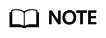
The Windows OS does not support the CPU load metrics.
|
Metric |
Metric |
Metric Description |
Value Range |
Monitored Object |
Monitoring Period (Raw Data) |
|---|---|---|---|---|---|
|
mem_available |
(Agent) Available Memory |
Amount of memory that is available and can be given instantly to processes Unit: GB
|
≥ 0 GB |
ECSs |
1 minute |
|
mem_usedPercent |
(Agent) Memory Usage |
Memory usage of the instance Unit: Percent
|
0-100% |
ECSs |
1 minute |
|
mem_free |
(Agent) Idle Memory |
Amount of memory that is not being used Unit: GB
|
≥ 0 GB |
ECSs |
1 minute |
|
mem_buffers |
(Agent) Buffer |
Amount of memory that is being used for buffers Unit: GB
|
≥ 0 GB |
ECSs |
1 minute |
|
mem_cached |
(Agent) Cache |
Amount of memory that is being used for file caches Unit: GB
|
≥ 0 GB |
ECSs |
1 minute |
|
Metric |
Metric |
Metric Description |
Value Range |
Monitored Object |
Monitoring Period (Raw Data) |
|---|---|---|---|---|---|
|
mountPointPrefix_disk_free |
(Agent) Available Disk Space |
Free space on the disks Unit: GB
|
≥ 0 GB |
ECSs |
1 minute |
|
mountPointPrefix_disk_total |
(Agent) Disk Storage Capacity |
Total space on the disks, including used and free Unit: GB
|
≥ 0 GB |
ECSs |
1 minute |
|
mountPointPrefix_disk_used |
(Agent) Used Disk Space |
Used space on the disks Unit: GB
|
≥ 0 GB |
ECSs |
1 minute |
|
mountPointPrefix_disk_usedPercent |
(Agent) Disk Usage |
Percentage of total disk space that is used. It is calculated as follows: Disk Usage = Used Disk Space/Disk Storage Capacity. Unit: Percent
|
0-100% |
ECSs |
1 minute |
|
Metric |
Metric |
Metric Description |
Value Range |
Monitored Object |
Monitoring Period (Raw Data) |
|---|---|---|---|---|---|
|
disk_fs_rwstate |
(Agent) File System Read/Write Status |
Read and write status of the mounted file system of the monitored object Possible statuses are 0 (read and write) and 1 (read only). Linux: Check file system information in the fourth column in file /proc/mounts. |
0,1 |
ECSs |
1 minute |
|
disk_inodesTotal |
(Agent) Disk inode Total |
Total number of index nodes on the disk Linux: Run the df -i command to check the value in the Inodes column. The path of the mount point prefix cannot exceed 64 characters. It must start with a letter, and contain only digits, letters, hyphens (-), periods (.), and swung dashes (~). |
≥ 0 |
ECSs |
1 minute |
|
disk_inodesUsed |
(Agent) Total inode Used |
Number of used index nodes on the disk Linux: Run the df -i command to check the value in the IUsed column. The path of the mount point prefix cannot exceed 64 characters. It must start with a letter, and contain only digits, letters, hyphens (-), periods (.), and swung dashes (~). |
≥ 0 |
ECSs |
1 minute |
|
disk_inodesUsedPercent |
(Agent) Percentage of Total inode Used |
Number of used index nodes on the disk Unit: Percent Linux: Run the df -i command to check the value in the IUse% column. The path of the mount point prefix cannot exceed 64 characters. It must start with a letter, and contain only digits, letters, hyphens (-), periods (.), and swung dashes (~). |
0-100% |
ECSs |
1 minute |
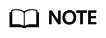
The Windows OS does not support the file system metrics.
|
Metric |
Metric |
Metric Description |
Value Range |
Monitored Object |
Monitoring Period (Raw Data) |
|---|---|---|---|---|---|
|
net_bitRecv |
(Agent) Outbound Bandwidth |
Number of bits received by this NIC per second Unit: bit/s
|
≥ 0 bits/s |
ECSs |
1 minute |
|
net_bitSent |
(Agent) Inbound Bandwidth |
Number of bits sent by this NIC per second Unit: bit/s
|
≥ 0 bits/s |
ECSs |
1 minute |
|
net_packetRecv |
(Agent) NIC Packet Receive Rate |
Number of packets received by this NIC per second Unit: Count/s
|
≥ 0 counts/s |
ECSs |
1 minute |
|
net_packetSent |
(Agent) NIC Packet Send Rate |
Number of packets sent by this NIC per second Unit: Count/s
|
≥ 0 counts/s |
ECSs |
1 minute |
|
net_tcp_total |
(Agent) TCP TOTAL |
Total number of TCP connections of the target NIC |
≥0 |
ECSs |
1 minute |
|
net_tcp_established |
(Agent) Number of ESTABLISHED TCP connections |
Number of ESTABLISHED TCP connections of the target NIC |
≥0 |
ECSs |
1 minute |
|
net_errin |
(Agent) Receive Error Rate |
Percentage of receive errors detected by this NIC per second Unit: Percent
|
0-100% |
ECSs |
1 minute |
|
net_errout |
(Agent) Transmit Error Rate |
Percentage of transmit errors detected by this NIC per second Unit: Percent
|
0-100% |
ECSs |
1 minute |
|
net_dropin |
(Agent) Received Packet Drop Rate |
Percentage of packets received by this NIC which were dropped per second Unit: Percent
|
0-100% |
ECSs |
1 minute |
|
net_dropout |
(Agent) Transmitted Packet Drop Rate |
Percentage of packets transmitted by this NIC which were dropped per second Unit: Percent
|
0-100% |
ECSs |
1 minute |
Feedback
Was this page helpful?
Provide feedbackThank you very much for your feedback. We will continue working to improve the documentation.See the reply and handling status in My Cloud VOC.
For any further questions, feel free to contact us through the chatbot.
Chatbot





