Solr Multi-System Mutual Trust
Scenario
If systems are configured with mutual trust relationships, Solr in each system can be accessed using client APIs. After specifying the zkHost value of a system, users who only use one of the systems can access Solr in the specified system using CloudSolrClient.

Solr does not support cross-system trust services that are initiated by running the curl command.
Prerequisites
Mutual trust has been configured between every two systems, with the Solr service installed.
Procedure
- Configure mutual trust relationships between Solr systems based on the sample client code. Assume that system A and system B are configured with mutual trust relationship. Select a user with Solr user group permissions in system A (or system B) and download the user's keytab and krb5.conf files to the conf directory of the sample code.
- Modify the main function of the TestSample class in sample code:
Figure 1 Example Code
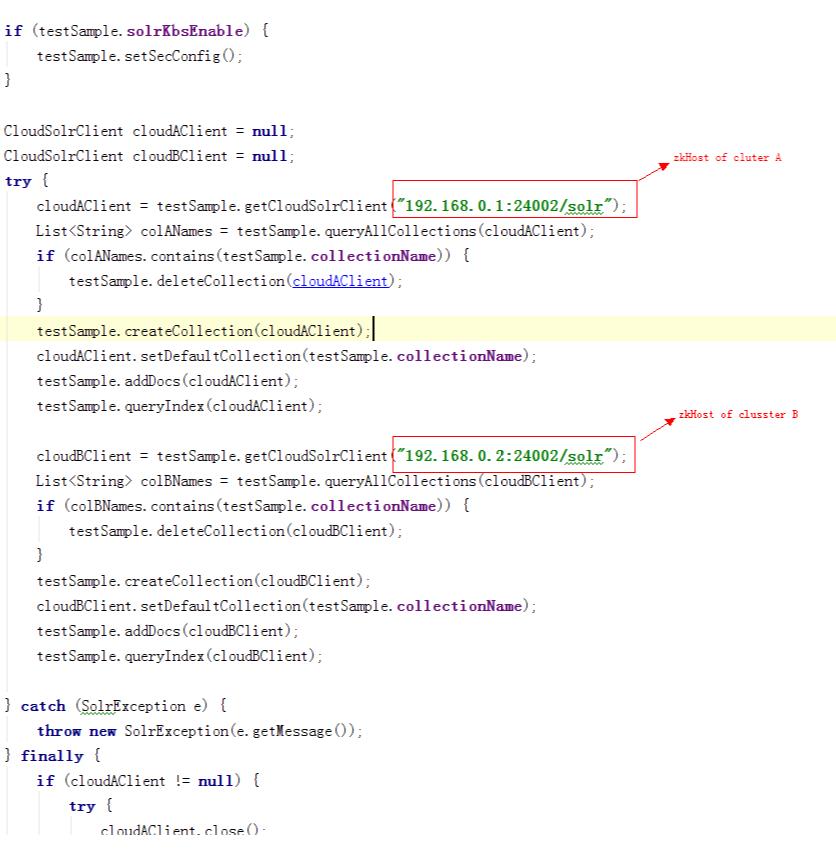
- Run the sample code. On the Solr page of system A and system B, the created collection and index data can be viewed.
Feedback
Was this page helpful?
Provide feedbackThank you very much for your feedback. We will continue working to improve the documentation.See the reply and handling status in My Cloud VOC.
For any further questions, feel free to contact us through the chatbot.
Chatbot





