Resetting the Password for Logging In to an ECS with a Few Clicks
Function
This API is used to reset the password of the ECS management account, root or Administrator.
Constraints
- There is no password complexity check that meets security requirements. No error message is displayed after an insecure password is entered.
- Before using this API, you must install the password reset plug-in. For instructions about how to download and install the password reset plug-in, see "Installing the One-Click Password Reset Plug-in on an ECS" in Elastic Cloud Server User Guide.
- This API cannot detect whether the target ECS supports password reset.
- If resetting the password for logging in to an ECS failed, this API will not report an error.
- A new password takes effect after the ECS is started or restarted.
- This API allows you to reset passwords when the target ECSs are running or stopped.
URI
PUT /v2.1/{project_id}/servers/{server_id}/os-reset-password
|
Parameter |
Mandatory |
Description |
|---|---|---|
|
project_id |
Yes |
Specifies the project ID. For details about how to obtain the ID, see Obtaining a Project ID. |
|
server_id |
Yes |
Specifies the ECS ID. |
Request
Table 2 describes the request parameters.
|
Parameter |
Type |
Mandatory |
Description |
|---|---|---|---|
|
reset-password |
Object |
Yes |
Specifies the reset-password details. For details, see Table 3. |
|
Parameter |
Type |
Mandatory |
Description |
|---|---|---|---|
|
new_password |
String |
Yes |
Specifies the new password for logging in to the ECS. This API does not check password security. Ensure that the password complexity complies with the password rules. The password rules are as follows:
|
Response
None
Example Request
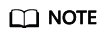
The password in the request is used as an example. Do not copy it for use.
PUT https://{endpoint}/v2.1/{project_id}/servers/{server_id}/os-reset-password
{
"reset-password": {
"new_password": "YNbUwp!dUc9MClnv"
}
}
Example Response
None
Returned Values
Error Codes
See Error Codes.
Feedback
Was this page helpful?
Provide feedbackThank you very much for your feedback. We will continue working to improve the documentation.See the reply and handling status in My Cloud VOC.
For any further questions, feel free to contact us through the chatbot.
Chatbot





