How Do I Obtain an Object URL? (Java SDK)
If the uploaded object is set to be read by anonymous users, anonymous users can download the object through the object URL directly. Methods to obtain the object URL are as follows:
Method 1: Query by calling the API. After an object is uploaded using the ObsClient API, PutObjectResult is returned. You can call getObjectUrl to obtain the URL of the uploaded object. The sample code is as follows:
1 2 3 4 5 6 7 8 9 10 11 12 |
// Replace the following region with the one in use. CN-Hong Kong is used here as an example. String endPoint = "https://obs.ap-southeast-1.myhuaweicloud.com"; // Hard-coded or plaintext AK/SK are risky. For security purposes, encrypt your AK/SK and store them in the configuration file or environment variables. In this example, the AK/SK are stored in environment variables for identity authentication. Before running this example, configure environment variables ACCESS_KEY_ID and SECRET_ACCESS_KEY_ID. // Obtain an AK/SK pair on the management console. For details, see https://support.huaweicloud.com/intl/en-us/usermanual-ca/ca_01_0003.html. String ak = System.getenv("ACCESS_KEY_ID"); String sk = System.getenv("SECRET_ACCESS_KEY_ID"); // Create an ObsClient instance. ObsClient obsClient = new ObsClient(ak, sk, endPoint); // Call putObject to upload the object and obtain the return result. PutObjectResult result = obsClient.putObject("bucketname", "objectname", new File("localfile")); // Read the URL of the uploaded object. System.out.println("\t" + result.getObjectUrl()); |
Method 2: Assemble the URL in the format of https://Bucket name.Domain name/Directory level/Object name.
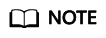
- If the object resides in the root directory of a bucket, its URL does not contain a directory level.
- You can click here to view the domain names of each region.
- For example, if you want to access the object named test.txt in the test folder of bucket testbucket in the CN-Hong Kong region, the URL for accessing this object is https://testbucket.obs.ap-southeast-1.myhuaweicloud.com/test/test.txt.
Feedback
Was this page helpful?
Provide feedbackThank you very much for your feedback. We will continue working to improve the documentation.See the reply and handling status in My Cloud VOC.
For any further questions, feel free to contact us through the chatbot.
Chatbot





