Bug Trend Analysis and Quality Measurement
CodeArts Defect possesses multiple built-in data analysis functions and unique bug monitoring metrics which include debugging efficiency, legacy DI trend, and accumulated bugs. The team can perform in-depth data analysis relating to bug trend, severity, and resolution time during product development and delivery. The bug handling process is clear and visible, enabling the team to quickly identify risks, master fixes, and detects weaknesses in each phase.
The bug measurement view displays the following information by default:
- Bug overview statistics: Shows total numbers of bugs at the current time, whose statuses are Processing, Complete, Overdue, and Severe+.
Figure 1 Bug overview statistics
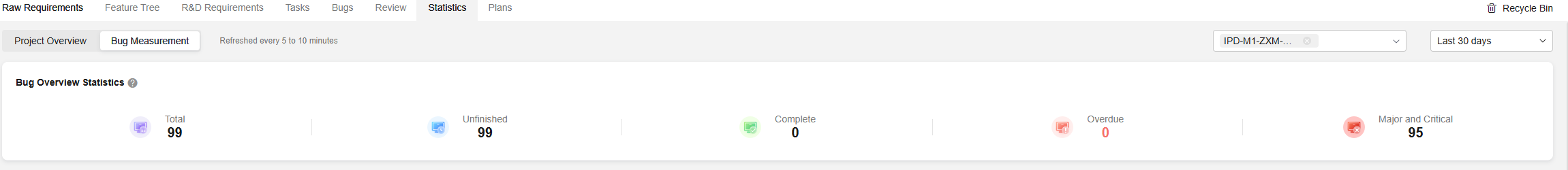
- Legacy DI trend: known bug DI trend in a specified time range
Figure 2 Legacy DI trend
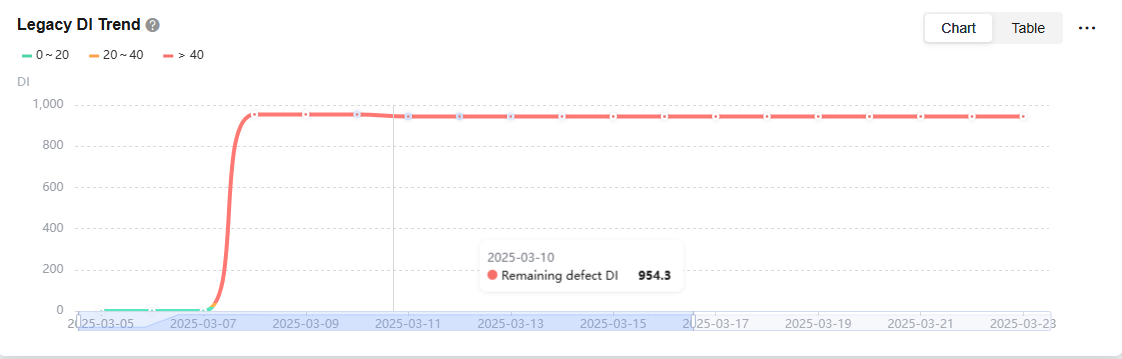
- Accumulated bugs: trend curves of accumulated bugs found, fixed, and known
Figure 3 Accumulated bugs
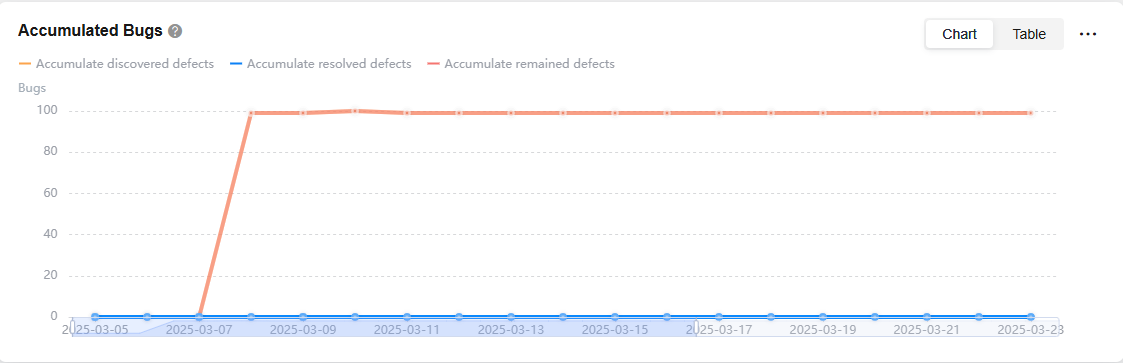
- Bug daily throughput: the numbers of bugs found and fixed per day in a specified time range
Figure 4 Bug daily throughput
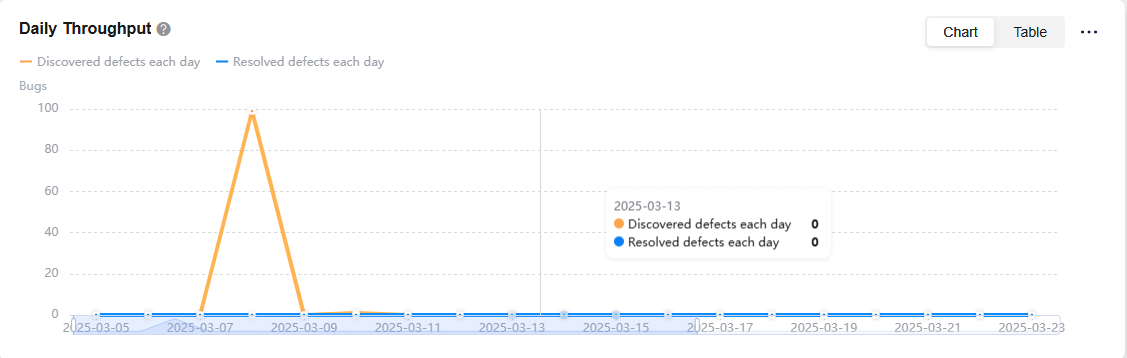
- Bug distribution by severity: the numbers of bugs by severity (info, minor, major, and critical)
Figure 5 Bug distribution by severity
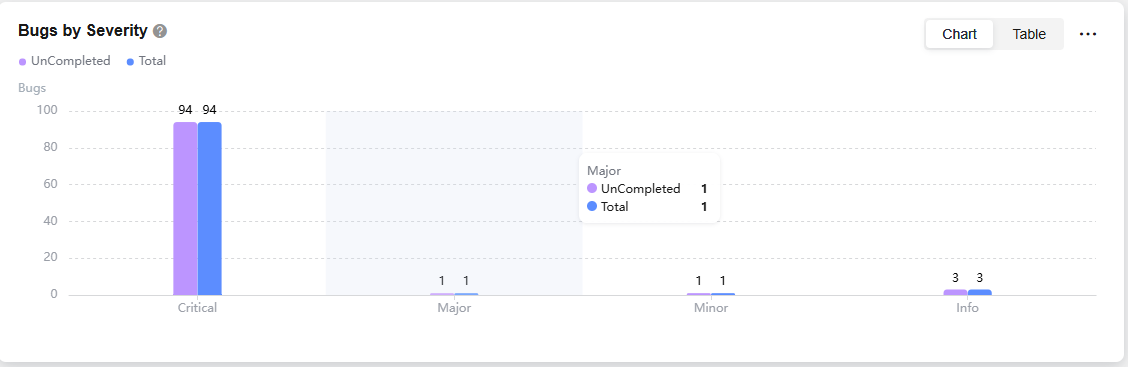
- Bug distribution by status: the numbers of bugs in various statuses (Analyzing, Fixing, Testing, Accepting, and Closed)
Figure 6 Bug distribution by status
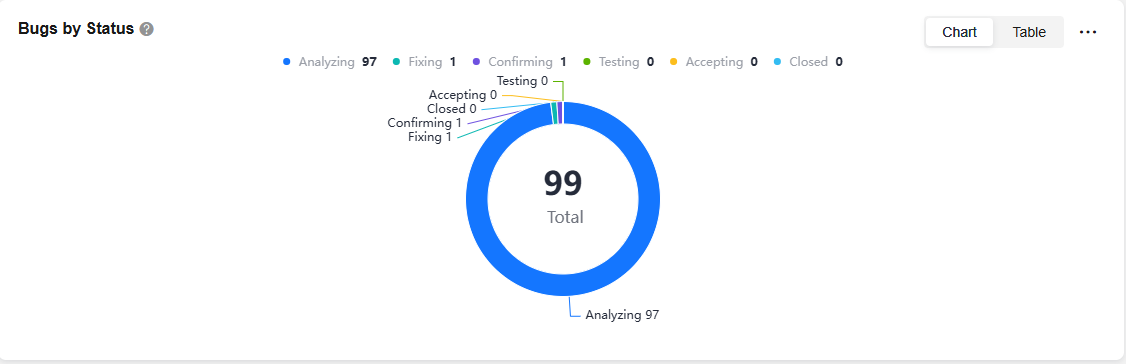
- Top 8 owners with legacy bugs: ranks the top 8 owners with known bugs at the current time
Figure 7 Top 8 owners with legacy bugs
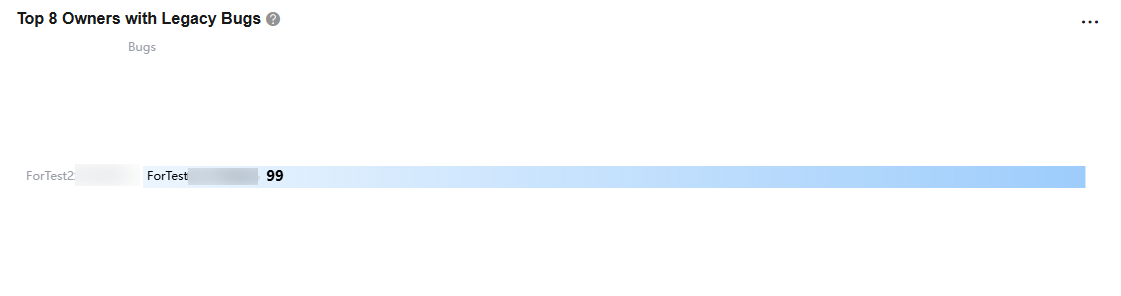
Feedback
Was this page helpful?
Provide feedbackThank you very much for your feedback. We will continue working to improve the documentation.See the reply and handling status in My Cloud VOC.
For any further questions, feel free to contact us through the chatbot.
Chatbot





