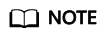Price Details
Dedicated Computing Cluster (DCC) provides users with physically isolated resource pools that can be exclusively used by the users. DCCs are applicable to scenarios with high security requirements, such as financial systems, data warehouses, gene sequencing, and bio-pharmaceuticals. You can apply for exclusive physical devices and dedicated region of computing, storage, and network resources to ensure your data security and service stability.
Billing Items
- Included services
Dedicated ECS: Create dedicated ECSs of different types as needed. Dedicated ECSs are free of charge; the only costs incurred are those associated with IP addresses, bandwidth resources, and EVS disks.
- Associated services (optional services that are billed separately)
- Image Management Service (IMS): When using public images, you will be charged for the license of some commercial OSs. For prices of KooGallery images, see the information provided by the specific image provider.
- Elastic IP (EIP): EIP is billed by the number of EIP addresses you purchased.
- Bandwidth: Public network bandwidth is billed by traffic or bandwidth.
- Elastic Volume Service (EVS): You can purchase EVS disks or DSS disks as needed. EVS disks can be billed in pay-per-use or yearly/monthly mode. The system disks of ECSs in a DCC can only be billed in pay-per-use mode.
Billing Modes
- Billing mode: ECS resource pools are billed on a yearly/monthly basis; payment must be made prior to usage. During the payment process, the system will deduct the fees from your account balance accordingly. The billing mode cannot be changed.
- Billing cycle: The billing cycle is on a yearly/monthly basis and uses the UTC+8 time zone. The billing cycle starts when you enable your resource (accurate to the second) and ends when the specified usage duration expires (showing: 00:00:00).
Example: If the user enabled a yearly resource at 13:23:56 on February 1, 2017, the billing cycle will end at 00:00:00 on February 2, 2018.
- Billing item: You are billed by the quantity of the physical servers purchased.
- New subscription: The subscription cycle is on a yearly/monthly basis. A minimum of four physical servers must be purchased for first-time subscribers.
- Renewal: The renewal cycle is on a yearly/monthly basis (a minimum of four physical servers must be renewed). When a billing cycle expires, you continue your service by selecting Renew or Enable Auto-Renew; alternatively, you can choose to discontinue your service.
Example: If a user has eight yearly physical servers (all expiring at 00:00:00 on February 2, 2018), the user needs to renew at least four physical servers in order to continue with the service. The renewal cycle will start at 00:00:00 on February 2, 2018, and end at 00:00:00 on February 3, 2019.
- Refund: Unconditional refunds are not supported. If you need to unsubscribe from purchased services, you can apply for a refund ticket.
Configuration Changes
Changing the hardware configurations of physical servers during a billing cycle is not allowed.
Impact of Expiration
Figure 1 shows the statuses a yearly/monthly DCC can go through throughout its lifecycle. After a DCC is purchased, it enters the valid period and runs normally during this period. If the DCC is not renewed after it expires, before being deleted, it first enters a grace period and then a retention period.
Expiration Reminder
The system will send you a reminder (by email, SMS, or in-app message) before a yearly/monthly DCC expires to remind you to renew the subscription.
- The system will send you a reminder 30 days, 15 days, 7 days, 3 days, and 1 day before a yearly resource expires.
- The system will send you a reminder 15 days, 7 days, 3 days, and 1 day before a monthly resource expires.
Impact of Expiration
If your yearly/monthly DCC is not renewed after it expires, it changes to the Expired state and enters a grace period. During the grace period, you can access the DCC.
If the yearly/monthly DCC is not renewed after the grace period ends, its status turns to Frozen and it enters a retention period. You cannot perform any operations on the DCC and the ECSs in the DCC while it is in the retention period.
If the yearly/monthly DCC is not renewed by the time the retention period ends, the DCC and the ECSs, EIPs, EVS disks, and cloud backup in the DCC will be released and data cannot be restored.
Feedback
Was this page helpful?
Provide feedbackThank you very much for your feedback. We will continue working to improve the documentation.See the reply and handling status in My Cloud VOC.
For any further questions, feel free to contact us through the chatbot.
Chatbot