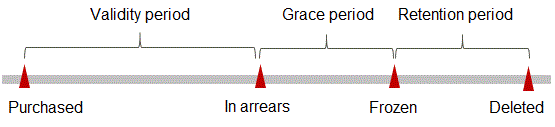Pay-per-Use
Pay-per-use is postpaid and useful if you do not want upfront payments or long-term commitments. This section describes the pay-per-use billing rules of registry/configuration centers.
Application Scenario
Pay-per-use billing is useful for short-term, bursty, or unpredictable workloads that cannot tolerate any interruptions, such as e-commerce flash sales, testing, and scientific computing.
Billing Items
Select the registry/configuration center Nacos engine specification that matches your total number of microservice instances. You will be billed for the following specifications on a pay-per-use basis:
|
Billing Item |
Description |
|---|---|
|
Registry/Configuration center Nacos instance |
Fixed fee of the registry/configuration center Nacos instance |
|
Registry/Configuration center Nacos capacity unit (50 microservice instances) |
Fee of registry/configuration center Nacos management capacity. One capacity unit handles 50 microservice instances.
NOTE:
A microservice instance is the minimum running and deployment unit of a microservice. It usually corresponds to a pod in CCE or an independent process of an ECS microservice. |
Billing Cycle
In pay-per-use mode, fees are calculated in minutes and billed by the hour (GMT+08:00:00). Once settlement is complete, a new billing cycle starts. The actual fees start generating when an engine is created and ends when it is deleted.
For example, you purchased a registry/configuration center at 08:05:00 and deleted it at 08:55:00. The billing cycle was from 08:00:00 to 09:00:00 with fees generated from 08:05:00 to 08:55:00. You were billed for 3,000s.
Billing Example
You purchased a pay-per-use registry/configuration center Nacos engine (500 microservice instances) at 09:59:30 on April 18, 2023 and then deleted it at 10:45:46 on the same day. You were billed for:
- Usage of 30 seconds from 09:59:30 to 10:00:00 (Bill: (0.105 + 0.04 x 10)/3600 x 30 = USD0.004)
- Usage of 2,746 seconds from 10:00:00 to 10:45:46 (Bill: (0.105 + 0.04 x 10)/3600 x 2746 = USD0.39)
You were billed for each usage duration: 0.004 + 0.39 = USD0.39. Table 2 describes the billing formulas. The price of a resource listed in the product pricing details is per hour, so divide it by 3600 to obtain the price for each second.
|
Billing Item |
Billing Formula |
Unit Price |
|---|---|---|
|
Registry/Configuration center Nacos instance |
Unit price x Usage duration |
|
|
Registry/Configuration center Nacos capacity unit (50 microservice instances) |
Unit price x 10 x Usage duration |

The prices in the example are for reference only. The actual calculation is subject to the prices in Registry/Configuration Center Pricing Details.
Price Change After Specification Change
If you change the specifications of a pay-per-use engine, the original order will become invalid and a new order will be placed. You will be billed based on the new specifications.
If you change instance specifications within a given hour, multiple billing records will be generated. The start time and end time of each record correspond to when different specifications took effect within the hour.
For example, if you purchased a registry/configuration center Nacos engine at 09:00:00 with 500 microservice instances and upgraded to 1000 microservice instances at 09:30:00, two billing records would be generated for the period from 09:00:00 and 10:00:00.
- There would be one record for 09:00:00 to 09:30:00, for the original specifications.
- Then there would be a second record for 09:30:00 to 10:00:00, for the new specifications.
Impact of Arrears
Figure 1 shows the statuses a pay-per-use resource can go through throughout its lifecycle. After a resource is purchased, it enters a valid period and runs normally during this period. If your account falls into arrears, the resource enters a grace period and then a retention period.
Arrears Alert
The system will deduct fees for pay-per-use resources at the end of each billing cycle. When a Huawei Cloud account is in arrears, we will notify the account creator by email, SMS, and internal message.
Impact
If your account balance is insufficient, your account falls into arrears. However, your pay-per-use resources will not be stopped immediately. There will be a grace period before they are stopped. You are still responsible for expenditures generated during the grace period. You can view the charges on the Billing Center > Overview page and pay any past due balances as needed.
If you do not settle your account balance before the grace period ends, the resource enters a retention period and its status becomes Frozen. You cannot perform any operations while it is in the retention period.
If you do not settle your account balance before the retention period ends, the resource will be deleted and data cannot be restored.
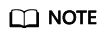
Both the grace and retention periods are 15 days.
Feedback
Was this page helpful?
Provide feedbackThank you very much for your feedback. We will continue working to improve the documentation.See the reply and handling status in My Cloud VOC.
For any further questions, feel free to contact us through the chatbot.
Chatbot