Unsubscribing from a DESS Device
If you do not need your DESS device, you can unsubscribe from it.
Precautions
After the unsubscription succeeds, all data on the DESS device will be cleared. Confirm that the data is no longer needed before performing this operation.
Procedure
- In the upper right corner of the management console, click Fees.
The Billing Center page is displayed.
- In the navigation pane on the left, choose Unsubscriptions and Changes > Unsubscriptions.
The Unsubscriptions page is displayed.
- Set the filtering criteria and click
 .
. - In the row of the unwanted resource instance, click Unsubscribe.
The Unsubscribe page is displayed.
- View the unsubscribe details and select the reason for the unsubscription.
- Select
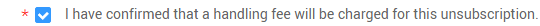 .
. - Click Unsubscribe.
Feedback
Was this page helpful?
Provide feedbackThank you very much for your feedback. We will continue working to improve the documentation.See the reply and handling status in My Cloud VOC.
For any further questions, feel free to contact us through the chatbot.
Chatbot





