IAM Permissions
IAM Permissions Overview
By default, newly created IAM users do not have any permissions. You need to add the user to one or more groups, and attach permission policies or roles to these groups. Users inherit permissions from the groups to which they are added and can perform specified operations on cloud services based on the permissions.
IAM permissions apply to all OBS buckets and objects. To grant an IAM user the permission to operate OBS resources, you need to assign one or more OBS permission sets to the user group that the user belongs to.
OBS is a global service because it is available in all physical regions. If users in the global project are assigned IAM permissions, they do not need to switch regions to access OBS.
You can grant permissions to users by roles and policies.
- Roles: A type of coarse-grained authorization mechanism that defines permissions related to user responsibilities. This mechanism only provides a limited number of service-level roles for authorization. When using roles to grant permissions, you also need to assign other dependency roles. However, roles are not the best choice for fine-grained authorization and secure access control.
- Policies: A type of fine-grained authorization mechanism that defines permissions required to perform operations on specific cloud resources under certain conditions. This mechanism allows for more flexible policy-based authorization, meeting requirements for secure access control. For example, you can grant an IAM user only the permissions to manage a specific bucket. Most policies define permissions based on APIs. For the API actions supported by OBS, see Permissions and Supported Actions.
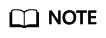
Due to data caching, a role and policy involving OBS actions will take effect 10 to 15 minutes after it is attached to a user, an enterprise project, or a user group.
IAM presets system permissions for each cloud service so that you can quickly configure basic permissions. Table 1 describes all system permissions of OBS.
Custom policies can be created to supplement the system-defined policies of OBS. For the actions controlled by custom policies, see Bucket-Related Actions and Object-Related Actions.
|
Role/Policy Name |
Description |
Type |
Dependency |
|---|---|---|---|
|
Tenant Administrator |
Users with this permission can perform all operations on all services except IAM. |
System-defined role |
N/A |
|
Tenant Guest |
Users with this permission can perform read-only operations on all services except IAM. |
System-defined role |
N/A |
|
OBS Administrator |
Users with this permission are OBS administrators and can perform any operations on all OBS resources under the account. |
System-defined role |
N/A |
|
OBS Buckets Viewer |
Users with this permission can list buckets, obtain basic information about buckets, and obtain bucket metadata. |
System-defined role |
N/A |
|
OBS ReadOnlyAccess |
Users with this permission can list buckets, obtain basic information about buckets, obtain bucket metadata, and list objects (not the objects that have been versioned).
NOTE:
If a user with this permission fails to list objects on OBS Console, there may be multiple versions of objects in the bucket. In this case, you need to grant the user the obs:bucket:ListBucketVersions permission so that the user can view different versions of objects on OBS Console. |
System-defined policy |
N/A |
|
OBS OperateAccess |
Users with this permission can perform all OBS ReadOnlyAccess operations and perform basic operations on objects, such as uploading, downloading, and deleting objects, and obtaining object ACLs.
NOTE:
If a user with this permission fails to list objects on OBS Console, there may be multiple versions of objects in the bucket. In this case, you need to grant the user the obs:bucket:ListBucketVersions permission so that the user can view different versions of objects on OBS Console. |
System-defined policy |
N/A |
The following table lists the common operations supported by system-defined permissions for OBS. You can refer to this table to select the permissions as required.
|
Operation |
Tenant Administrator |
Tenant Guest |
OBS Administrator |
OBS Buckets Viewer |
OBS ReadOnlyAccess |
OBS OperateAccess |
|---|---|---|---|---|---|---|
|
Listing buckets |
Yes |
Yes |
Yes |
Yes |
Yes |
Yes |
|
Creating buckets |
Yes |
No |
Yes |
No |
No |
No |
|
Deleting buckets |
Yes |
No |
Yes |
No |
No |
No |
|
Obtaining basic information about buckets |
Yes |
Yes |
Yes |
Yes |
Yes |
Yes |
|
Controlling bucket access |
Yes |
No |
Yes |
No |
No |
No |
|
Managing bucket policies |
Yes |
No |
Yes |
No |
No |
No |
|
Modifying bucket storage classes |
Yes |
No |
Yes |
No |
No |
No |
|
Listing objects |
Yes |
Yes |
Yes |
No |
Yes |
Yes |
|
Listing versioned objects |
Yes |
Yes |
Yes |
No |
No |
No |
|
Uploading a file |
Yes |
No |
Yes |
No |
No |
Yes |
|
Creating a folder |
Yes |
No |
Yes |
No |
No |
Yes |
|
Deleting a file |
Yes |
No |
Yes |
No |
No |
Yes |
|
Deleting a folder |
Yes |
No |
Yes |
No |
No |
Yes |
|
Downloading a file |
Yes |
Yes |
Yes |
No |
No |
Yes |
|
Deleting files with multiple versions |
Yes |
No |
Yes |
No |
No |
Yes |
|
Downloading files with multiple versions |
Yes |
Yes |
Yes |
No |
No |
Yes |
|
Modifying object storage classes |
Yes |
No |
Yes |
No |
No |
No |
|
Restoring files |
Yes |
No |
Yes |
No |
No |
No |
|
Undeleting a file |
Yes |
No |
Yes |
No |
No |
Yes |
|
Deleting fragments |
Yes |
No |
Yes |
No |
No |
Yes |
|
Controlling access to objects |
Yes |
No |
Yes |
No |
No |
No |
|
Configuring object metadata |
Yes |
No |
Yes |
No |
No |
No |
|
Obtaining object metadata |
Yes |
Yes |
Yes |
No |
No |
Yes |
|
Managing versioning |
Yes |
No |
Yes |
No |
No |
No |
|
Managing logging |
Yes |
No |
Yes |
No |
No |
No |
|
Managing tags |
Yes |
No |
Yes |
No |
No |
No |
|
Managing lifecycle rules |
Yes |
No |
Yes |
No |
No |
No |
|
Managing static website hosting |
Yes |
No |
Yes |
No |
No |
No |
|
Managing CORS rules |
Yes |
No |
Yes |
No |
No |
No |
|
Managing URL validation |
Yes |
No |
Yes |
No |
No |
No |
|
Managing domain names |
Yes |
No |
Yes |
No |
No |
No |
|
Managing cross-region replication |
Yes |
No |
Yes |
No |
No |
No |
|
Managing image processing |
Yes |
No |
Yes |
No |
No |
No |
|
Appending an object |
Yes |
No |
Yes |
No |
No |
Yes |
|
Configuring an object ACL |
Yes |
No |
Yes |
No |
No |
No |
|
Configuring ACL for an object of a specified version |
Yes |
No |
Yes |
No |
No |
No |
|
Obtaining an object ACL |
Yes |
Yes |
Yes |
No |
No |
Yes |
|
Obtaining the ACL of a specific object version |
Yes |
Yes |
Yes |
No |
No |
Yes |
|
Performing a multipart upload |
Yes |
No |
Yes |
No |
No |
Yes |
|
Listing uploaded parts |
Yes |
Yes |
Yes |
No |
No |
Yes |
|
Canceling a multipart upload |
Yes |
No |
Yes |
No |
No |
Yes |
Application Scenarios of IAM Permissions
IAM permissions control IAM users under an account to access:
- All cloud resources.
- All OBS buckets and objects.
- Specified OBS resources.
Policy Structure and Syntax
A policy consists of a version and one or more statements.

Policy syntax example:
{
"Version": "1.1",
"Statement": [
{
"Effect": "Allow",
"Action": [
"obs:bucket:HeadBucket",
"obs:bucket:ListBucket",
"obs:bucket:GetBucketLocation"
],
"Resource": [
"obs:*:*:bucket:*"
],
"Condition": {
"StringEndWithIfExsits": {
"g:UserName": ["specialCharacter"]
},
"Bool": {
"g:MFAPresent": ["true"]
}
}
}
]
}
|
Parameter |
Description |
|---|---|
|
Version |
The version number of a policy.
|
|
Statement |
Descriptions of a policy, including Effect, Action, Resource (optional), and Condition (optional).
|
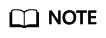
- Fine-grained permission control at the Resource level will be available in regions one after another. Before using this feature, ensure that it is supported in the region of your buckets.
- To use the fine-grained permission control at the Resource level, submit a service ticket.
Configuring IAM Permissions
Example Custom Policies
- Example 1: Grant permissions that allow full access to OBS.
This policy allows users to perform any operation on OBS using the API, SDKs, OBS Console, or tools.
If a user logs in to OBS Console and also accesses resources of other services, such as audit information in CTS, acceleration domain names in CDN, and keys in KMS, in addition to the OBS permissions, you need to grant users the permissions to access these services. CDN is a global service. CTS and KMS are regional services. You need to configure the Tenant Guest permission for the global project and regional projects based on the services and regions that you use.{ "Version": "1.1", "Statement": [ { "Effect": "Allow", "Action": [ "obs:*:*" ] } ] } - Example 2: Grant permissions that allow read-only access to a bucket (any directory).
This policy allows users to list and download all objects from bucket obs-example.
{ "Version": "1.1", "Statement": [ { "Effect": "Allow", "Action": [ "obs:object:GetObject", "obs:bucket:ListBucket" ], "Resource": [ "obs:*:*:object:obs-example/*", "obs:*:*:bucket:obs-example" ] } ] } - Example 3: Grant permissions that allow read-only access to a bucket (a specified directory).
This policy allows users to download objects only from the my-project/ directory of bucket obs-example. Objects in other directories can be listed but cannot be downloaded.
{ "Version": "1.1", "Statement": [ { "Effect": "Allow", "Action": [ "obs:object:GetObject", "obs:bucket:ListBucket" ], "Resource": [ "obs:*:*:object:obs-example/my-project/*", "obs:*:*:bucket:obs-example" ] } ] } - Example 4: Grant permissions that allow read and write access to a bucket (a specified directory).
This policy allows users to list, download, upload, and delete objects in the my-project directory of bucket obs-example.
{ "Version": "1.1", "Statement": [ { "Effect": "Allow", "Action": [ "obs:object:GetObject", "obs:object:ListMultipartUploadParts", "obs:bucket:ListBucket", "obs:object:DeleteObject", "obs:object:PutObject" ], "Resource": [ "obs:*:*:object:obs-example/my-project/*", "obs:*:*:bucket:obs-example" ] } ] } - Example 5: Grant permissions that allow full access to a bucket.
This policy allows users to perform any operation on bucket obs-example.
{ "Version": "1.1", "Statement": [ { "Effect": "Allow", "Action": [ "obs:*:*" ], "Resource": [ "obs:*:*:bucket:obs-example", "obs:*:*:object:obs-example/*" ] } ] } - Example 6: Deny object upload.
A policy with only Deny statements must be used together other policies. If the policy assigned to a user contains both Allow and Deny statements, the Deny statement take precedence over the Allow statement.
If you need to assign OBS OperateAccess permissions to a user but prevent the user from uploading objects, you can create a custom policy to deny object upload, and assign this custom policy and OBS OperateAccess to the user. Then the user can perform all operations allowed by OBS OperateAccess except for uploading objects. The following is an example of a deny policy:
{ "Version": "1.1", "Statement": [ { "Effect": "Deny", "Action": [ "obs:object:PutObject" ] } ] } - Example 7: Grant the permissions to change a bucket's storage class and delete certain objects from the bucket.
This policy allows users to change the storage class of bucket obs-example and to delete object my-object.txt from the bucket.
{ "Version": "1.1", "Statement": [ { "Effect": "Allow", "Action": [ "obs:bucket:ListAllMyBuckets", "obs:bucket:ListBucket" ] }, { "Effect": "Allow", "Action": [ "obs:object:DeleteObject", "obs:bucket:PutBucketStoragePolicy" ], "Resource": [ "OBS:*:*:object:obs-example/my-object.txt", "OBS:*:*:bucket:obs-example" ] } ] }
Feedback
Was this page helpful?
Provide feedbackThank you very much for your feedback. We will continue working to improve the documentation.See the reply and handling status in My Cloud VOC.
For any further questions, feel free to contact us through the chatbot.
Chatbot





