How Do I Fix the Error "The migration module stops abnormally and cannot synchronize data"?
Symptom
The message "The migration module stops abnormally and cannot synchronize data" is displayed during the continuous synchronization.
Possible Causes
The Agent or the source server has been restarted.
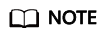
On the source server, there is a process that monitors disk changes and synchronizes the incremental data from the source server to the target server. If the source server is restarted, this process is stopped, and the incremental synchronization cannot be performed.
Solution
In this case, the migration task cannot continue. Delete the task and create a migration task for the source server again. To prevent this issue from happening, take care to avoid restarting the source server or Agent during migration.
Feedback
Was this page helpful?
Provide feedbackThank you very much for your feedback. We will continue working to improve the documentation.See the reply and handling status in My Cloud VOC.
For any further questions, feel free to contact us through the chatbot.
Chatbot





