Help Center/
Server Migration Service/
User Guide (Kuala Lumpur Region)/
FAQs/
Agent Installation and Startup/
Why Does the Agent Not Start the First Time I Launch It?
Updated on 2024-03-15 GMT+08:00
Why Does the Agent Not Start the First Time I Launch It?
Due to the permission structure on some Windows machines, the Agent cannot be started the first time you launch it. If this happens:
- Right-click the Start menu.
- Click Run and enter cmd.
- Enter cd C:\SMS-Agent-Py2 to switch to the Agent installation directory. Run SMSAgentDeploy.exe, as shown in Figure 1.
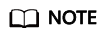
- You must have a valid AK/SK pair.
- If message "[401:{"error_msg": " Incorrect IAM authentication in formation: xxx xxx not exist","error_code":"APIGW.0301","request_id":"xxx"} "]" is displayed during the execution, check whether the entered AK and SK are correct.
Parent topic: Agent Installation and Startup
Feedback
Was this page helpful?
Provide feedbackThank you very much for your feedback. We will continue working to improve the documentation.See the reply and handling status in My Cloud VOC.
The system is busy. Please try again later.
For any further questions, feel free to contact us through the chatbot.
Chatbot






