Rest Client
Functions
The Rest Client node is used to respond to RESTful requests in . Only the RESTful requests that have been authenticated by using IAM tokens are supported.
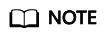
If some APIs of the Rest Client node cannot be called due to network restrictions, you can use a shell script to call the APIs. To call an API using a shell script, you must have an ECS that can communicate with the API. Create a host connection and run the curl command to call the API using the shell script.
Parameters
Table 1, Table 2, and Table 3 describe the parameters of the Rest Client node.
|
Parameter |
Mandatory |
Description |
|---|---|---|
|
Max. Node Execution Duration |
Yes |
Execution timeout interval for the node. If retry is configured and the execution is not complete within the timeout interval, the node will not be retried and is set to the failed state. |
|
Retry upon Failure |
Yes |
Indicates whether to re-execute a node task if its execution fails. Possible values:
NOTE:
If Timeout Interval is configured for the node, the node will not be executed again after the execution times out. Instead, the node is set to the failure state. |
|
Failure Policy |
Yes |
Operation that will be performed if the node task fails to be executed. Possible values:
|
|
Parameter |
Description |
|---|---|
|
Input |
|
|
Add |
Click Add. In the Type drop-down list, select the type to be created. The value can be DWS, OBS, CSS, HIVE, DLI, or CUSTOM.
|
|
OK |
Click OK to save the parameter settings. |
|
Cancel |
Click Cancel to cancel the parameter settings. |
|
Modify |
Click |
|
Delete |
Click |
|
View Details |
Click |
|
Output |
|
|
Add |
Click Add. In the Type drop-down list, select the type to be created. The value can be DWS, OBS, CSS, HIVE, DLI, or CUSTOM.
|
|
OK |
Click OK to save the parameter settings. |
|
Cancel |
Click Cancel to cancel the parameter settings. |
|
Modify |
Click |
|
Delete |
Click |
|
View Details |
Click |
Feedback
Was this page helpful?
Provide feedbackThank you very much for your feedback. We will continue working to improve the documentation.See the reply and handling status in My Cloud VOC.
For any further questions, feel free to contact us through the chatbot.
Chatbot




































