Checking the Index Read and Write Traffic
You can call an API to query the index read and write traffic within a period of time.
Prerequisites
A cluster has been created and index monitoring has been enabled.
Procedure
- Log in to the CSS management console.
- Choose Clusters in the navigation pane. On the Clusters page, locate the target cluster, and click Access Kibana in the Operation column.
- Choose Dev Tools in the navigation pane on the left and run the following commands to query the index read and write traffic:
- Check read and write traffic of all the indexes.
GET /_cat/monitoring
- Check read and write traffic of a specific index.
GET /_cat/monitoring/{indexName}{indexName} indicates the name of the index whose read and write traffic you want to check.
- Check the read and write traffic of indexes for different periods.
GET _cat/monitoring?begin=1650099461000 GET _cat/monitoring?begin=2022-04-16T08:57:41 GET _cat/monitoring?begin=2022-04-16T08:57:41&end=2022-04-17T08:57:41
Table 1 Parameter description Parameter
Mandatory
Description
begin
No
Start time (UTC time) of the monitoring data you want to view.
Time format: strict_date_optional_time|epoch_millis
The default start time is five minutes before the current time.
end
No
End time (UTC time) of the monitoring data you want to view.
Time format: strict_date_optional_time|epoch_millis
The default end time is the current time.
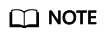
These parameters cannot be used for system indexes, whose names start with a dot (.).
Information similar to the following is displayed:
index begin end status pri rep init unassign docs.count docs.deleted store.size pri.store.size delete.rate indexing.rate search.rate test 2022-03-25T09:46:53.765Z 2022-03-25T09:51:43.767Z yellow 1 1 0 1 9 0 5.9kb 5.9kb 0/s 0/s 0/s
Table 2 Parameters in the returned information Parameter
Description
index
Index name
begin
Start time of the monitoring data you queried.
end
End time of the monitoring data you queried.
status
Index status within the queried monitoring interval.
pri
The number of index shards within the queried monitoring interval.
rep
The number of index replicas within the queried monitoring interval.
init
The number of initialized indexes within the queried monitoring interval.
unassign
The number of unallocated indexes within the queried monitoring interval.
docs.count
The number of documents within the queried monitoring interval.
docs.deleted
The number of deleted documents within the queried monitoring interval.
store.size
Index storage size within the queried monitoring interval.
pri.store.size
Size of the primary index shard within the queried monitoring interval.
delete.rate
Number of indexes deleted per second within the queried monitoring interval.
indexing.rate
Number of indexes wrote per second within the queried monitoring interval.
search.rate
Number of indexes queried per second within the queried monitoring interval.
- Check read and write traffic of all the indexes.
Feedback
Was this page helpful?
Provide feedbackThank you very much for your feedback. We will continue working to improve the documentation.See the reply and handling status in My Cloud VOC.
For any further questions, feel free to contact us through the chatbot.
Chatbot





