Help Center/
Meeting/
FAQs/
Hard Terminal Service Usage Problems/
How Do I Restore a Hard Terminal to Factory Settings?
Updated on 2022-11-28 GMT+08:00
How Do I Restore a Hard Terminal to Factory Settings?
- Use the button on the hard terminal to restore the factory settings.
- To restore the TE10 or TE20 to the factory settings, use the tip of a pen (or similar) to push the RST hole for about 10 seconds when the hard terminal is running properly.
- To restore the TE30 to the factory settings, use the tip of a pen (or similar) to push the MODE hole for about 10 seconds when the hard terminal is running properly.
- To restore the TE40, TE50, or TE60 to the factory settings, use the tip of a pen (or similar) to push the RESET hole for about 10 seconds when the hard terminal is running properly.
- On the web interface of the hard terminal, choose to restore the factory settings.
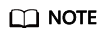
After the factory settings are restored, reconfigure the hard terminal by following the instructions provided in Configuring the CloudLink Board.
Parent topic: Hard Terminal Service Usage Problems
Feedback
Was this page helpful?
Provide feedbackThank you very much for your feedback. We will continue working to improve the documentation.See the reply and handling status in My Cloud VOC.
The system is busy. Please try again later.
For any further questions, feel free to contact us through the chatbot.
Chatbot





