How Can I Use Traffic Dial to Distribute Traffic?
You can set a traffic dial to control the percentage of traffic directed to an endpoint group. If a listener has multiple endpoint groups, traffic will be first distributed to the endpoint group with the lowest latency and then to other endpoint groups based on the traffic dial value you set.
Example:
As shown in Figure 1, a multinational enterprise has branches in Shenzhen and Hong Kong. The Shenzhen branch has deployed an application on two servers in the CN South-Guangzhou region, and the Hong Kong branch has deployed an application on two servers in the CN-Hong Kong region.
If the percentage of traffic directed to the endpoint group 1 and endpoint group 2 are set to 80%, requests from users in Shenzhen and Hong Kong are distributed as follows:
- 80% of the requests from users in Shenzhen will be sent to endpoint group 1, and the remaining 20% of the requests to the endpoint group 2.
- 80% of the requests from users in Hong Kong will be sent to the endpoint group 2, and the remaining 20% of the requests to the endpoint group 1.
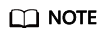
In this example, users in the Shenzhen branch have faster access to the application in the CN South-Guangzhou region than to that in the CN-Hong Kong region. Requests from users in the Shenzhen branch are preferentially sent to the CN South-Guangzhou region. For users in the Hong Kong branch, it is the other way around.
Feedback
Was this page helpful?
Provide feedbackThank you very much for your feedback. We will continue working to improve the documentation.See the reply and handling status in My Cloud VOC.
For any further questions, feel free to contact us through the chatbot.
Chatbot






