Viewing Basic Information
This section describes how to view domain information and edit server information.
Prerequisites
Login credentials have been obtained.
Procedure
- Log in to the management console.
- Click
 in the upper left corner of the management console and select a region or project.
in the upper left corner of the management console and select a region or project. - Click Service List at the top of the page. Choose . In the navigation pane on the left, choose Domains. Table 1 describes parameters.
Table 1 Parameter description Parameter
Description
Name
Protected domain name
Mode
WAF mode of the protected domain name
- Enabled: WAF is enabled.
- Disabled: WAF is disabled.
- Bypassed: In this mode, requests are directly sent to the backend server without passing through WAF.
DNS
DNS resolution status
- Unconfigured: The domain name is not connected to WAF or domain connection fails. To solve the problem, see What Should I Do If the DNS Status Is Unconfigured?
- Normal: The domain name is connected to WAF.
Protection Status over Past 3 Days
Protection status of the domain name over the past three days. In the Operation column, choose More > View Attack to view specific protection logs.
Policy
Policy configuration of the domain name. Click Configure Policy to configure rules by referring to Rule Configurations.
- In the Name column, click the target domain name to go to the basic information page.
- View domain information.
- View Basic Information and WAF Information.
In the upper right corner of the domain information page, click
 to refresh the page.
to refresh the page.
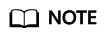
- Domain ID: unique ID that is generated randomly for a domain name.
- Creation Time: time when the domain name is created.
- Click
 in the Access Address, Subdomain Name, TXT Record, or WAF IP Address Range row to copy the required value.
in the Access Address, Subdomain Name, TXT Record, or WAF IP Address Range row to copy the required value. - If Client Protocol is set to HTTPS, updating the certificate is required. To do so, click
 next to Certificate Name. In the displayed dialog box, select an existing certificate.
next to Certificate Name. In the displayed dialog box, select an existing certificate. - If your web server stops using a proxy, click
 next to the value of Proxy Configured. In the dialog box displayed, select No.
next to the value of Proxy Configured. In the dialog box displayed, select No.
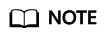
- Domain ID: unique ID that is generated randomly for a domain name.
- Creation Time: time when the domain name is created.
- Click
 in the target row to copy the value of CNAME or WAF IP Address Range.
in the target row to copy the value of CNAME or WAF IP Address Range. - If Client Protocol is set to HTTPS, updating the certificate is required. To do so, click
 next to Certificate Name. In the displayed dialog box, select an existing certificate.
next to Certificate Name. In the displayed dialog box, select an existing certificate. - If your web server stops using a proxy, click
 next to the value of Proxy Configured. In the dialog box displayed, select Yes.
next to the value of Proxy Configured. In the dialog box displayed, select Yes.
- View the server information.
Click Edit Server Information. On the displayed page, edit server configurations, such as the client protocol and associated certificate.
- View Basic Information and WAF Information.
Related Operations
In the Operation column of the domain list, you can:
- Click Switch Mode to switch the WAF working mode.
- Click Configure Policy to configure WAF protection rules.
- Choose to check the DNS resolution status.
- Choose to view the WAF protection logs.
- Choose to view the WAF monitoring logs. For more details, see Cloud Eye User Guide.
- Choose to delete the protected domain.
Feedback
Was this page helpful?
Provide feedbackThank you very much for your feedback. We will continue working to improve the documentation.See the reply and handling status in My Cloud VOC.
For any further questions, feel free to contact us through the chatbot.
Chatbot





