How Do I Configure an ECS, a BMS, or an Image File Before I Use It to Create an Image?
ECS or Image File Configurations
|
OS |
Configuration |
Reference |
|---|---|---|
|
Windows |
|
|
|
Linux |
|
|
OS |
Configuration |
Reference |
|---|---|---|
|
Windows |
|
|
|
Linux |
|
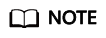
- When registering an external image file as a private image, you are advised to perform the preceding operations on the VM where the external image file is located.
- When registering a Windows external image file as a private image, if the Guest OS drivers are installed, the cloud platform will check the image file after you select Enable automatic configuration. If the GuestOS drivers are not installed, the cloud platform will try to install them.
BMS or Image File Configurations
|
OS |
Configuration |
Reference |
|---|---|---|
|
Windows |
|
"Creating a Private Image from a BMS" in Bare Metal Server User Guide |
|
Linux |
|
"Creating a Private Image from a BMS" in Bare Metal Server User Guide |
|
OS |
Configuration |
Reference |
|---|---|---|
|
Windows |
|
Bare Metal Server Image Creation Guide |
|
Linux |
|
Bare Metal Server Image Creation Guide |
Feedback
Was this page helpful?
Provide feedbackThank you very much for your feedback. We will continue working to improve the documentation.See the reply and handling status in My Cloud VOC.
For any further questions, feel free to contact us through the chatbot.
Chatbot





