Help Center/
Image Management Service/
User Guide (Paris Regions) /
Managing Private Images/
Sharing Images/
Adding Tenants Who Can Use Shared Images
Updated on 2024-12-12 GMT+08:00
Adding Tenants Who Can Use Shared Images
Scenarios
In addition to the tenants you have shared images with, you can add more tenants who can use the shared images.
Prerequisites
- You have shared private images.
- You have obtained the project IDs of the tenants to be added.
Procedure
- Access the IMS console.
- Log in to the management console.
- Under Computing, click Image Management Service.
The IMS console is displayed.
- Click the Private Images tab.
- Click the image name to view image details.
- Click Add Tenant.
- In the Add Tenant dialog box, enter the project ID of the tenant to be added, and click OK.
To add multiple tenants, enter their project IDs and separate them with commas (,). Click OK.
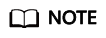
- You can share images only within the region where they reside.
- A project ID uniquely identifies a tenant in a specific region. If you enter a project ID that belongs to a different region from the images, a message will display indicating that the tenant cannot be found.
Parent topic: Sharing Images
Feedback
Was this page helpful?
Provide feedbackThank you very much for your feedback. We will continue working to improve the documentation.See the reply and handling status in My Cloud VOC.
The system is busy. Please try again later.
For any further questions, feel free to contact us through the chatbot.
Chatbot





