Failed to Attach Disks
Symptom
Failed to attach disks despite following the procedure: Create EVS disks using the same disk backup (XFS file system backup) and attach them to the same server (to which multiple EVS disks with XFS file system backup have been attached). Running the mount command to attach disks fails.
Possible Cause
The superblock of an EVS disk (with XFS file systems) stores a universally unique identifier (UUID) about the file system. If a server has multiple disks (with XFS file systems), multiple UUIDs will exist on the server. Multiple disks may have the same UUID, which can cause the file system mounting to fail.
Troubleshooting Methods
When attaching an EVS disk, use parameters without UUID control or reallocate a new UUID to ensure that each UUID is unique.
Solution
- Log in to the server to which EVS disks failed to be attached.
- Resolve the problem in either of the following ways:
- Use a parameter without UUID when attaching an EVS disk: Run mount -o nouuid /dev/Device name /Mount path, for example:
mount -o nouuid /dev/sda6 /mnt/aa
- Reallocate a new UUID: Run xfs_admin -U generate /dev/Device name.
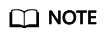
Because setting a parameter without UUID requires you to execute the command every time, you are advised to reallocate a new UUID.
- Use a parameter without UUID when attaching an EVS disk: Run mount -o nouuid /dev/Device name /Mount path, for example:
Feedback
Was this page helpful?
Provide feedbackThank you very much for your feedback. We will continue working to improve the documentation.See the reply and handling status in My Cloud VOC.
For any further questions, feel free to contact us through the chatbot.
Chatbot





