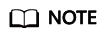Help Center/
MapReduce Service/
Component Operation Guide (LTS) (Paris Region)/
Using Ranger/
Enabling Ranger Authentication
Updated on 2022-12-14 GMT+08:00
Enabling Ranger Authentication
Scenario
This section guides you how to enable Ranger authentication. Ranger authentication is enabled by default in security mode and disabled by default in normal mode.
Procedure
- Log in to FusionInsight Manager. For details, see Accessing FusionInsight Manager. Choose Cluster > Services > Name of the service for which Ranger authentication is enabled.
- In the upper right corner of the Dashboard page, click More and select Enable Ranger. In the displayed dialog box, enter the password and click OK. After the operation is successful, click Finish.
- Perform a rolling service restart or restart the service.
Parent topic: Using Ranger
Feedback
Was this page helpful?
Provide feedbackThank you very much for your feedback. We will continue working to improve the documentation.See the reply and handling status in My Cloud VOC.
The system is busy. Please try again later.
For any further questions, feel free to contact us through the chatbot.
Chatbot