Using the Encryption Tool of the Flume Client
Scenario
You can use the encryption tool provided by the Flume client to encrypt some parameter values in the configuration file.
Prerequisites
The Flume client has been installed.
Procedure
- Log in to the Flume client node and go to the client installation directory, for example, /opt/FlumeClient.
- Run the following command to switch the directory:
cd fusioninsight-flume-Flume component version number/bin
- Run the following command to encrypt information:
./genPwFile.sh
Input the information that you want to encrypt twice.
- Run the following command to query the encrypted information:
cat password.property
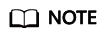
If the encryption parameter is used for the Flume server, you need to perform encryption on the corresponding Flume server node. You need to run the encryption script as user omm for encryption.
Feedback
Was this page helpful?
Provide feedbackThank you very much for your feedback. We will continue working to improve the documentation.See the reply and handling status in My Cloud VOC.
For any further questions, feel free to contact us through the chatbot.
Chatbot





