Performing a Primary/Secondary Switchover for a Replication Consistency Group (Deprecated)
Function
This API is used to perform a primary/secondary switchover for a replication consistency group. A switchover can be performed to switch the primary and secondary AZs of a replication consistency group, which means that the original secondary AZ will be switched to function as the primary AZ, and original DR ECSs and DR disks will be enabled.
After the primary/secondary switchover, the replication_status value of the replication consistency group is active. At this time, the data between production disks and DR disks in the primary and secondary AZs is consistent in real time, and EVS replication is working normally.
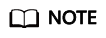
This API has been deprecated. For details about how to use this function, see the Storage Disaster Recovery Service API Reference.
Constraints
The data synchronization of the replication consistency group is complete, and the replication consistency group is working normally.
URI
- URI format
POST /v2/{project_id}/os-vendor-replication-consistency-groups/{replication_consistency_group_id}/action
- Parameter description
Parameter
Mandatory
Description
project_id
Yes
Specifies the project ID.
replication_consistency_group_id
Yes
Specifies the ID of the replication consistency group.
Request
- Parameter description
Parameter
Mandatory
Type
Description
os-reverse-replication-consistency-group
Yes
object
The parameter value is null, indicating that a primary/secondary switchover will be performed for the replication consistency group.
- Example request
{ "os-reverse-replication-consistency-group": null }
Response
None
Status Codes
- Normal
Returned Value
Description
200
The server has processed the request.
- Abnormal
Returned Value
Description
400 Bad Request
The server failed to process the request.
401 Unauthorized
You must enter the username and password to access the requested page.
403 Forbidden
You are forbidden to access the requested page.
404 Not Found
The requested page was not found.
405 Method Not Allowed
You are not allowed to use the method specified in the request.
406 Not Acceptable
The response generated by the server cannot be accepted by the client.
407 Proxy Authentication Required
You must use the proxy server for authentication. Then, the request can be processed.
408 Request Timeout
The request timed out.
409 Conflict
The request cannot be processed due to a conflict.
500 Internal Server Error
Failed to complete the request because of an internal service error.
501 Not Implemented
Failed to complete the request because the server does not support the requested function.
502 Bad Gateway
Failed to complete the request because the server has received an invalid response.
503 Service Unavailable
Failed to complete the request because the service is unavailable.
504 Gateway Timeout
A gateway timeout error occurs.
Feedback
Was this page helpful?
Provide feedbackThank you very much for your feedback. We will continue working to improve the documentation.See the reply and handling status in My Cloud VOC.
For any further questions, feel free to contact us through the chatbot.
Chatbot





